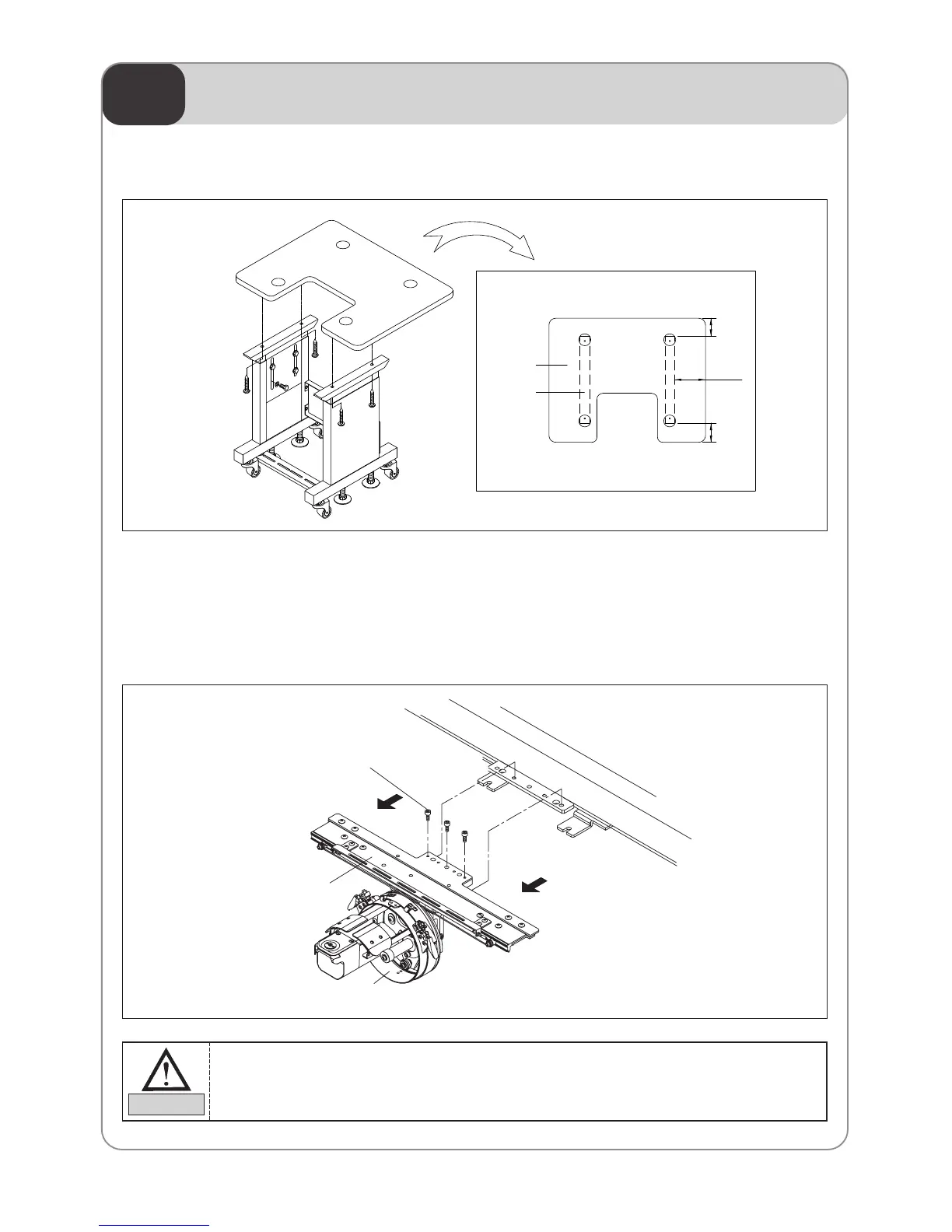PERIPHERALS ASSEMBLY
07
19
7.1) STAND ASSEMBLY (Optional)
7.2) CHANGE CAP TO TUBULAR
7.2.1) Disassembling the cap frame driving set
Unscrew the fixing bolts to disassemble the cap frame driving set from the frame connection plate.
Fixing bolts (Three)
Frame connection plate
Cap frame unit
Driver ring
You will need the fixing bolts when installing the tubular plate. Keep them safe.
CAUTION
▷
Place the table on the stable in the stable manner and fasten tightening screws.
Stand Table
Stand
171.5mm
105.5mm
99.5mm
