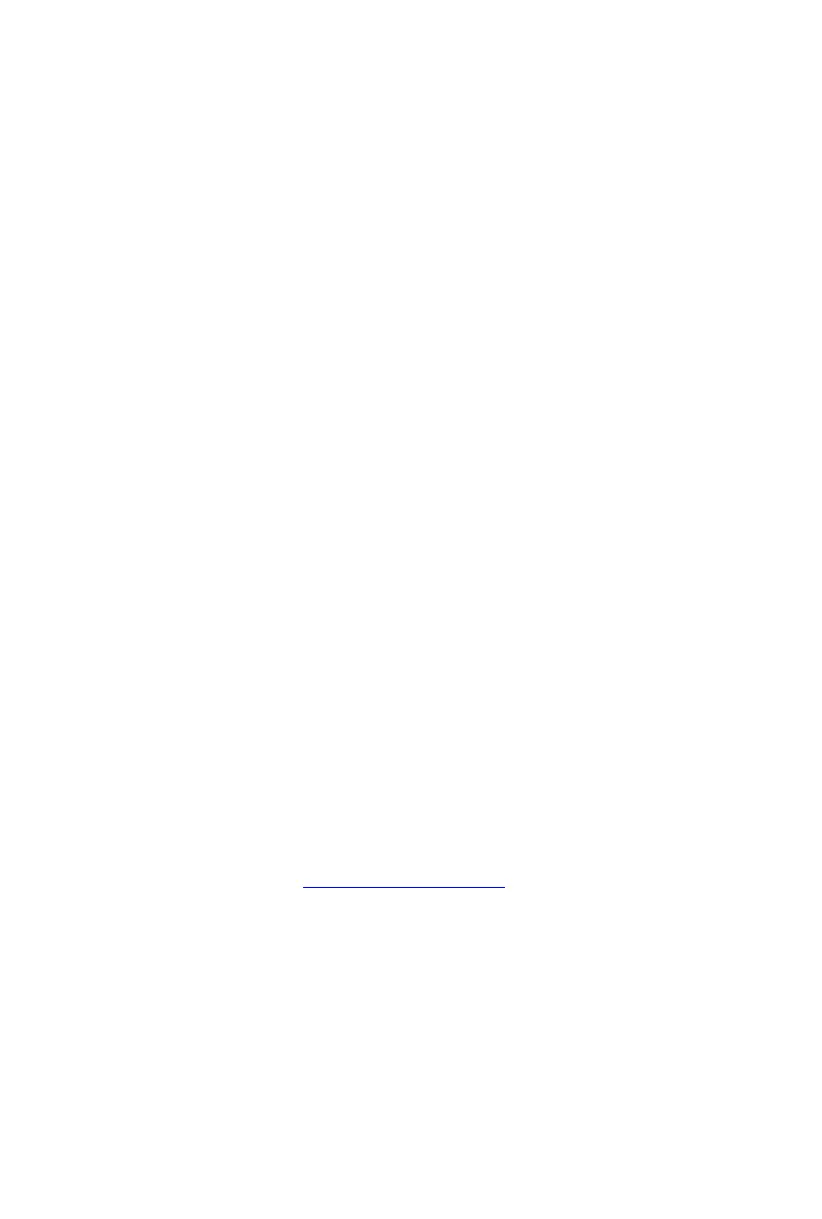10
C. PROBLEM – Dust or hairs seem to be moving in the image.
CORRECTION
Disc diaphragm is at too small an aperture. Rotate to larger aperture.
D. PROBLEM – Unable to bring specimen into focus.
CORRECTION
1. Eye lens of the eyepiece is partially unscrewed. Remove the
eyepiece and screw the two sections together.
2. The nosepiece may need to be rotated to “click” an objective into
the correct position.
3. The specimen may not be centered properly on the stage and
needs to be re-positioned to be in the optical path
E. PROBLEM – Image of the specimen goes out of the focus all by itself.
CORRECTION
Use the tension control collar to tighten the focusing mechanism
found on the coarse focus spindle.
F. PROBLEM – Focusing knobs turn with difficulty even with tension-
collar loosened.
CORRECTION
Microscope should be disassembled, cleaned and re-lubricated by a
qualified, authorized technician.
SWIFT OPTICAL INSTRUMENTS, INC. LIMITED LIFETIME WARRANTY
Please see our website, www.swiftoptical.com, for complete warranty
details and exclusions.
