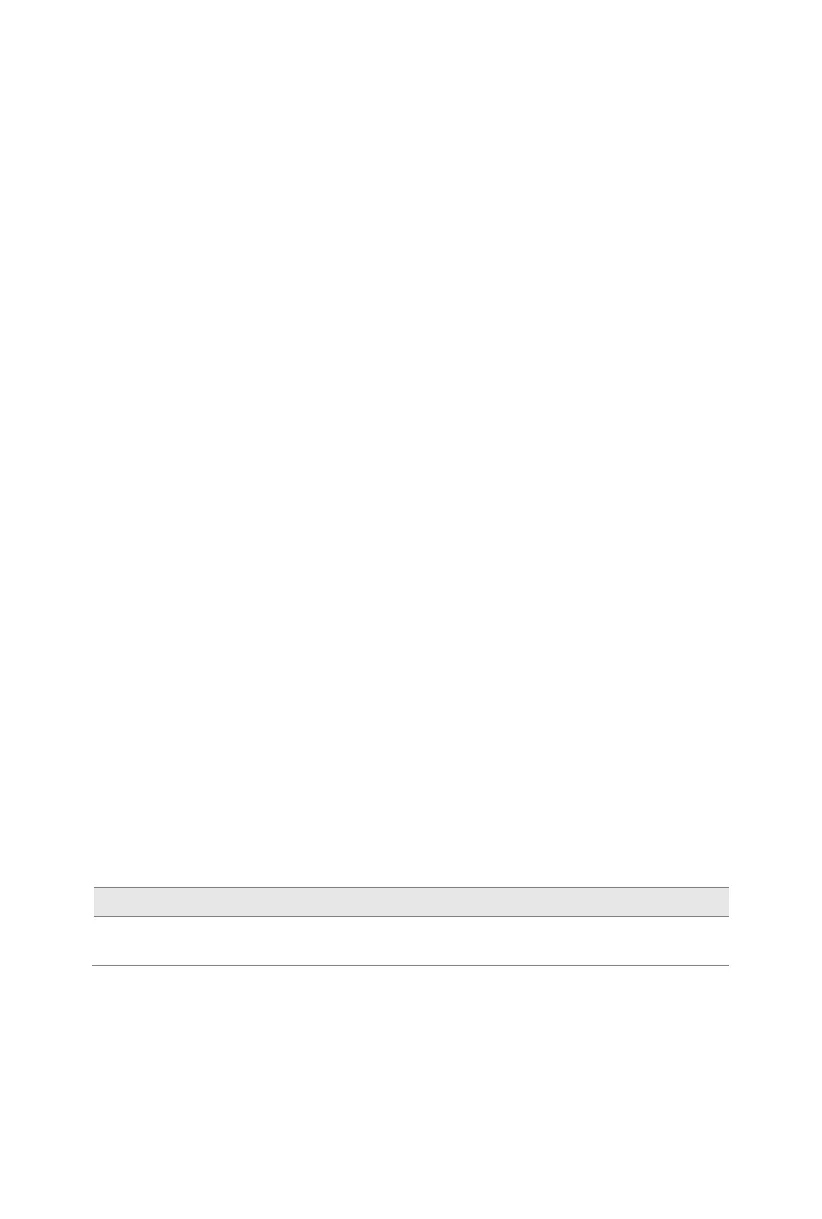6
USING YOUR MICROSCOPE
Once you have learned the terminology, the operation of the microscope
is simple. By following these easy steps, you will be able to begin
studying the specimen quickly and easily:
1. Place the slide on the stage and secure it under the stage clips. Be
sure the specimen is directly over the opening in the stage.
2. Rotate the disc diaphragm to align the largest aperture (opening) in
the disc with the opening in the stage.
3. Rotate the nosepiece to place the lowest power objective over the
specimen. Be sure the objective “clicks” into position.
4. While viewing through the eyepiece, rotate the coarse focusing knob
to bring the specimen into view. Next, sharpen the focus using the
fine focus knob.
5. If the image of the specimen appears weak or pale, the disc
diaphragm should be rotated to the next smaller aperture of the disc
diaphragm or the iris diaphragm should be closed slightly. This will
increase contrast in the specimen’s image.
6. Move the slide to place the specimen directly into the center of the
field of view.
7. Rotate the nosepiece to the highest power objective. A slight turn of
the fine focusing knob may be required to bring the image of the
specimen into sharp focus. Once the specimen is in focus with the
highest power objective, it will be in focus with each lower power
objective.
EYEPIECE OBJECTIVE MAGNIFICATION FIELD OF VIEW
W10X 4X,10X,40X 40X,100X,400X 4.10mm,1.65mm,
(Model M2251C only)
The M2251C contains a rechargeable battery which allows the illuminator
to operate without the need to have the microscope plugged into an
electrical outlet. The rechargeable battery may need to be initially
charged before the microscope can be used cordlessly. Use the power
adapter that was included with the microscope to fully charge the
