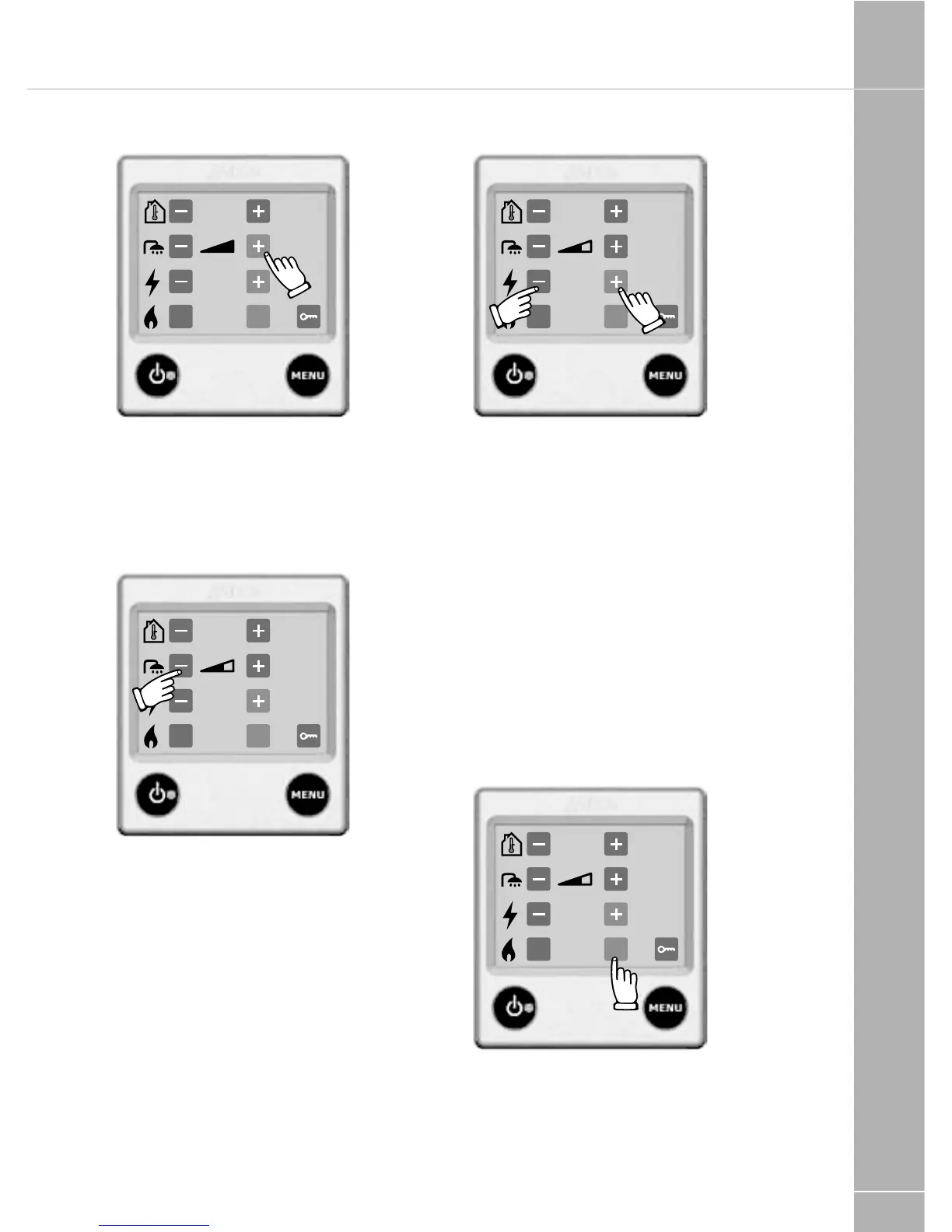FITTED EQUIPMENT
121
+22°C
ON
2 kW
OnOf
1. Increase the quantity of warm water by
pressing the + button. When activated the
plus symbol changes colour to green.
2. The settings are ready.
If you wish to revert to the basic warm water
settings before 30 minutes have expired.
+22°C
ON
2 kW
OnOf
1. Reset the warm water by pressing
the – button.
2. The settings are ready.
6. Heating with electricity
Do as follows to active heating with electricity.
The greater the power, the better the heating
performance. In choosing between electricity
and gas, electricity is given priority.
+22°C
ON
2 kW
OnOf
1. Start and step between the various power
steps (Off, 1kW, 2kW or 3kW) with the
+ button or – button. The set value is
displayed on the screen. When activated
the plus symbol changes colour to green.
(Certain boilers are equipped with max 2
kW, selecting 3kW is not possible in these
cases.)
2. The settings are ready and the boiler is
working at set temperature.
3. To switch off the electrical operation, step
with the – button to Off.
7. Heating with gas
Do as follows to activate heating with gas. If
both electricity and gas are selected, electricity
is given priority.
+22°C
ON
2 kW
OnOf
1. Start the gas operation by pressing On. The
On symbol is activated and changes colour
to green.
2. The settings are ready and the boiler is
working at set temperature.
