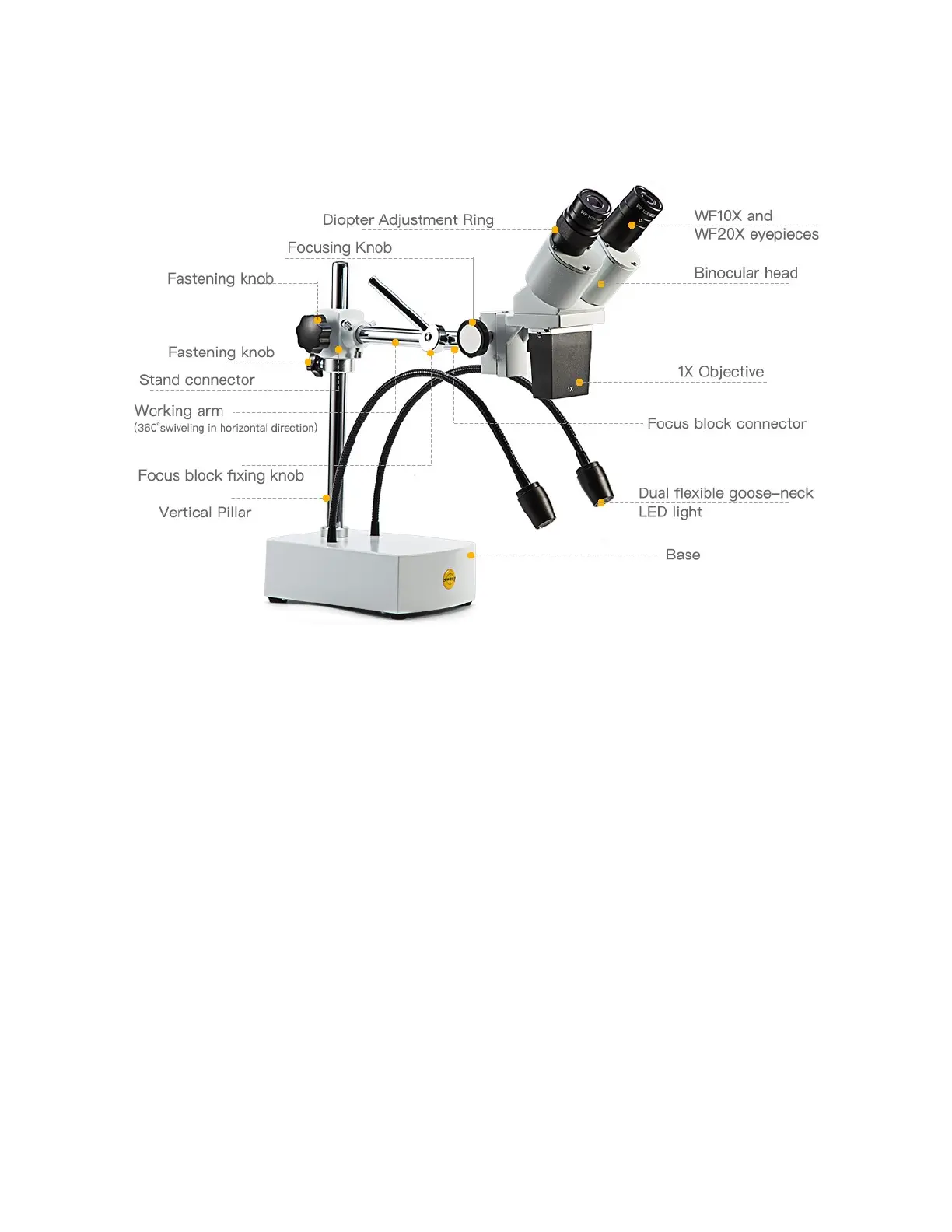3
II. Parts of the microscope
III. Assembling the microscope
The components for the S41-20 microscope are shipped detached for protection. Open
the styrofoam packing with care and do not leave any components attached to the
packing being removed. Do not discard any of the packing materials until all of the
components have been identified. Remove the plastic covers from the microscope's
head and the two gooseneck LED lights.
Assemble the stand connector and its supporting pillar on the vertical pillar, tightening
the fastening knobs. Attach the working arm to the stand connector, the focus block
connector to the microscope head, and then connect the working arm and focus block
connector via the focus block fixing knob.
Locate the power cord, attach it to the microscope, and then plug it in. Turn on the
power switch found on the back of the microscope stand.
