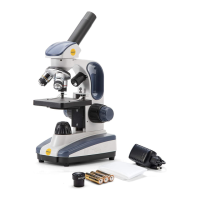A
alec45Aug 13, 2025
What to do if the ring light on my Swift Microscope does not work?
- AaguerreroAug 13, 2025
If the ring light on your Swift Microscope isn't working when switched on, the first thing to check is the power supply connection. Make sure it's properly connected.