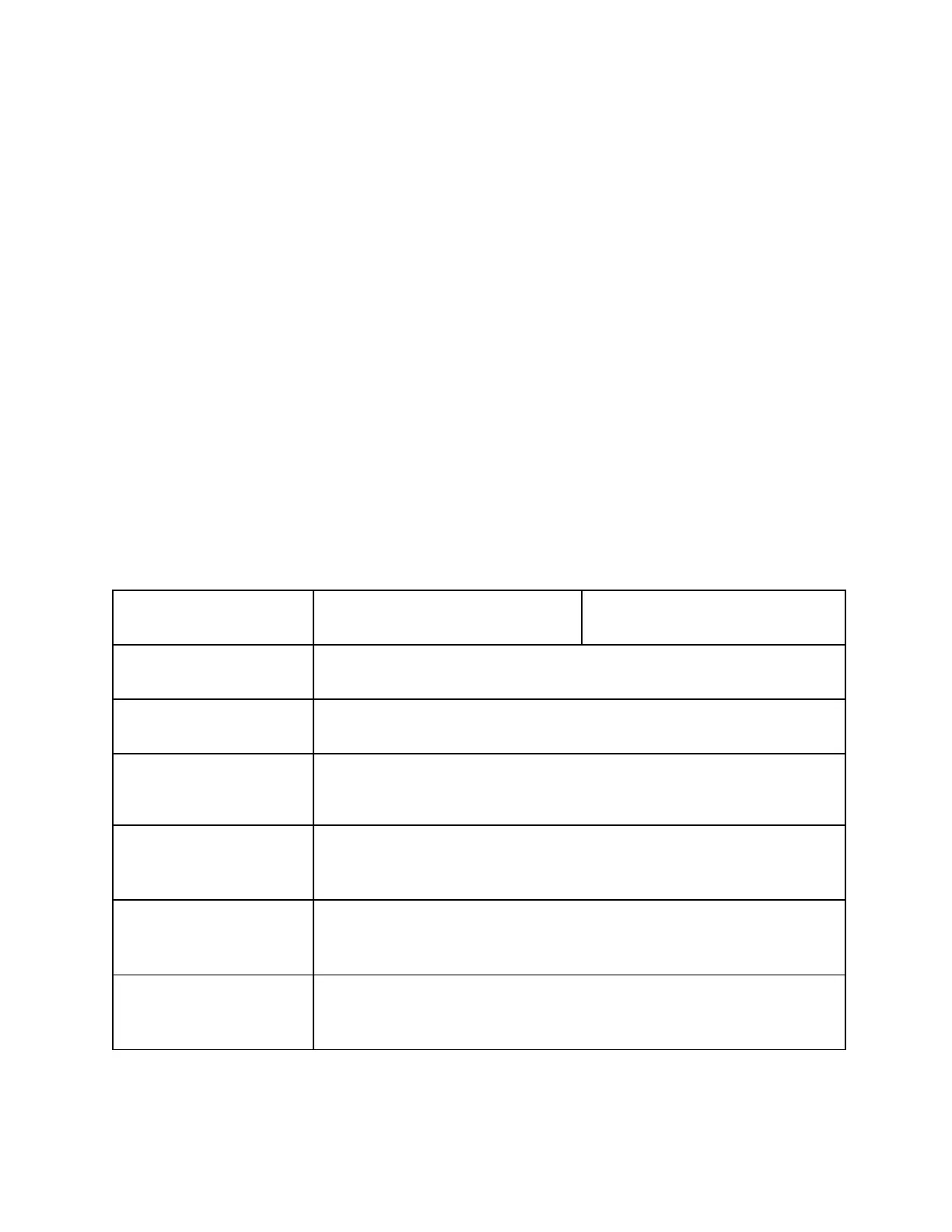2
I. Prior to use
Your microscope is a precision instrument that will last you for many years with proper
care and use. Keep these instructions in mind:
1. Store the microscope in a clean and dry place. Keep the microscope out of direct
sunlight. Avoid extreme temperature changes and humidity.
2. Handle with care at all times, avoiding impact or abrupt movement during
transport.
3. For best image clarity, do not leave fingerprints or other markings on any lenses.
4. Never turn the right and left focusing knobs in opposite directions at the same
time. Doing so will damage the microscope.
II. Specifications
The S7 series comes with either a binocular (S7-B) or a trinocular head (S7-T) and is
highly customizable with optional additional eyepieces, objectives, illumination rings,
and stands. The S7-T features a dedicated port for camera attachments. The below
specifications show the standard models and which customizations are available.
S7 Series model specifications
