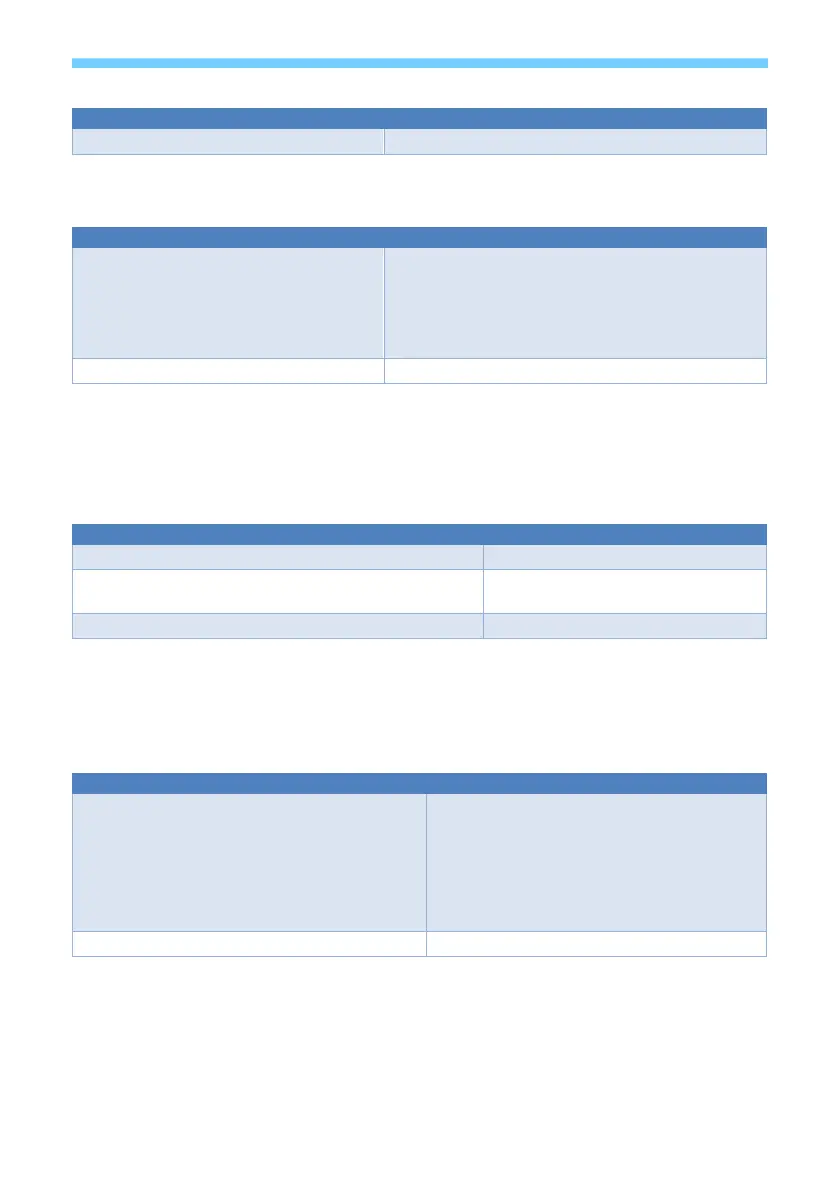sy.uk 6 V1.0
HELP Command
Get the current board command list
Output HDCP Commands
The following commands used to select the HDMI output HDCP modes:
w is one of following characters
FOLLOW-INPUT (default)
FORCE-1.4
FORCE-2.2
FORCE-OFF
Get the current HDCP mode
Video Keep-Alive
There are 2 options to handle the condition when there is no signal from the selected input:
Output current Test Pattern – Maintain output Video stream (Video Keep-Alive)
No timing output (default) – No output video; hence video drop-out
The following command selects the VKA modes:
SET OMEGA NO-SIGNAL-HANDLE TEST-PATTERN
Output Test Pattern when no input signal
SET OMEGA NO-SIGNAL-HANDLE NO-TIMING
No output when no signal – VKA off
(default)
GET OMEGA NO-SIGNAL-HANDLE
Get the current No Signal Handling mode
Test Pattern
The test pattern mode of the MFS31-H is useful for testing the HDMI output to the display device.
Two options are available and both must be specified in the command:
Pattern
Resolution
SET OMEGA TEST-PATTERN x y
x is Pattern - select one of following options:
BLACK, RED, GREEN, BLUE, WHITE,
RED_RAMP, GREEN_RAMP, BLUE_RAMP,
PRBS, RAMP, STRIPE, CHECKER-BOARD (default)
y is Resolution - select one of following options:
4K60, 4K30, 4K25, 4K24, 1080P60, 720P60
Get the current Test Pattern mode
Setting Auto or Manual Switching Mode
The switching mode command sets the following options:
Manual: Inputs can be selected by briefly pressing the “Select” button.
Auto: Auto selects when new active input detected. When currently selected input
video is lost, it will select the next available. Also, only active inputs can be selected
using the “Select” button.
