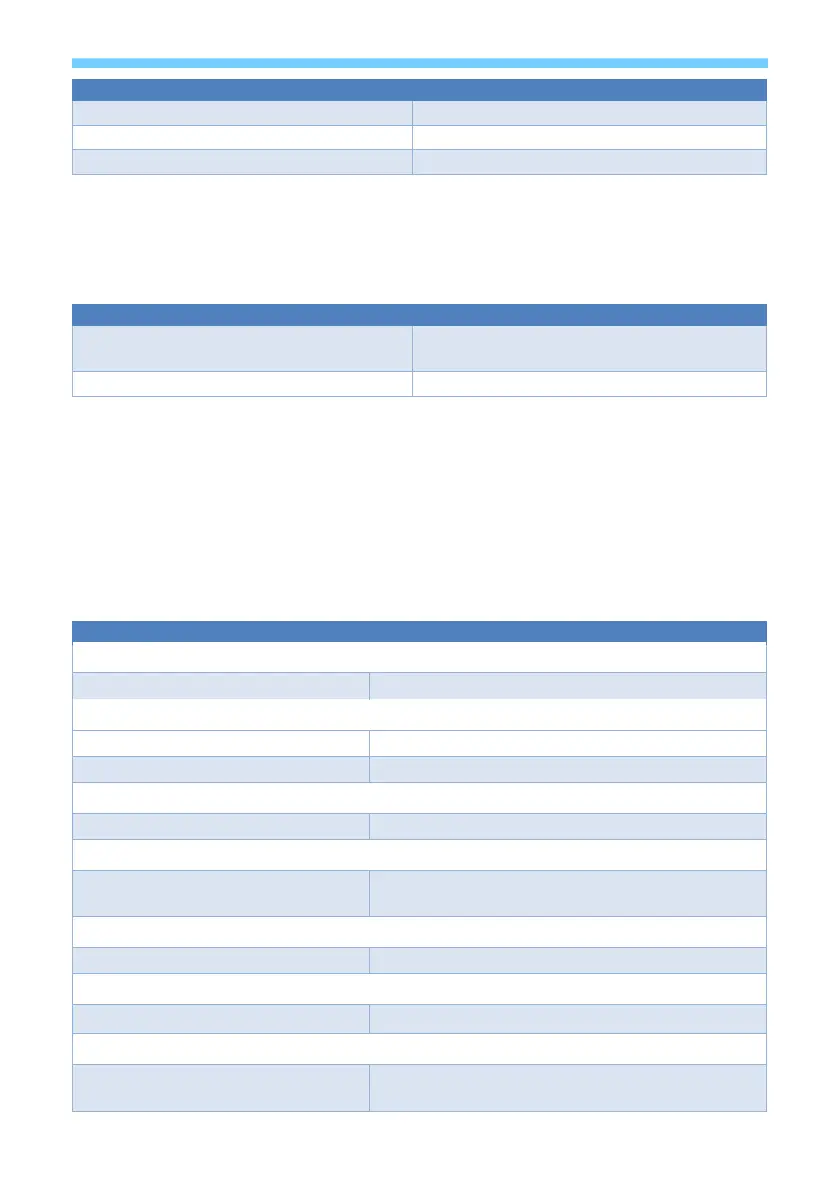7 sy.uk
SET OMEGA SWITCH-MODE MANUAL
Manual switching mode selected (default)
SET OMEGA SWITCH-MODE AUTO
Auto switching mode selected
Get the current switch mode
Input Selection
The MFS31-H inputs can be selected with the following three option:
HDMI-INPUT
HDBT1-INPUT
HDBT2-INPUT
SET OMEGA MANUAL-SWITCH-MODE w
w is input, select one of following options:
HDMI, HDBT1, HDBT2
GET OMEGA MANUAL-SWITCH-MODE
Get the current Manual switch mode
Diagnostic Commands
Diagnostic tools such as Cable Length, Signal Error, Link/Signal Status, Test Pattern, Voltage
Values, are most useful during installation, using a PC (or laptop) together with an RS232
interface (or USB to RS232 dongle).
As well as these, other diagnostic commands such as, Input HDMI signal details, Pulse HPD,
Temperature values, can be invaluable for overall system fault finding and trouble shooting.
The SY-PCTools provides an easy and simple way to run these diagnostics efficiently, as well as
setting up the special features of Slim70-Pro extender set.
Cable length (Currently selected HDBT input)
GET OMEGA CABLE-LENGTH wM, w=20,30…70
Link/Signal Status (Currently selected HDBT input)
Returns HDBT link on or link off status
Returns HDBT signal on or signal off status
Signal Error (Currently selected HDBT input)
GET OMEGA SIGNAL-ERROR w, w=1, 2, 3…
Input Signal Details (Currently selected input)
GET OMEGA INPUT-HDMISIGNALS
Get the currently selected input signals information.
Resolution, Hz, Colour depth, HDR, HBR, ….
Forces HDMI HPD low for 200ms on MFS31-H
GET OMEGA SUPPOC-VOLTAGE
Get the current TX Supply & iPoC Voltages
GET MMEGA CPU-TEMP wC, where w is the temperature
For example, GET OMEGA CPU-TEMP 48C means 48℃