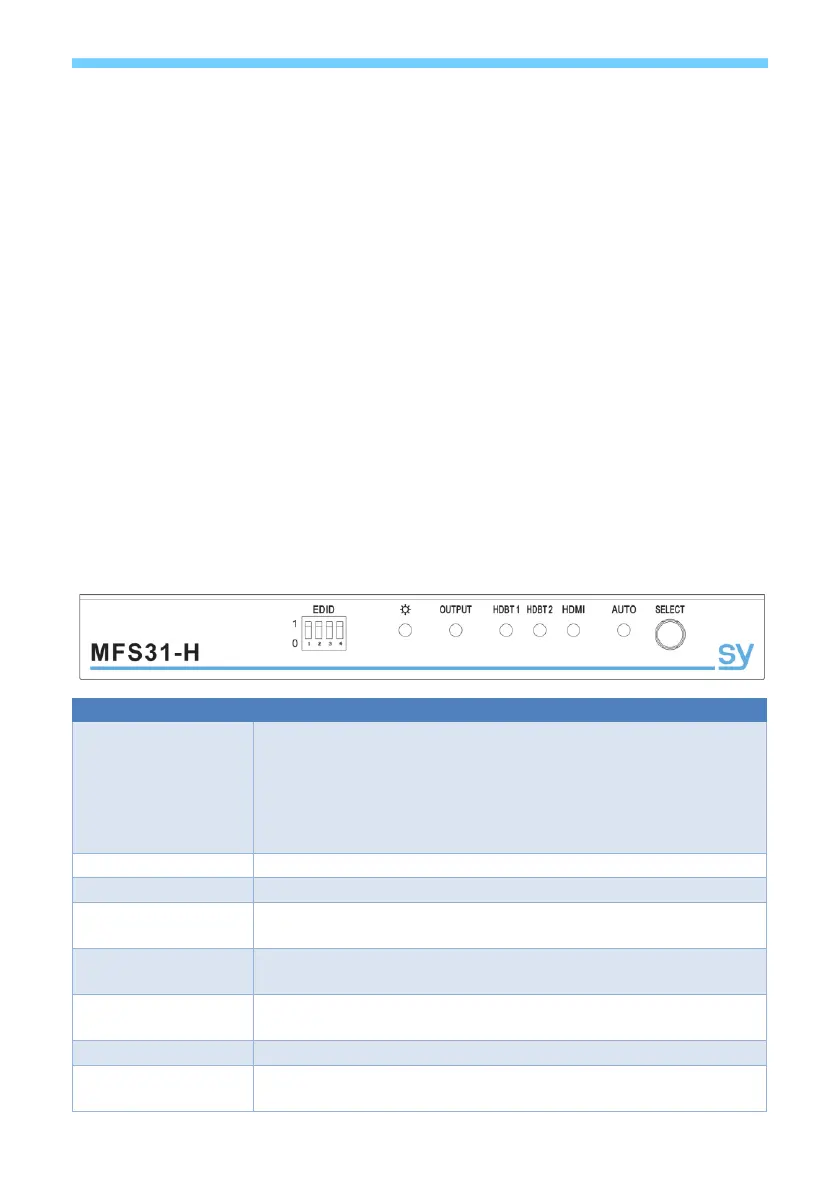sy.uk 4 V1.0
The MFS31-H is an HDBaseT/HDMI switcher supporting 2 HDBaseT and 1 HDMI inputs, with
HDMI output. De-embedded audio is available as both S/PDIF optical Mini-Toslink as well as
analogue L/R outputs.
It accommodates pass-through RS232 protocol with the selected HDBaseT transmitter, as well
as separate RS232 port for controlling the MFS31-H features.
Features
Supports HDMI 2.0 (4K60 4:4:4) 18G
HDBaseT cable length to 70m @1080p, 40m @4K
Supports EDID and HDCP control
Many features: Test Patterns, 4K down-scale, Video Keep Alive, CEC control, etc
Over-temperature control and protection
Auto / Manual Switch
Audio extraction to Mini-Toslink and 3.5mm L/R outputs
RS232 control as well as Pass-through RS232
48V power supply with iPoC - Can power the remote HDBT transmitters
SY-PCTools: For easy control and diagnostics of enhanced features
Connectors and Controls
Front
EDID Switch
(Position 1234)
(0 = down, 1 = up)
0000 – auto 0101 - 1080P60-2.0 1010 - 1680x1050
0001 - 4K60-2.0 0110 - 1080P60-5.1 1011 - 1600x1200
0010 - 4K60-5.1 0111 - 720P60-2.0 1100 - 1440x900
0011 - 4K30-2.0 1000 - 1024x768 1101 - 1360x768
0100 - 4K30-5.1 1001 - 1920x1200 1110 - Manual
1111 - Test Pattern
Lit when the unit is powered
Lit when active HDMI signal on the HDMI output
Lit when current source HDBT 1 Selected
If no signal, the LED will flash once every second
Lit when current source HDBT 2 Selected
If no signal, the LED will flash once every second
Lit when current source HDMI Selected
If no signal, the LED will flash once every second
Lit when auto source selection is activated
Brief press: Select the input sources
Long press (~ 3 seconds): Toggle between AUTO / Manual modes