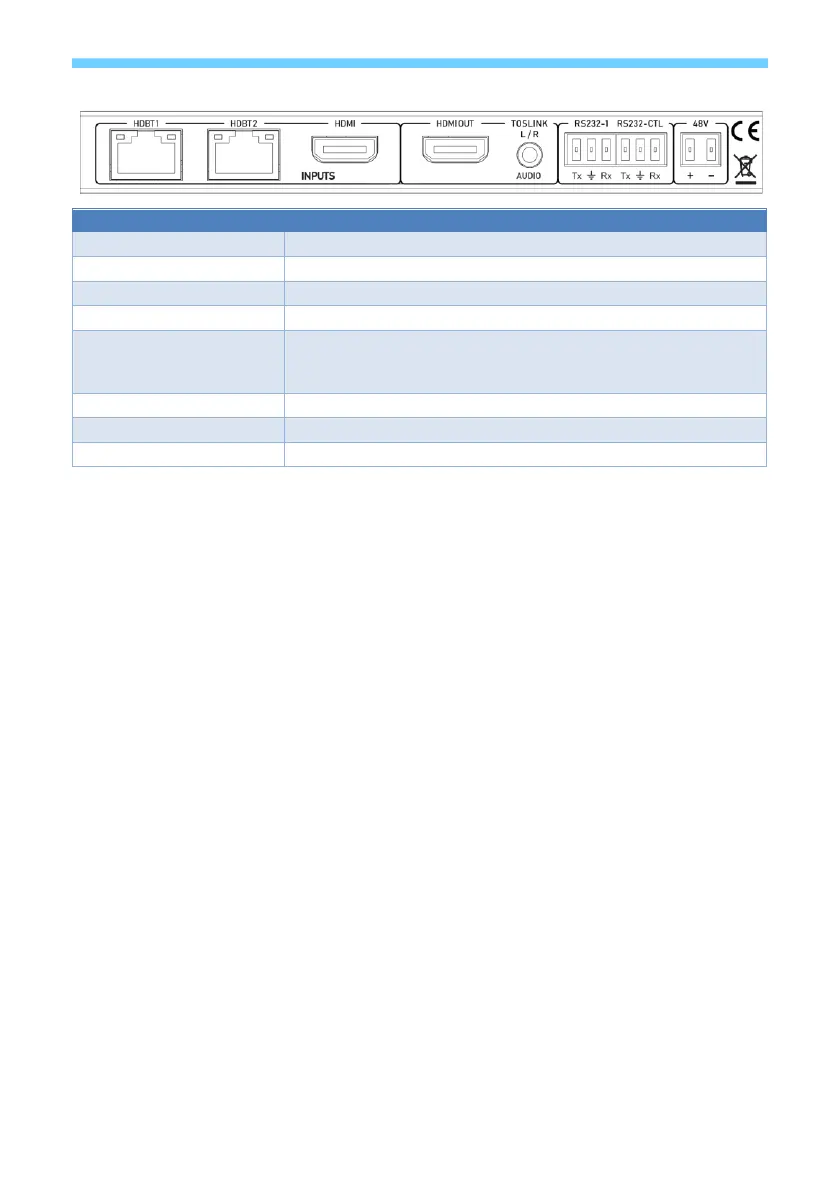5 sy.uk
Rear
HDBaseT input 1 from upstream transmitter
HDBaseT input 2 from upstream transmitter
HDMI input from external source
HDMI output to display device
L/R Analogue Audio Output
3.5mm Stereo Jack. 20Hz – 20kHz, 1.5Vrms max
Mini- Toslink – Optical S/PDIF Audio Output
Pass-through RS232 comms with the selected HDBaseT transmitter
RS232 control port for controlling the MFS31-H
Two way 3.5mm phoenix connector. 24 to 48V supply input
Using the MFS31-H
Connect the desired video sources (HDBaseT / HDMI) to MFS31-H input ports and connect the
display device to the HDMI output port. If needed, user can also connect any optional inputs
and outputs such as audio and RS232 port. Power up the device by connecting the 48V power
adaptor into MFS31-H 48V port.
NOTE: There is no need to power either of the HDBaseT transmitters alone, as MFS31-H support
iPoC function and can supply power to the remote transmitters (SY-HDBT-70-SP-T).
RS232 Commands
The ASCII commands given in this section use the following RS232-CTL port settings:
Baud Rate: 57600
Data Bits: 8
Parity: None
Stop Bits: 1
Notes:
1. All commands in this section are always terminated with the ASCII carriage-return
character, 0x0d. This is represented by the symbol in each command.
2. All responses are always terminated with the ASCII carriage-return character, 0x0d.
3. All spaces shown in the command are required. Lowercase letters are used as value
placement indicators, the required value or identifier is given in the Details panel for
each command.