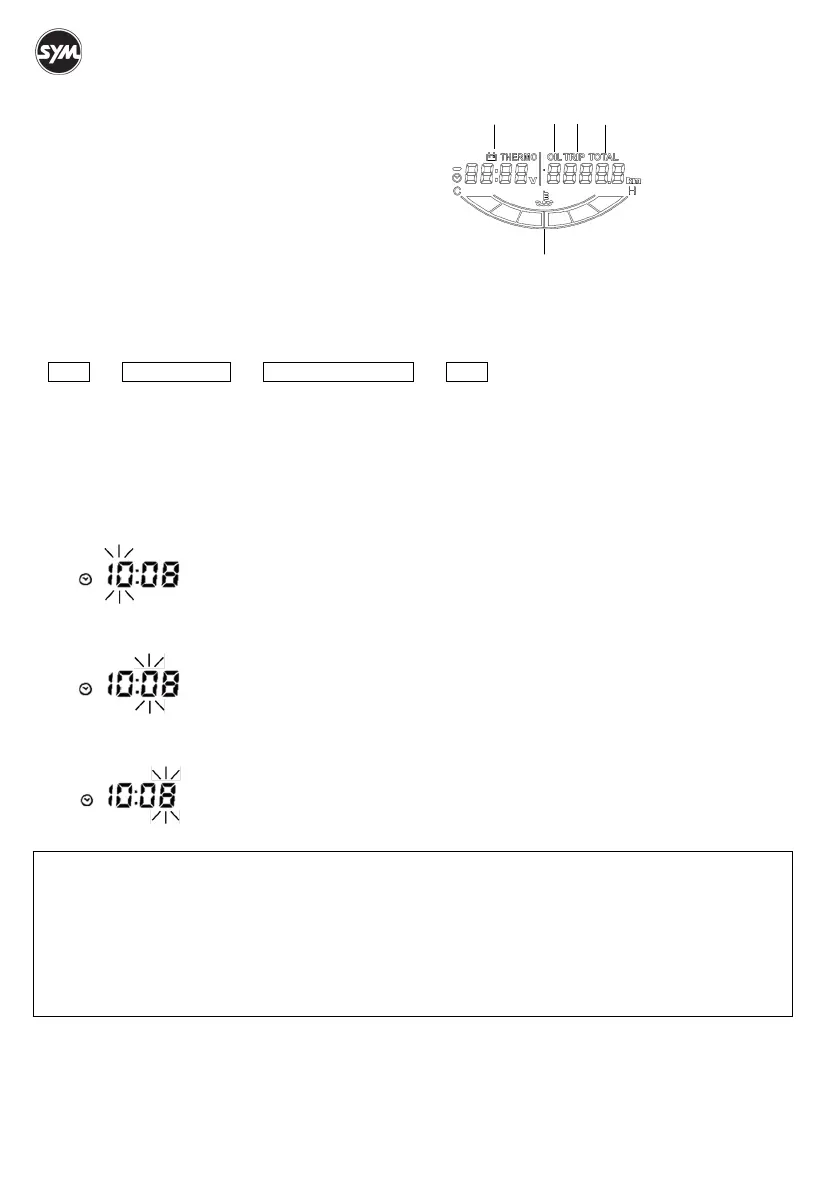8
○,K Multifunction Meter
○
,a Multifunction display
- Clock
- Battery voltage gauge
- Ambient temperature gauge
○,b Oil distance meter
○,c Trip meter
○,d Odometer
○,e Coolant temperature gauge
○,a Multifunction Display
When the ignition switch is turned on, battery voltage will display for approximately 10 seconds.
Then the below display mode can be shifted circularly by pushing the S button.
Clock → Battery voltage → Ambient temperature →
Clock …
Clock
This clock displays only 24-hour mode.
To set the clock, do the below steps.
Turn the ignition switch on and wait for approximately 10 seconds.
Push the M button for more than 2 seconds, the hour display starts blinking.
Push the S button to adjust the hours.
Push the M button. The hour display stops blinking and the minute display starts blinking.
Push the S button to adjust the tens place in the minute display.
Push the M button. The tens place stops blinking and the unit display starts blinking.
Push the S button to adjust the units place in the minute display.
Push M button to finish clock setting.
NOTE :
• When the battery is disconnected, the clock is reset to 12:00 and starts working again when the battery
is reconnected.
• If the clock is idled about 30 seconds while setting, it will exit setting mode automatically and starts
working again.
• If the ignition switch is turned off while setting the clock, the clock will exit setting mode when the
ignition switch is turned on again.
• The clock works normally by the backup power even the ignition switch is turned off.
○,a ○,b
○,c ○,d
○,e
