SYMEO Local Positioning Radar System
LPR®-1D24
LPR®-1D24 Station – Overview and Mounting
Web User Interface for LPR®-1D24
Copyright © SYMEO GmbH 2015
LPR-1D24_Users_Manual_FCC-IC-Edition_EN.docx Page 26 of 34
7.4.2 Device - Device Configuration – System Time
With this function (see picture below) you chose to
set the time zone
o must be set to custom timezone if needed timezone is not in the dropdown menu
set the IP-address of the NTP-server
set the Custom timezone
o needs to be filled if custom timezone is used
Figure 18 – Device: Device Configuration - SystemTime Settings
7.5 Device - Application Settings
With this function (see picture below) you switch either to:
Customer protocol
General (configuration parameter)
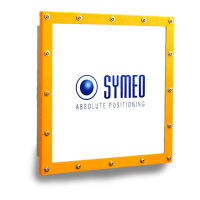
