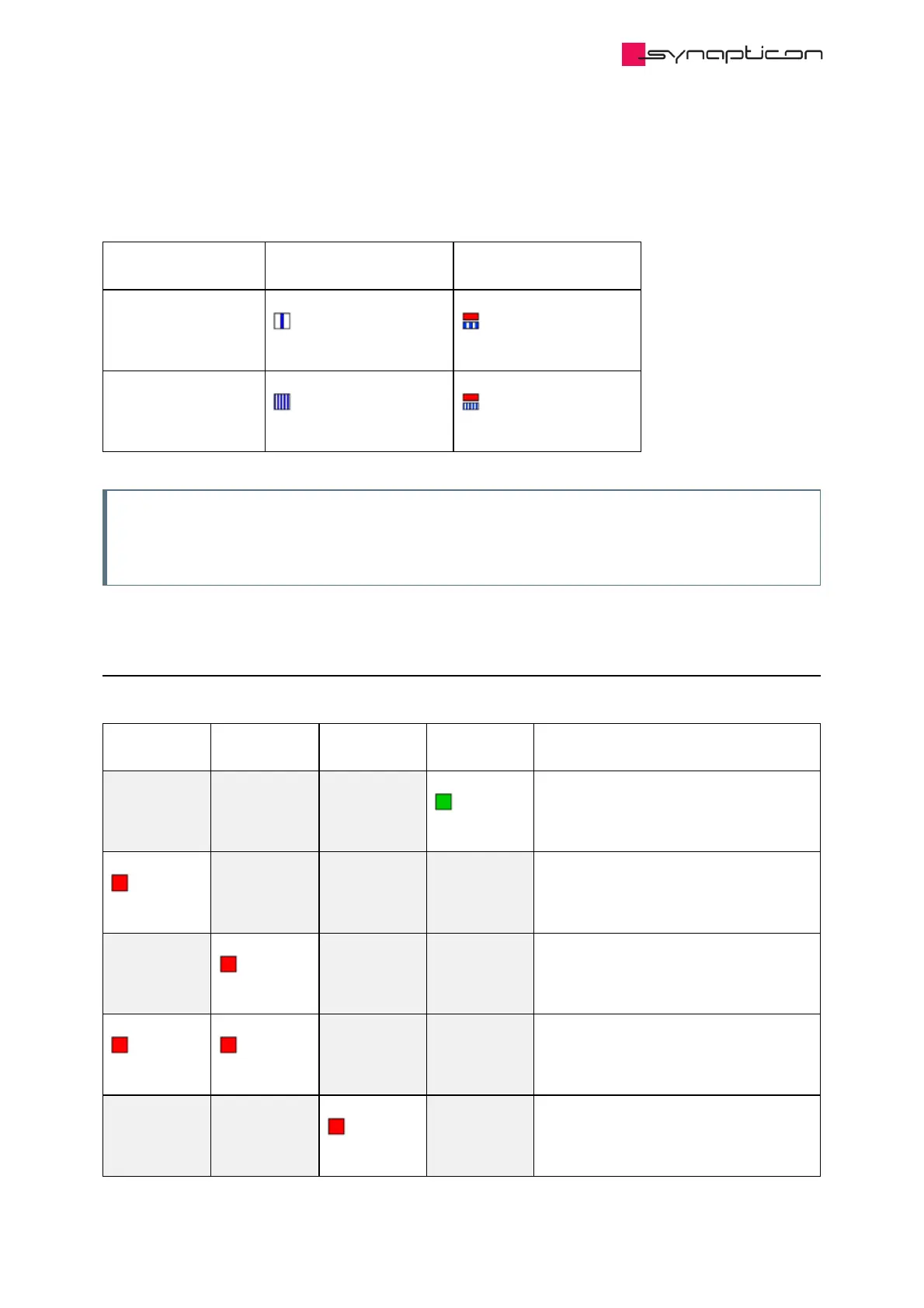1.5.2.2 Bootloader
Signals that are shown when the Bootloader is active:
Bootloader State No Fault
(firmware exists)
Fault
(no firmware exists)
Idle
Operation in
progress
Note
If your servo drive is running Bootloader v1.0 you may find the LED fading in rainbow colors
indicating that the bootloader is active.
1.5.3 Drive LED
The four LEDs on the Drive module show Hardware Errors.
LED 1: Red LED 2: Red LED 3: Red LED 4:
Green
Explanation
No error
Watchdog ticks fault
Dead-time fault Phase A
Dead-time fault Phase B
Dead-time fault Phase C