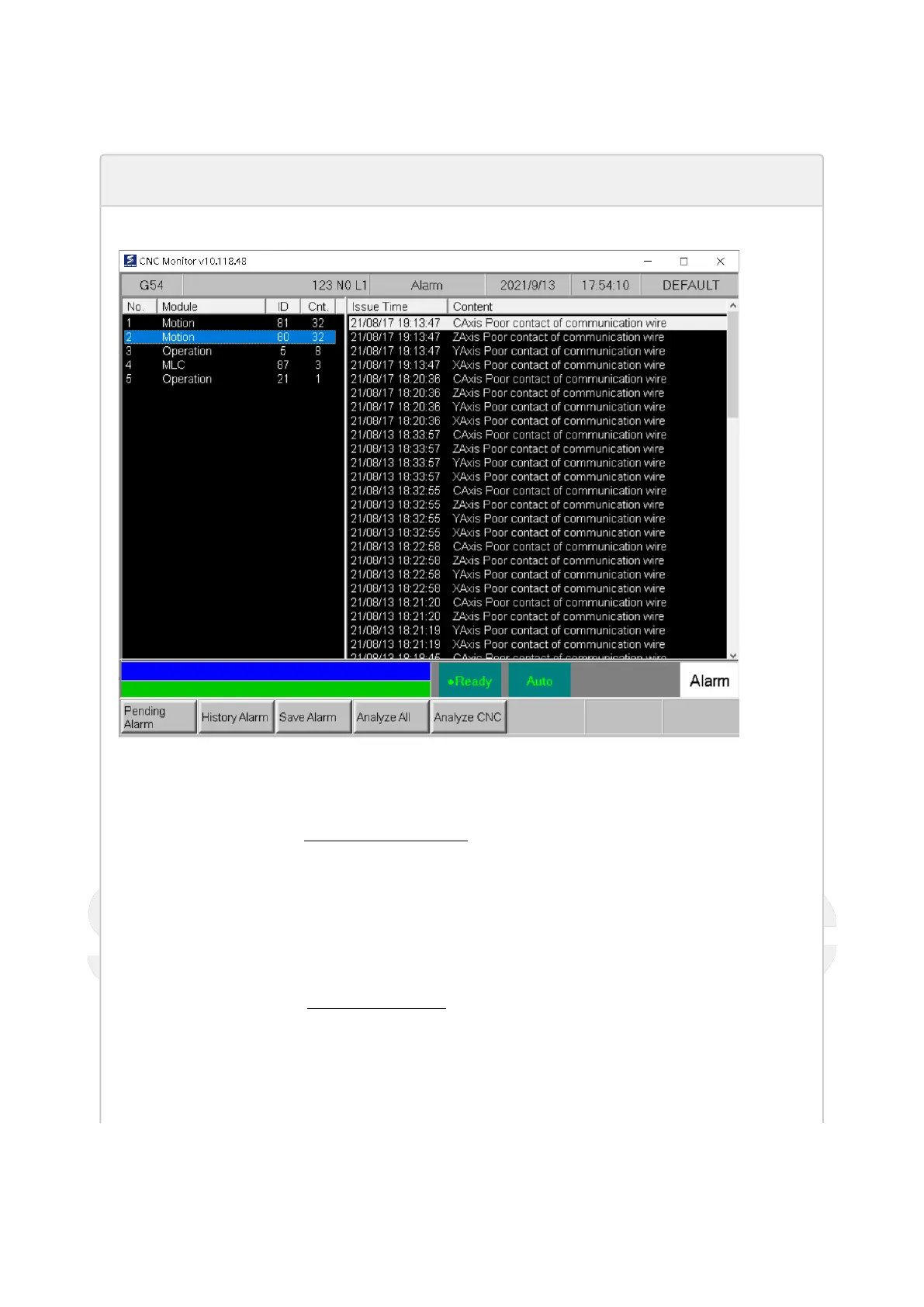•
a.
•
•
•
•
b.
•
•
•
•
c.
•
•
•
•
•
Alarm Analysis
Available versions: 10.118.42S、10.118.48D、10.118.50 and above.
Descriptions
Alarm Analysis page has two parts:
Left- Alarm category list
Display No.、Module、ID、Cnt. informations.
Display categories of alarms within 30-Days.
Cnt. means how many times the alarm is triggered within 30-Days.
Display categories in descending order of Cnt..
Right-Alarm detail list
Display history of the alarm selected in the left list.
History records is not limited in 30-Days.
History records before 30-Days will be displayed in grey text color.
Display IssueTime、Content informations
Operations
Use up/down key to move focus.
Use PageUp/Down key to switch pages.
Change [Alarm category list] focus to refresh right-side detail records.
Use F9/F12 to view help of the alarm.
Use right/left key to switch focus between[Alarm category list] and [Alarm detail list]