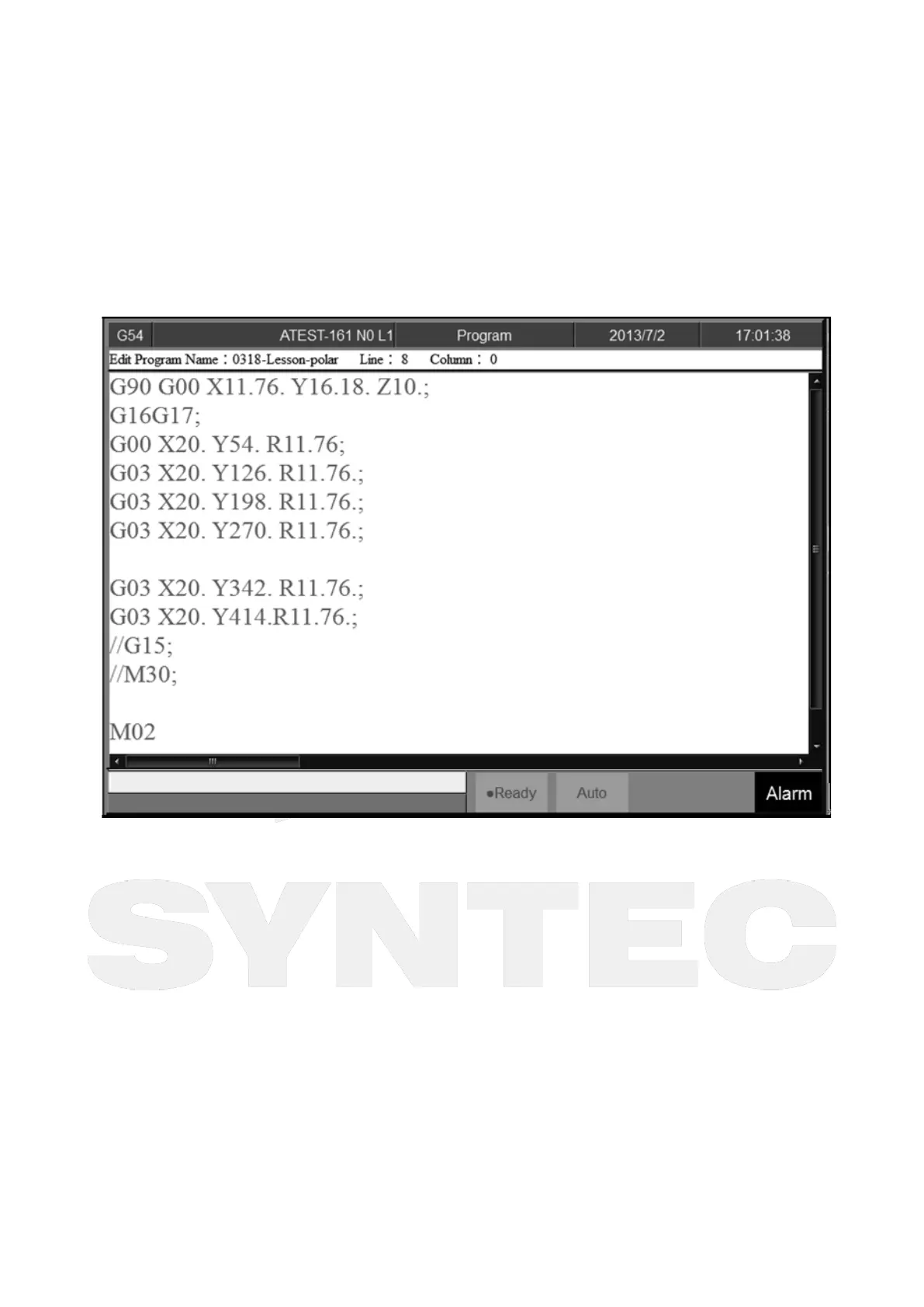机床产品/Machine Tool Products – 60CA/60CB Simple-Type Wood Cutting Machine Operation Manual
Fenu and System Introduction– 26
•
•
•
•
•
•
•
•
•
•
•
•
•
•
Function
Edit the current cycle.
Operation Method
Move the cursor to the cycle and press 「Edit Cycle」,a modify page will show up. Modify the
contents and press「OK」, the contents of the current cycle will change.
4.6.5 Block Copy
Path
5 buttons type: F2 Program→Next→F2 Block Copy
8 Buttons type: F2 program→F5 Block Copy
Function
Select, cut, copy and paste more than one line of programs.
Start Line
Command
5 Buttons: F2 Program→Next→F2 Block Copy→F1 Start Line
8 Buttons: F2 Program→F5Block Copy→F1 Start Line
Function
Define the start line of block.