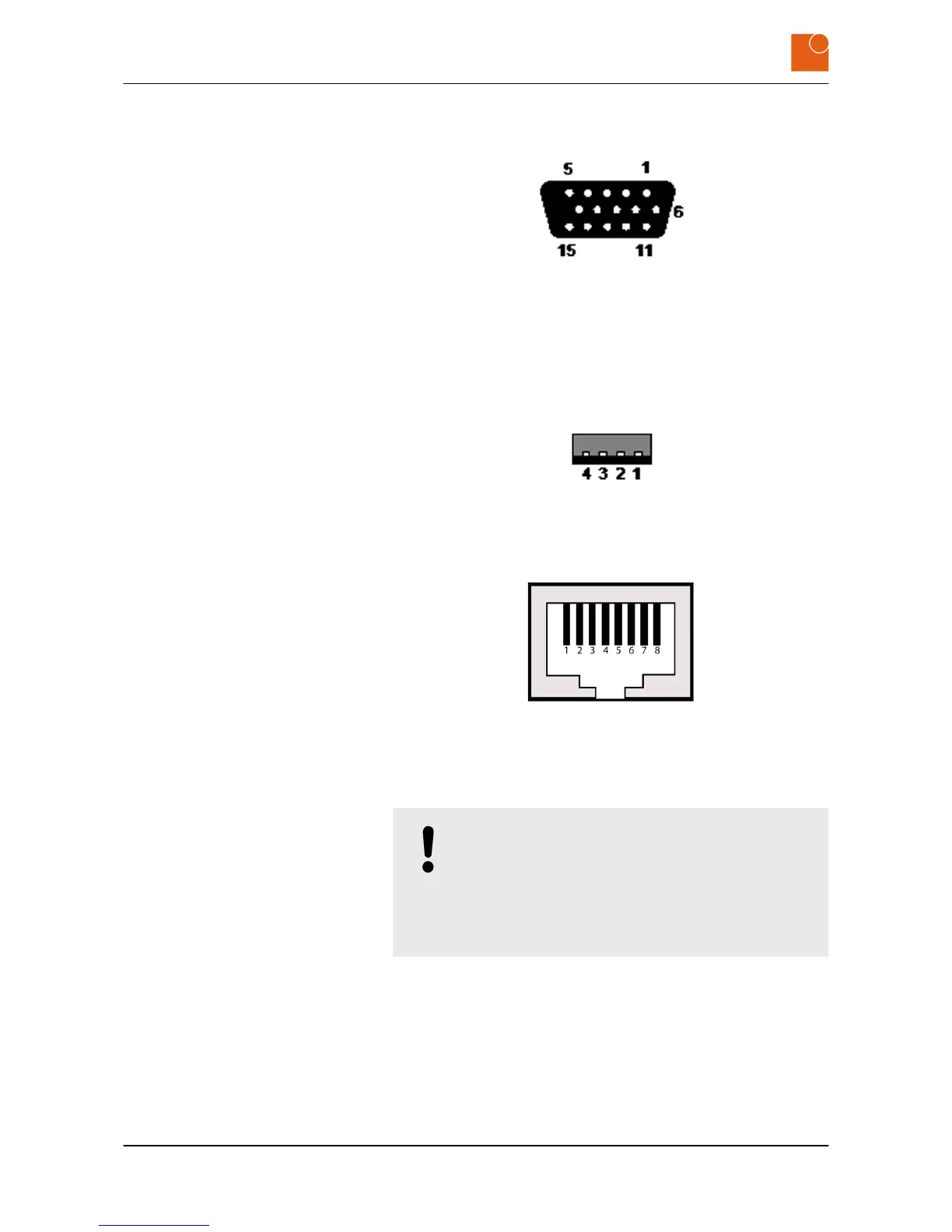= 15-pole HD-D "VGA" socket for connecting basic computer
Fig. 13: VGA socket with pinout
= 4-pole USB socket (type A) for connecting components:
n VoIP hardware components and/or
n touchscreen and/or
n keyboard
Fig. 14: USB socket with pinout
= 8-pole Ethernet socket for connecting to a network
Fig. 15: Ethernet socket with pinout
3.5.2.1 Power supply
NOTICE!
Risk of material damage if the device is connected to
an incorrect power supply.
Connecting the device to an incorrect power supply may
cause material damage.
– Check the power rating of your device.
VGA port
USB connection
Ethernet (RJ45)
Product description
External connectors > Description of the external connections
WAVE 224 monitor/thin client - Industrial monitor/thin client
18
