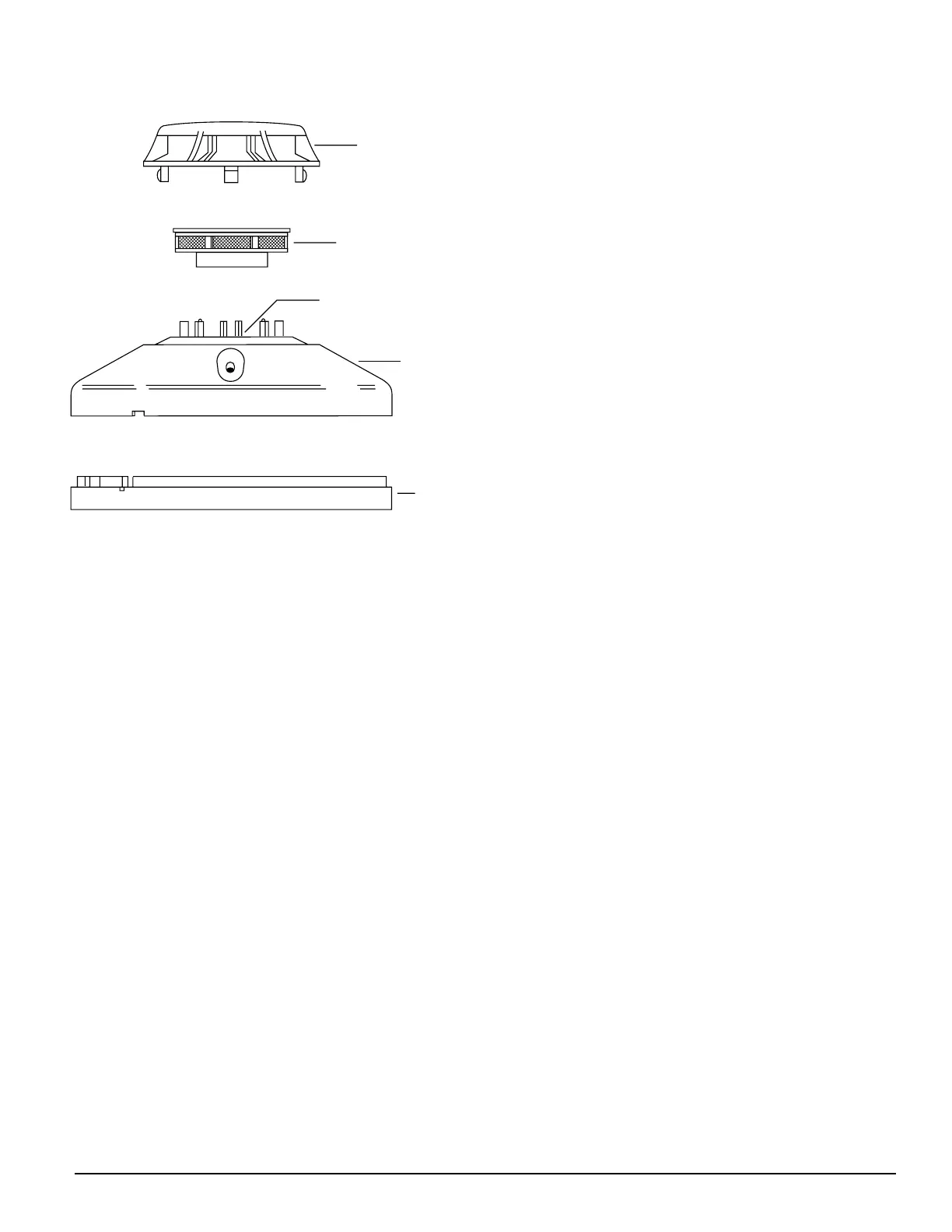D200-86-00 3 I56-1321-00
Cleaning
It is recommended that the detector be removed from its
mounting base to facilitate cleaning. The detector is
cleaned as follows:
NOTE: Before removing the detector, notify the proper au-
thorities that the smoke detector system is undergoing
maintenance and will be temporarily out of service. Disable
the zone or system undergoing maintenance to prevent un-
wanted alarms.
1. Remove the sensor cover, see Figure 2. Grasp the cover
and the base, rotate the cover counter clockwise and re-
move from the sensor base assembly.
2. Vacuum the screen carefully without removing it. If fur-
ther cleaning is required continue with Step 3, other
wise skip to Step 6.
3. Remove the screen assembly by pulling it straight out
(see Figure 2).
4. Clean the sensing chamber and the inside of the screen
assembly. Use a vacuum or clean, compressed air to re-
move dust and debris.
5. Replace the screen assembly.
6. Replace the cover by locating it into the sensor base as-
sembly and turning the cover clockwise until it locks
into place.
7. Reinstall the sensor.
8. When all sensors have been cleaned and reinstalled, re-
store system operations for testing purposes and test the
sensor(s) as described in the TESTING section of this
manual.
9. Reconnect disabled circuits.
10. Notify the proper authorities that the system is back on
line.
Remote Annunciator (RA400Z)
The remote annunciator is connected between the R/A ter-
minal and either the – IN or – OUT terminal as shown in
Figure 1.
It is not acceptable to have three stripped wires under the
same wiring terminal unless they are separated by a
washer or equivalent means. The spade lug supplied with
the model RA400 is considered an equivalent means.
Figure 2:
SENSOR COVER
SCREEN
SENSING CHAMBER
SENSOR BASE
SENSOR
A78-2666-00
