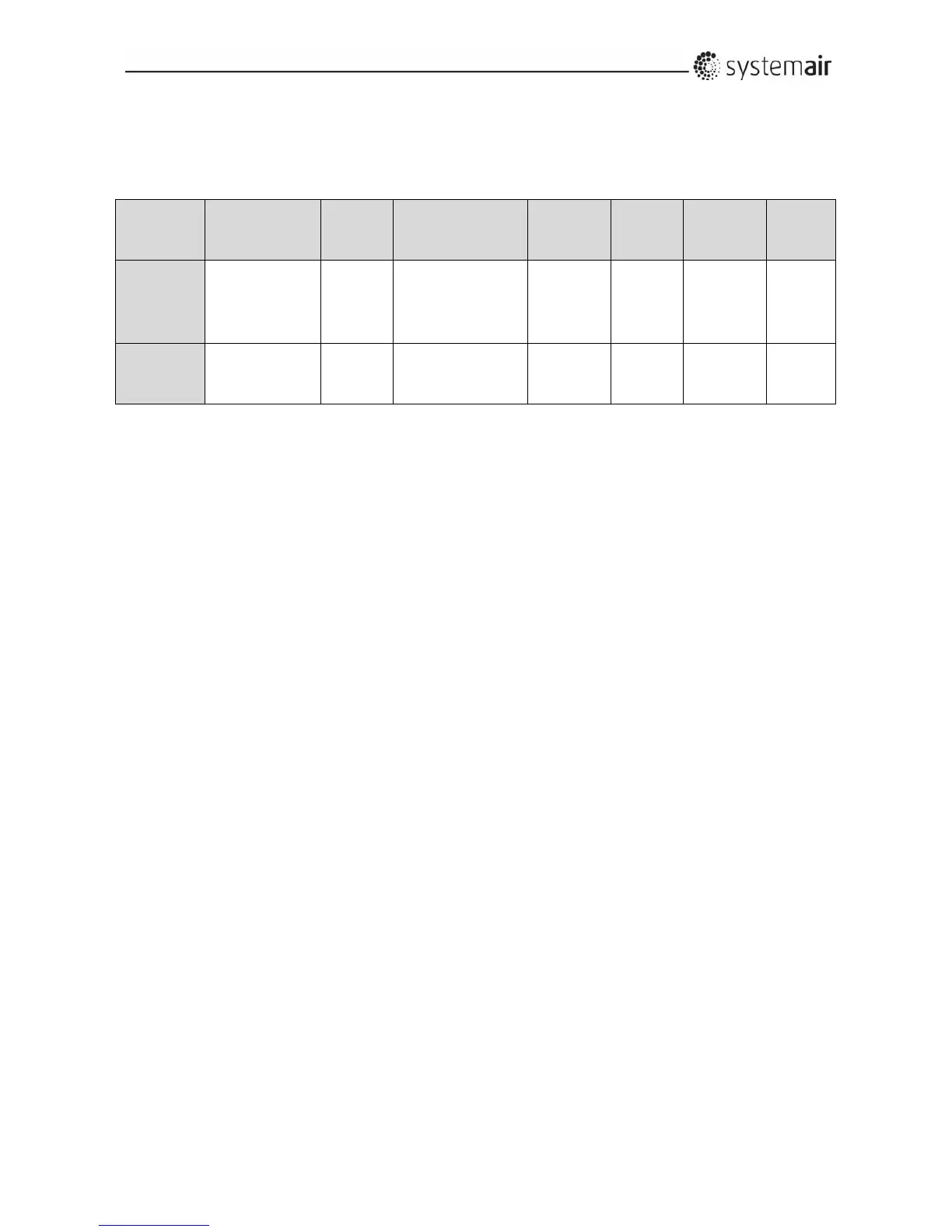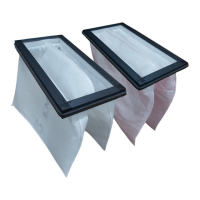Annex10—2
10.2DVU‐internalcontrollerforthecoolingcompressorsystem
TwoLEDs(lightdiodes)areplacedontheDVU‐internalcontrollerandeachoftheLEDscanbeonorflash
green,redororange.Duringnormalconditionsapermanentgreenlightindicatesthateverythingisnormal,
orangeindicatesalternativerunningmodewhileredindicatesalarm.
LED Off
Green
flashing
Green
Orange
flashing
Orange
Red
flashing
Red
UpperLED
Off‐signalfrom
mainAHU
controller
..
On‐signalfrom
mainAHU
controller
.. .. .. ..
LowerLED .. ..
Compressor
active
..
Hotgas
active
Alarm ..
Prioritiesofthecollarsare:
1. Red(highestpriority)
2. RedFlashing
3. Orange
4. OrangeFlashing
5. Green
6. GrenFlashing(Lowestpriority).
10.3Backgroundilluminationofthedisplay
Backgroundilluminationofthedisplayswitchesonautomaticallywhenthepotentiometeristurnedor
pressed.Theilluminationswitchesoffoneminuteafterthelastactivationofthepotentiometer.Byalarm
theilluminationflashesuntilthealarmisackno wledged
10.4Potentiometerontheinternalcontrollerforthecoolingcompressorsystem
ThepotentiometeristheonlytoolfortheselectionofmenusandforchangingparametersintheDVU‐
internalcontroller.Thepotentiometerisattherightsideofthedisplay.
Thepotentiometerhas3functions:
1. Turnclockwise :Gotothenextmenuitemorincreaseparametervalue
2. Turn
anticlockwise :Gotothepreviousmenuitemordecreaseparametervalue
3. Press :Selectmenu,startchangeofparameteroracknowledgeandstorenewvalue
10.5Selectionofmenu
Turntheknobtochangemenu.Whenanarrowisshowntotherightatthebottomofthedisplay,the
menuhasasubmenu.Thesubmenuisactivatedbypressingtheknobonce.Iftheknobisturnedinthe
submenuyouwillscrollbetweentheitemsinthesubmenu.
Leavethesubmenubyturningthepotentiometerclockwiseoranticlockwiseuntilthe"menuup"isshown.
Presstoleavethesubmenu.
10.6Changeparameters
Turntheknobuntiltherequiredparameterisshowninthedisplay.Presstheknobandturnuntilthe
requiredvalueisshown.Pressthebuttononcemoretoacknowledgeandstorethevalue.
Flashingparametervalueinthedisplayindicatesthatchangesarebeingmadeandnotyetacknowledged
and
stored.
