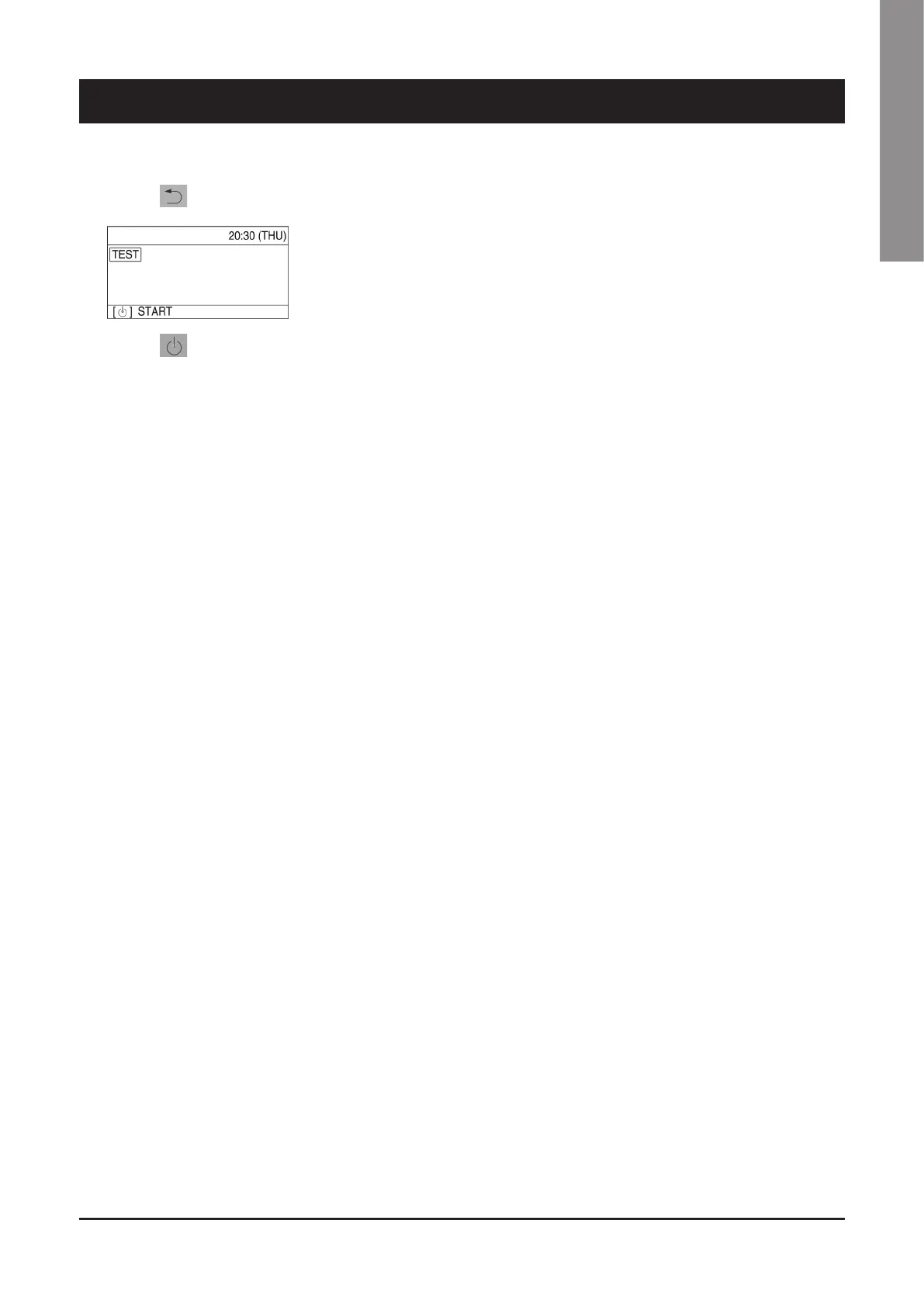21
English
5 - Start-up
3. Press the button. "TEST" will be displayed on the LCD
display.
4. Press the button. Test run will be started. Test run setting
mode screen appears on the LCD display.
To finish the test operation.
• The test operation can be performed in Heat or Cool mode.
• Temperature cannot be changed.
• The test operation mode is automatically turned off in 60
minutes. (To prevent continuous test operation)
• Outdoor units do not operate for approx. 3 minutes after the
power is turned on or operation is stopped.
Attention
• Do not use this mode for purposes other than the test
operation. (To prevent overload of the units)
• Read the installation instructions supplied with the units.
5.4 Checking the operation
Check the following:
n
The temperature of the water entering the evaporator.
n
The temperature of the water leaving the evaporator.
n
The level of the water flow rate in the evaporator, if possible.
