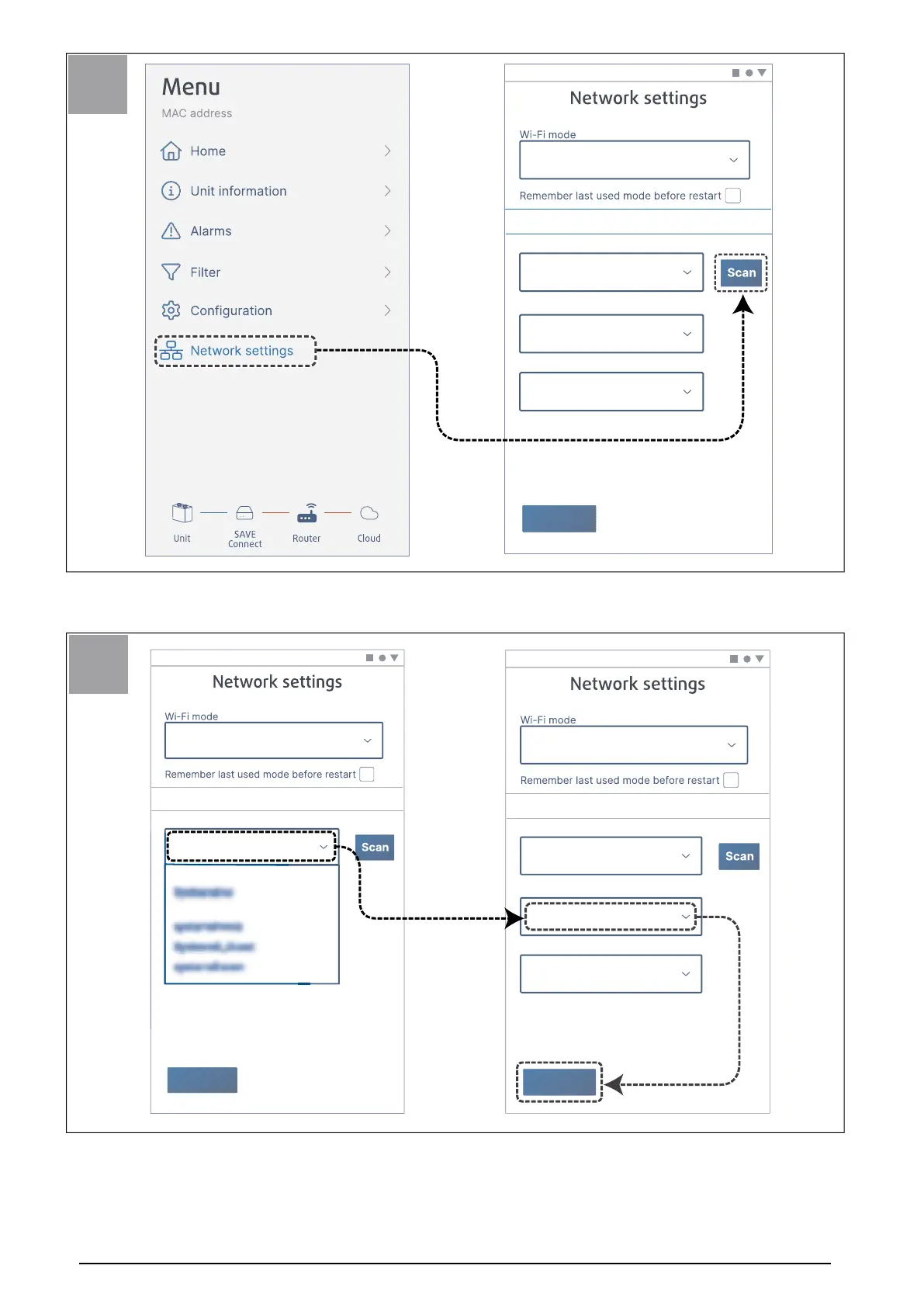Access point mode
SSID (up to 32 symbols)
Password (8 to 64 symbols)
Cloud domain (up to 100 symbols)
homesulutions.systemair.com
Station mode
Set
********
9
Go to menu Network settings. Press the button Scan.
Access point mode
SSID (up to 32 symbols)
Password (8 to 64 symbols)
Cloud domain (up to 100 symbols)
homesulutions.systemair.com
Station mode
Set
********
Access point mode
SSID (up to 32 symbols)
Password (8 to 64 symbols)
Cloud domain (up to 100 symbols)
homesulutions.systemair.com
Station mode
Set
********
HOME WIFI
HOME WIFI
Press scan...
HOME WIFI
10
Select your home Wi-Fi and enter your Wi-Fi password. Press the button Set to save.
11