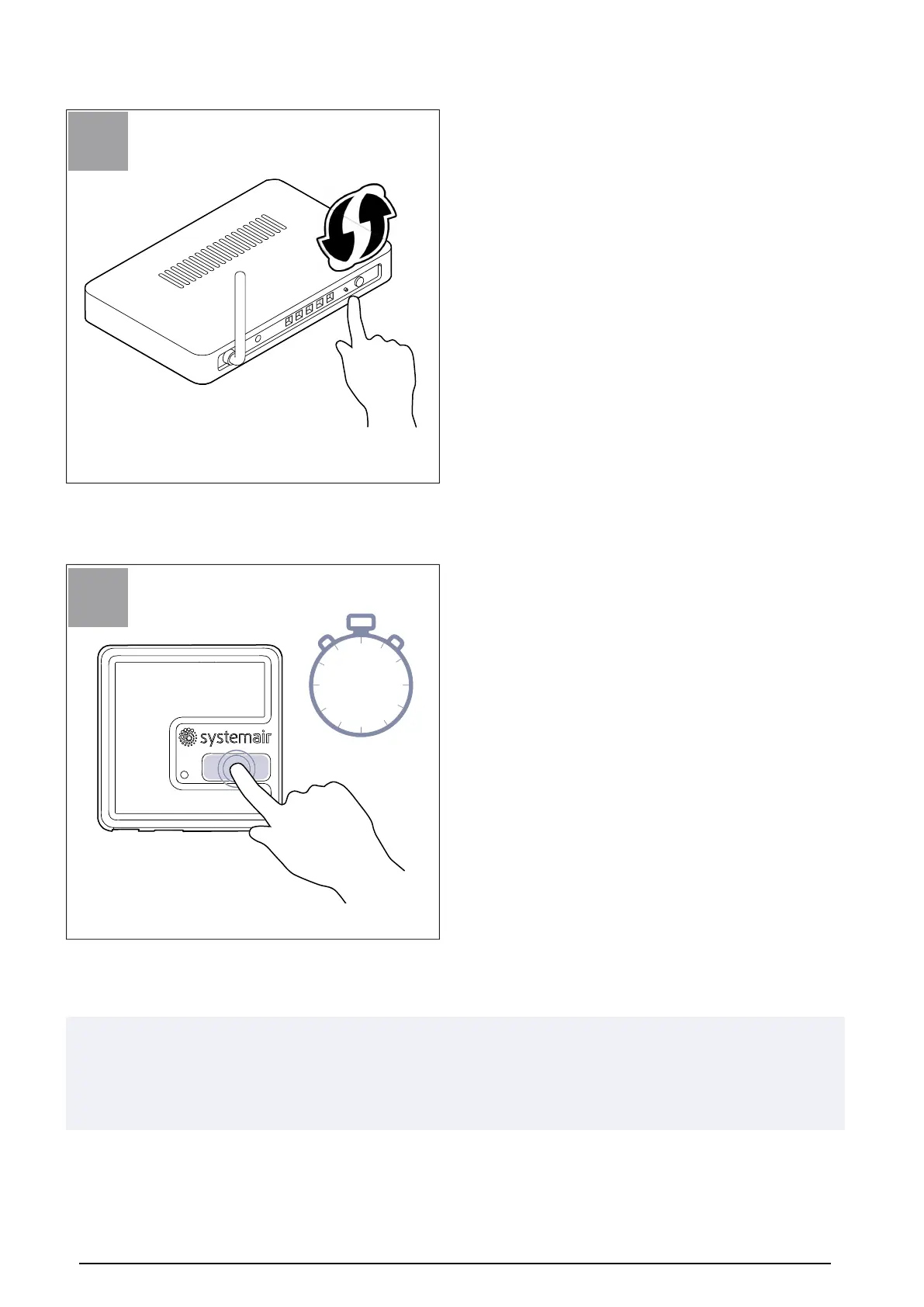4 To use the WPS feature (optional)
Start Wi-Fi Protected Setup (WPS) on your
router.
Press and hold the button for 5 seconds until
the red LED starts to flash fast.
Wait for the router and the SAVE CONNECT
module to make a connection (up to 1 minute).
The LED will start to flash slowly in green
colour.
Go to the chapter 6 To download the app to
complete the connection procedure.
Note:
Wi-Fi connection is not made if LED continues to flash fast in red colour. Reset the SAVE CONNECT
module to default settings and try again.
See chapter 7.1 To reset to default settings.
13