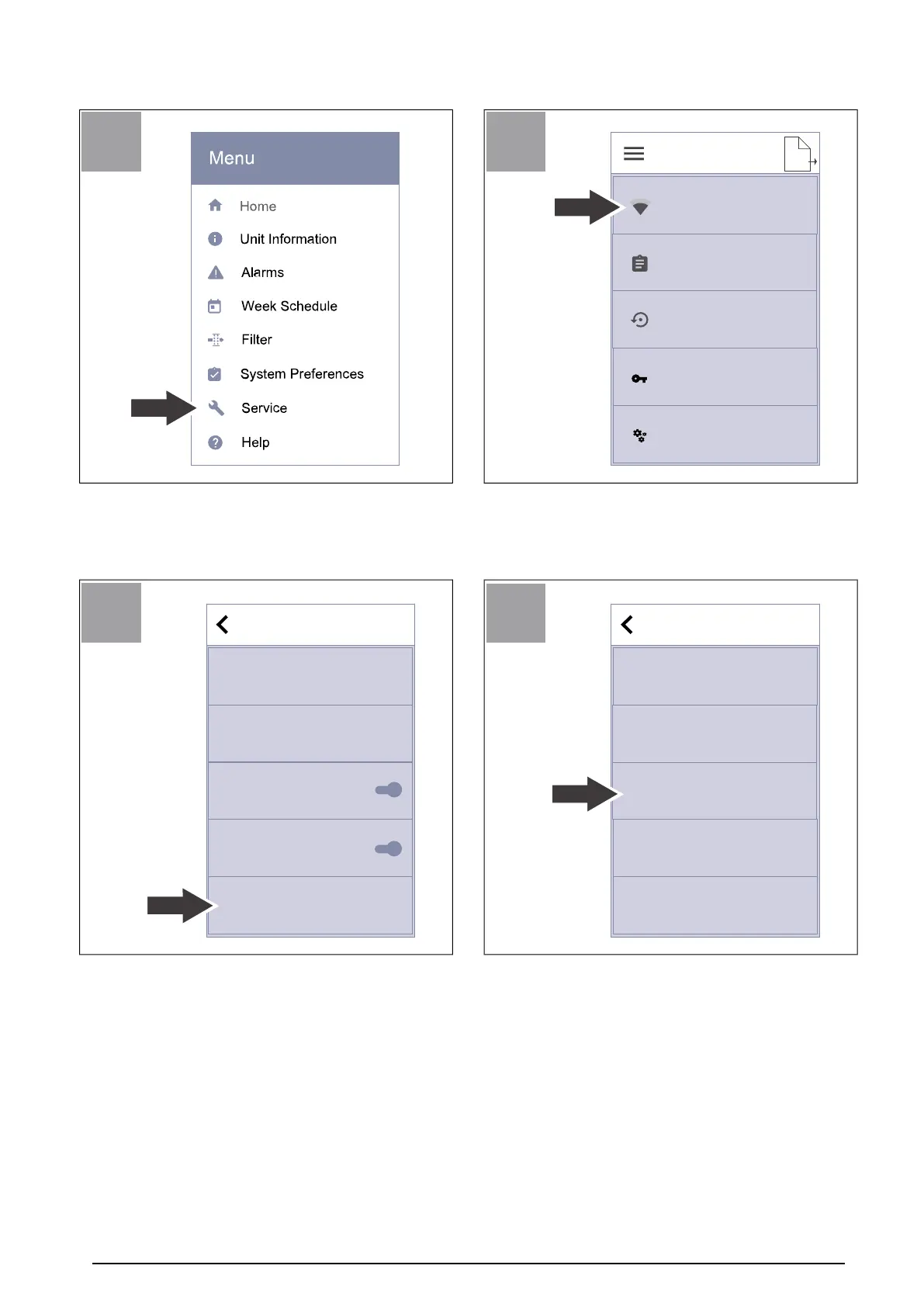5 To make connection with the SAVE TOUCH panel (optional)
Go to Service menu on the control panel.
Enter the service password (default 1111).
Communication
Modbus
WLAN Settings
Edit modbus settings and check gateway
status
HMI Address
4
HMI termination
MB termination
3
Go to the WLAN Settings menu.
Service
Communication
Logs
Unit Backups
Password Settings
Factory level
Configure modbus and wireless settings
Alarm, fans and parameter logs
Manange unit settings backup
Manage password settings
Change factory settings
2/2
2
Go to the Communication menu on the
second page of Service menu.
WLAN Settings
Connection status
Network name
Scan for networks
Reset WLAN settings
4
Press Scan for networks button.
14
