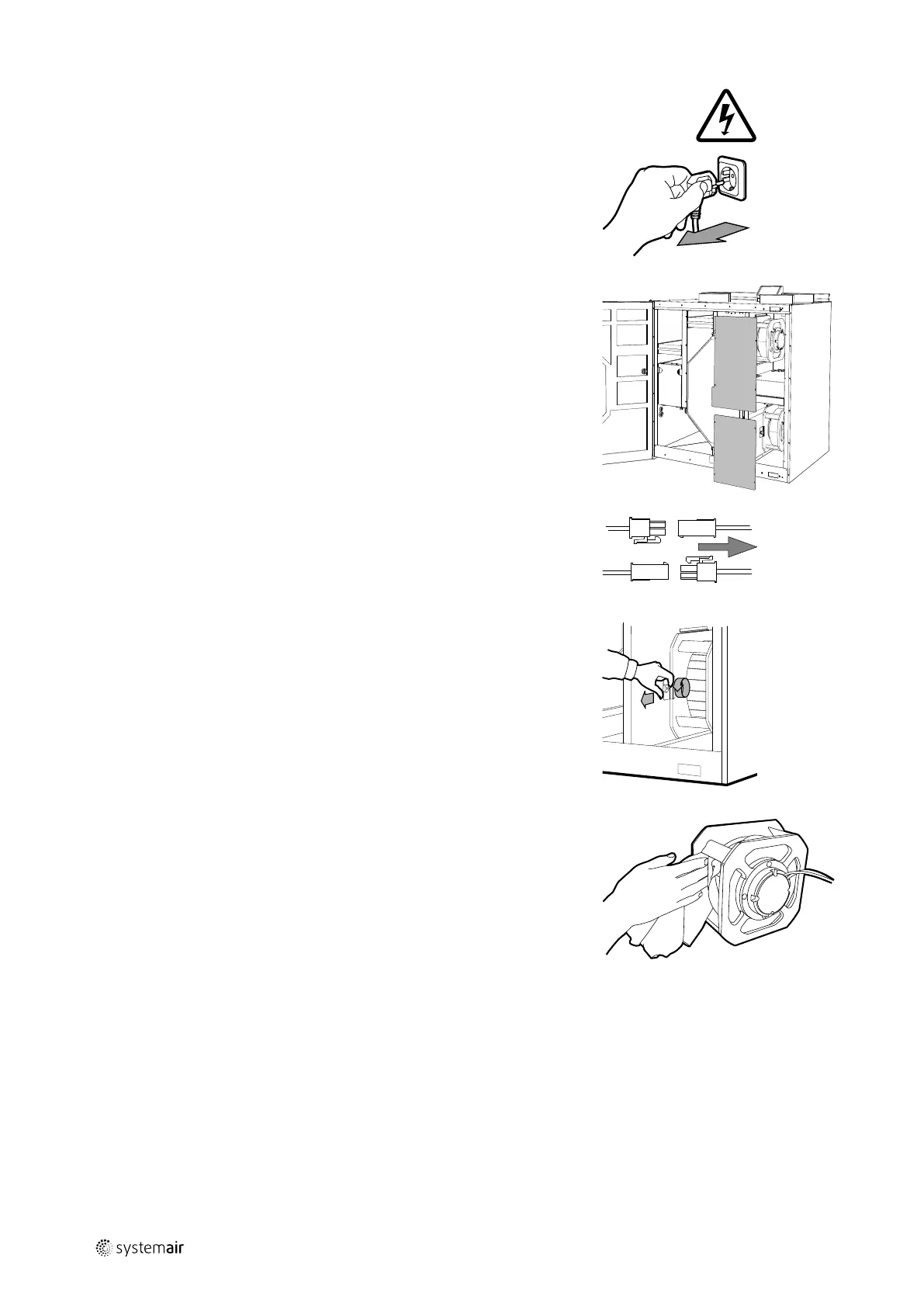16
|
Maintenance GB
1 Disconnect the unit from the mains by pulling out the wall plug
2 Remove the cover plates
3 Disconnect the fast couplings
4 Loosen the bracket holding the fan and pull the fan out carefully
5 Clean the fan using a cloth or a soft brush. Do not use water. White spirit
can be used to remove obstinate settlements. Allow to dry properly be-
fore remounting.
6.5 Removing the Inspection door
In case the unit is installed in a tight space it might be necessary to remove the inspection door to perform cleaning and
maintenance. Remove the door according to below procedure.
211465 | A003
