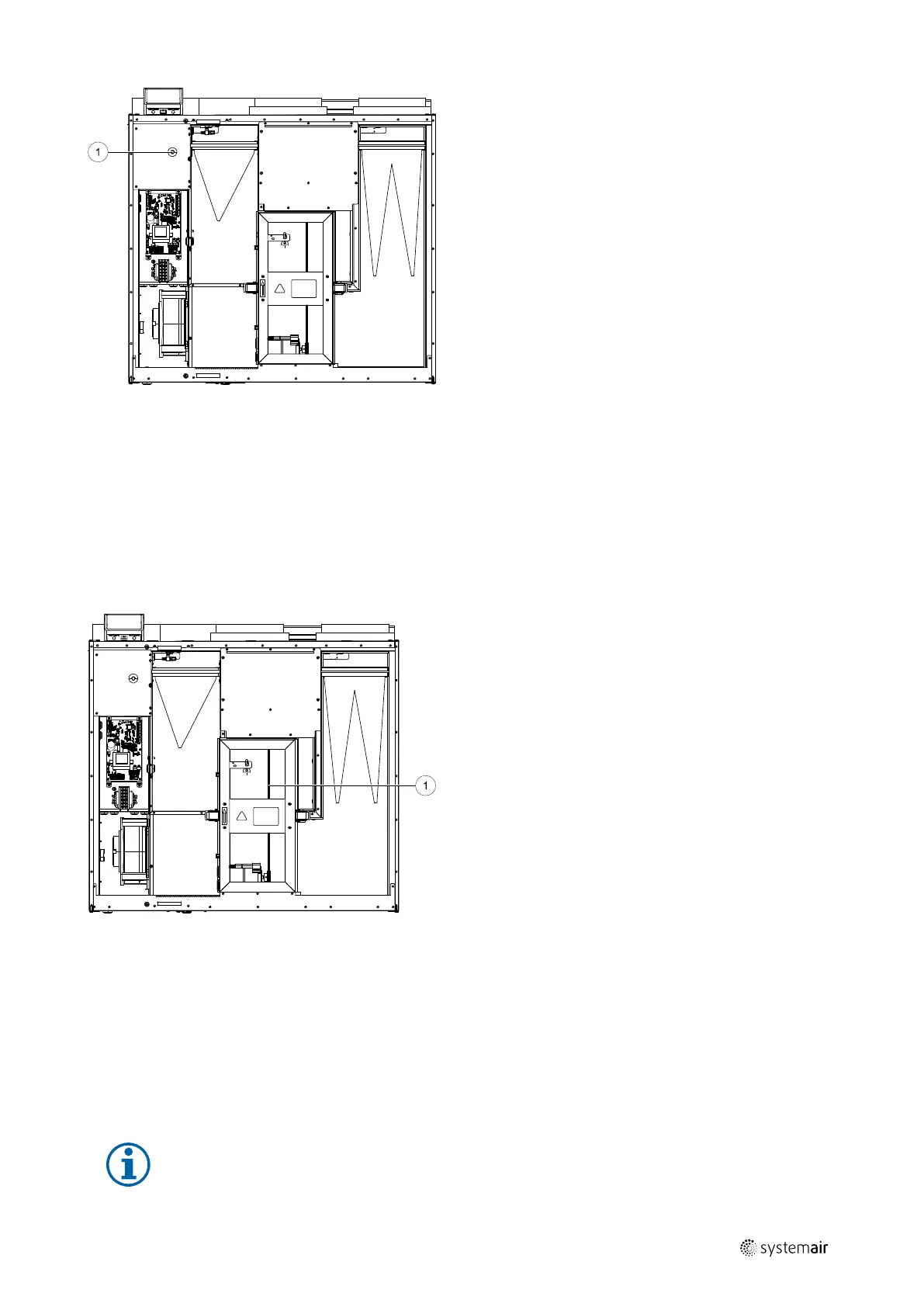Service
|
33
Fig. 11 Overheat protection reset button
1. Stop the unit by disconnecting the mains.
2. Open the front hatch.
3. Loosen the screws securing the side hatch and open it.
4. Press the reset button (1).
5. Close and lock the front and side hatch and connect the unit to mains.
10.3 Replacing rotor drive belt
If the alarm Rotor guard is raised, see chapter 7.7.2.3, the rotor drive belt may be damaged or broken.
The replacement drive belt (1) is adjustable and delivered with a nipple attached in one end.
1. Stop the unit by disconnecting the mains.
2. Open and remove the front hatch.
3. Remove the broken drive belt.
4. Use tape to attach the drive belt to the rotating heat exchanger, and rotate the exchanger by hand to get hold of the
drive belt.
5. Remove the tape and put the ”empty” end on to the nipple. Press the ends firmly towards each other and tighten the
nipple.
6. Pull the drive belt on to the belt pulley and rotate the exchanger by hand. Check that the belt pulley rotates.
Note:
If the drive belt slips, the drive belt may be too long and needs to be shortened. Cut the drive belt 5 mm
and go to step 5.
211477 | A001
