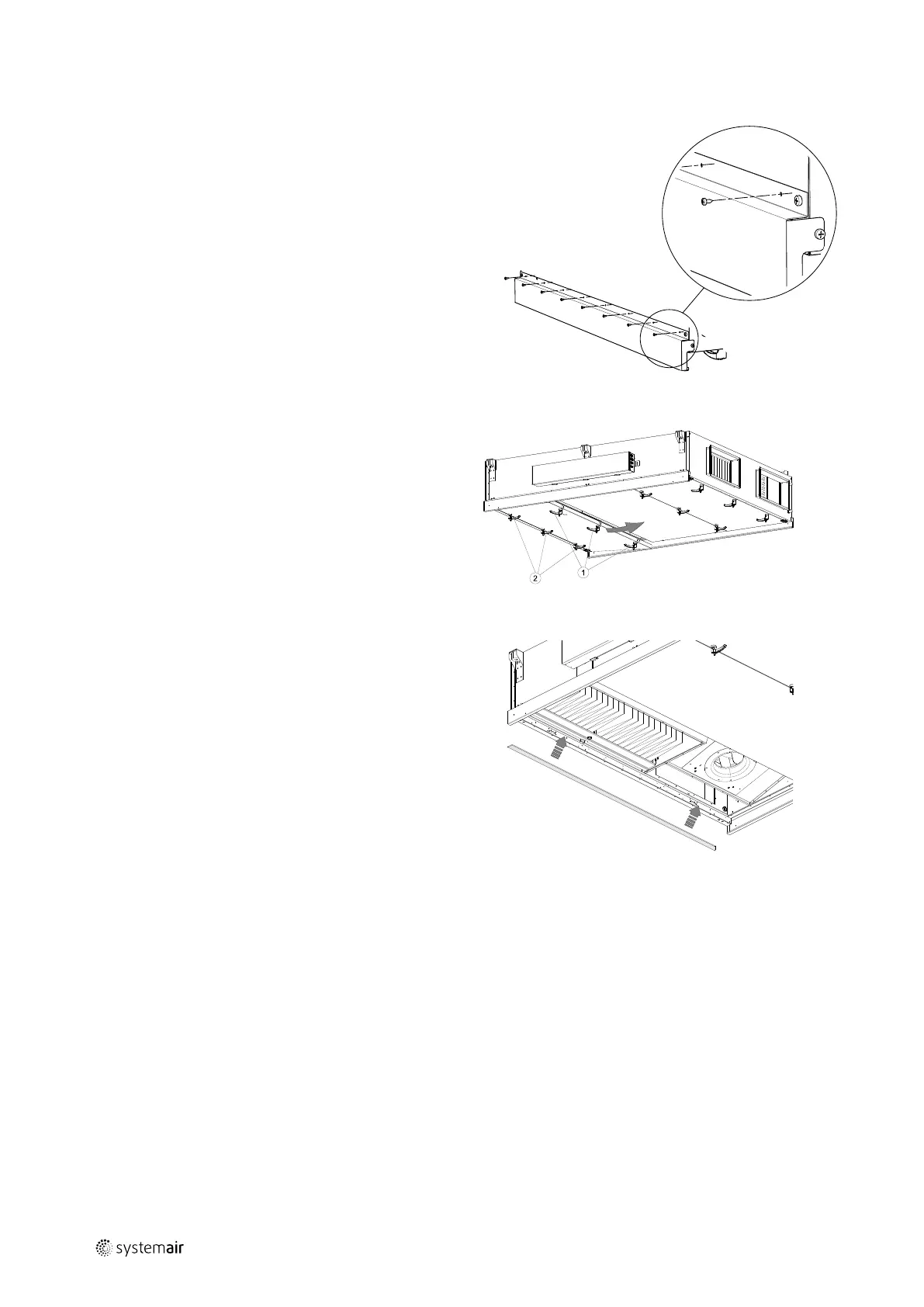12
| Installation
5 Fasten with BSS screws
Fasten the rail to the side of the casing with the en-
closed BSS screws.
6 Open hatch
Open the hatch by unlocking the inner handles (pos.
1) followed by the outer handles (pos. 2). The hatch
can now be pushed toward the centre of the unit. On-
ly one hatch at the time can be opened like this.
7 Apply seal
Apply the enclosed self adhesive seal strip to the in-
ner frame of the unit casing.
8 Close hatch
Close the hatch with the handles. Make sure the hatch
closes properly.
Repeat the procedure on the other hatch.
9 Remove handles
After the hatch is closed, the handles need to be re-
moved before the unit is put in operation.
151627 | A002
