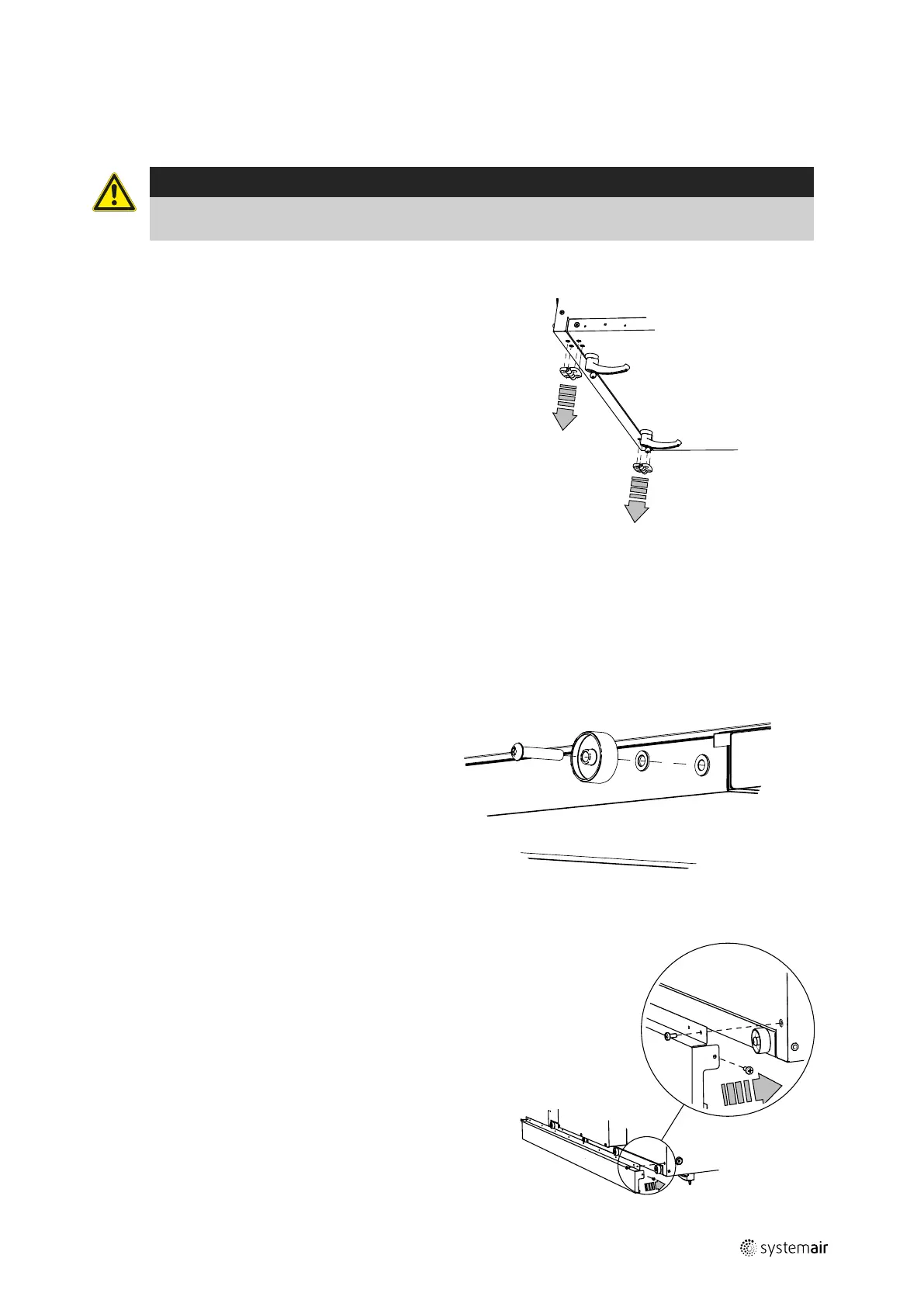Installation |
11
4.6 Mounting the sliding door kit
A sliding door kit for the inspection doors can be acquired as an accessory and can be mounted on the units. The kit is
installed according to below procedure.
Warning
The door handles are only intended to be used during the installation and service. Handles must be removed
before the unit is put into operation to ensure the required level of safety for the unit.
1 Hinges
Close the hatch with all 4 or 6 handles (depending on
model) and unscrew the 2 hinges.
2 Repeat procedure
Repeat on the other hatch.
3 Mount the wheels
Mount the wheels in the prepared threaded inserts on
the side of the inspection hatch with the enclosed
screws and washers.
4 Sliding door support rails
Mount the sliding door rails on each side of the unit.
Fasten it to the casing with screws in the prepared
threaded inserts.
151627 | A002
