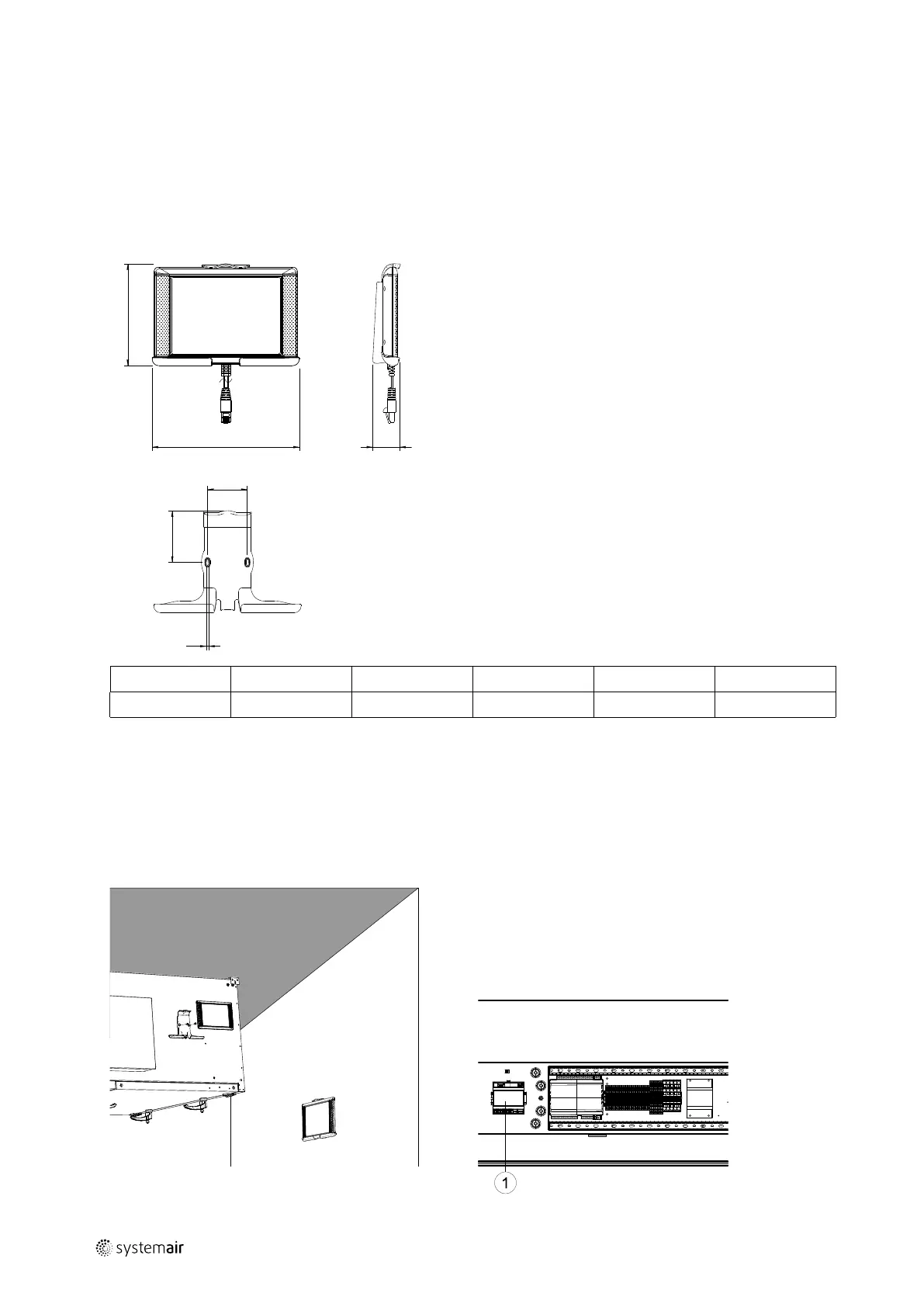18
| Installation
4.8 Installing NaviPad control panel
The protection class of the NaviPad control panel is IP 54 and 0-50° permitted ambient temperature. If NaviPad is
mounted outdoor the panel needs to be protected against direct UV radiation. Communication between the panel and
the controller in the cabinet is possible with up to 100 meters of cable.
4.8.1 Dimensions
NaviPad is the control panel for Systemair´s Air handling units. NaviPad has an easy to understand menu structure and
contains 13 languages.
A B C
c/cD
E F
153 221 40,3 59,4 77,5 3,2
4.8.2 Mounting control panel
The NaviPad control panel with 3 m cable and holder are enclosed with the air handling unit. Self drilling screws are en-
closed at delivery for mounting of the panel holder on the air handling. For mounting to a wall use suitable fastenings
screws depending on the surface. NaviPad is connected to the switch module in the air handling unit at delivery.
See enclosed Quick guide for operating of the control panel.
Fig. 13 Installation on unit or on wall
151627 | A002
