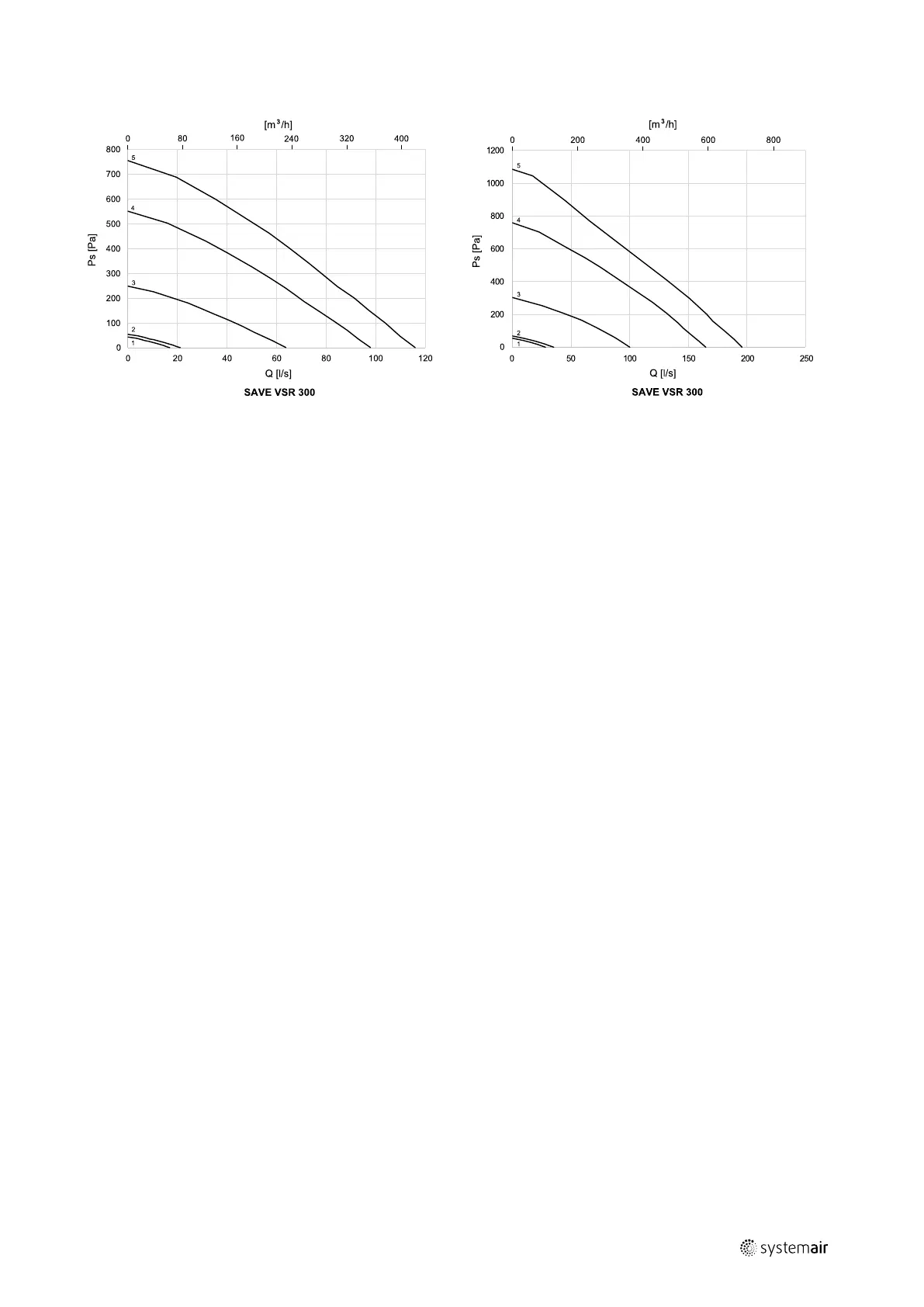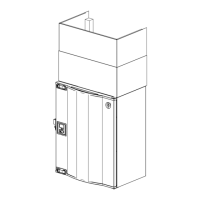Before starting the system |
5
3.2.2 Extract air, G3/ISO Coarse 60% type filter
4 Before starting the system
When the installation is finished, check that:
• The unit is installed in accordance with the instructions
• The unit is correctly wired
• Outdoor and exhaust air dampers and silencers are installed and that the duct system is correctly connected to the
unit
• All ducts are sufficiently insulated and installed according to local rules and regulations
• Outdoor air intake is positioned with sufficient distance to pollution sources (kitchen ventilator exhaust, central vac-
uum system exhaust or similar)
• All external equipment are connected
• The unit is correctly configured and commissioned
• The week schedule and airflow settings are correctly programmed.
5 Configuration
5.1 General
SAVE VSR 300/500 has a modern touchscreen LCD control panel, simply known as HMI — Human Machine Interface.
The touchscreen display provides information about current state of the unit and allows you to control all system
functions.
Settings are done by touching the icons or options. The touch screen is sensitive and it is not necessary to press too
hard.
5.2 Startup wizard
During the first power up of the unit, you will be asked to set:
• menu language
• time and date
• import configuration file (if the Internet Access Module (IAM) with configuration file is available)
• airflow control type (Manual/RPM) and airflow level values
• heater type (None/Electrical/Water/Change-over)
The Startup Wizard cannot be skipped.
5.3 Common symbols
The following selection symbols are common and are present in most menu pages:
| v1_1.12.0
