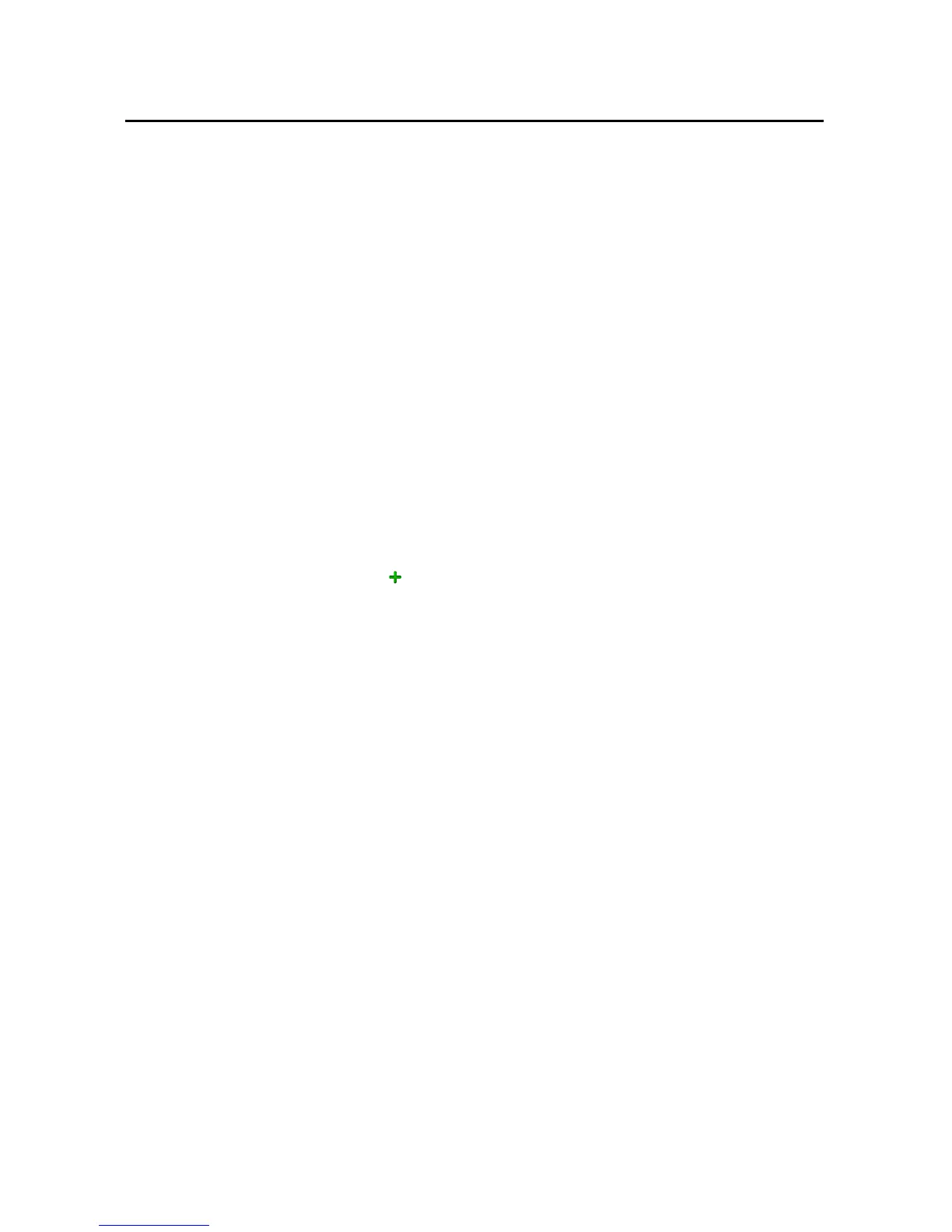Calendar 151
T-Mobile G2 User’s Guide
Creating an event
You can use Calendar on your phone to create events that appear on
your phone and in Google Calendar on the web.
To create an event
1 In any Calendar view, press Menu and touch New event to open an
Event details screen for a new event.
You can also touch & hold a spot in Day, Week, or Month view. In
the menu that opens, touch New event to open the Event details
screen with that day and time already entered.
2 Add details about the event.
Enter a name, time, and optional additional details about the
event.
If you have more than one calendar, you can choose the calendar
to which to add the event.
Touch the plus button to add more reminders. See “Setting an
event reminder” on page 153.)
3 Invite guests to the event.
In the Guests field, enter the email addresses of everyone you
want to invite to the event. Separate multiple addresses with
commas ( , ). If the people to whom you send invitations use
Google Calendar, they’ll receive an invitation in Calendar and by
email.
4 Press Menu and touch Show extra options to add details about the
event.
5 Scroll to the bottom of the Event details screen and touch Done.
The event is added to your calendar.