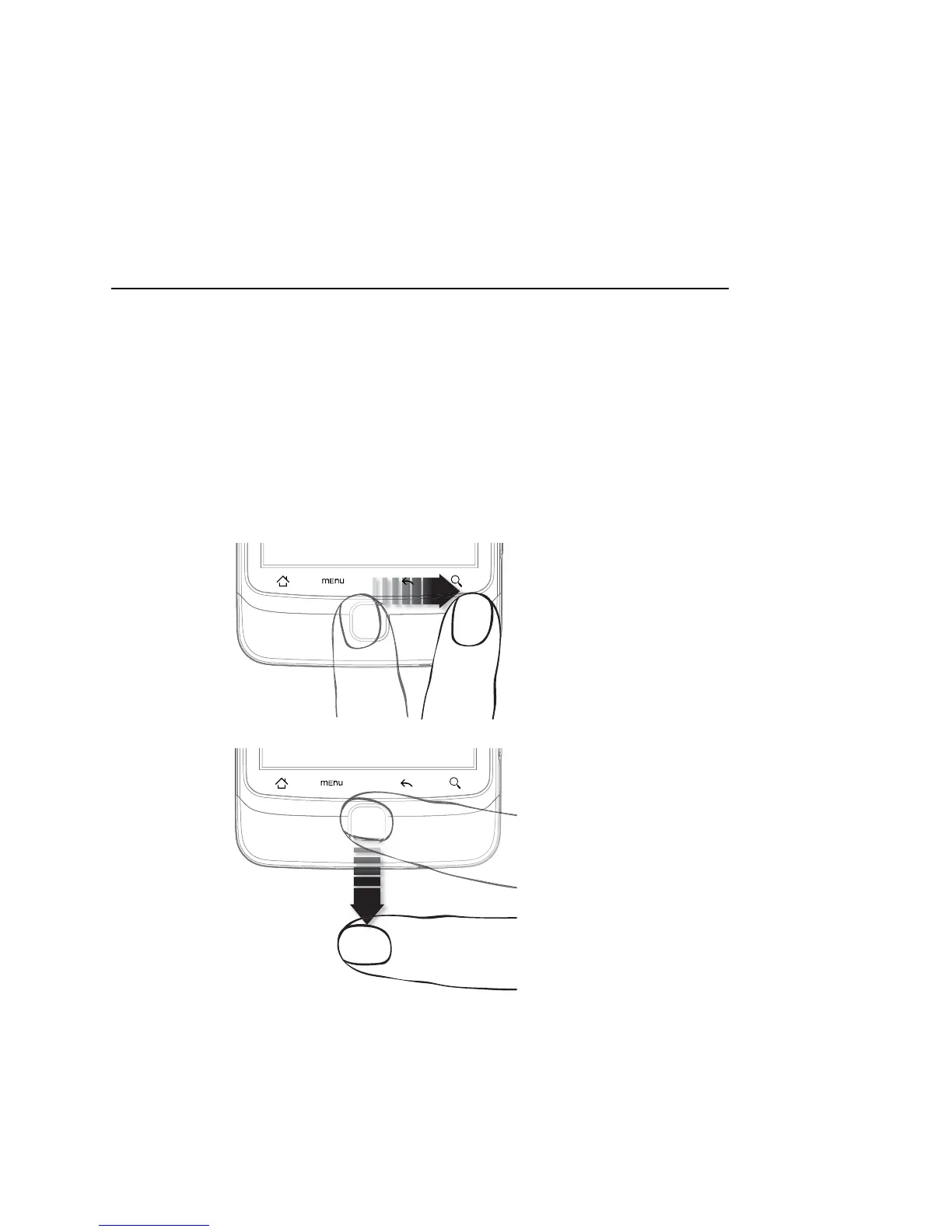Android basics 37
T-Mobile G2 User’s Guide
Using the Trackpad
Some actions are easier using the Trackpad than your finger, such as:
G Opening an event in a crowded calendar
G Selecting a link or form field on a web page
G Selecting text to edit
To use the Trackpad
S Swipe your finger over the Trackpad to select items on the screen.
.
S Press the Trackpad to select the item.
S Press and hold the Trackpad to open an options menu for the
selected item, if any.