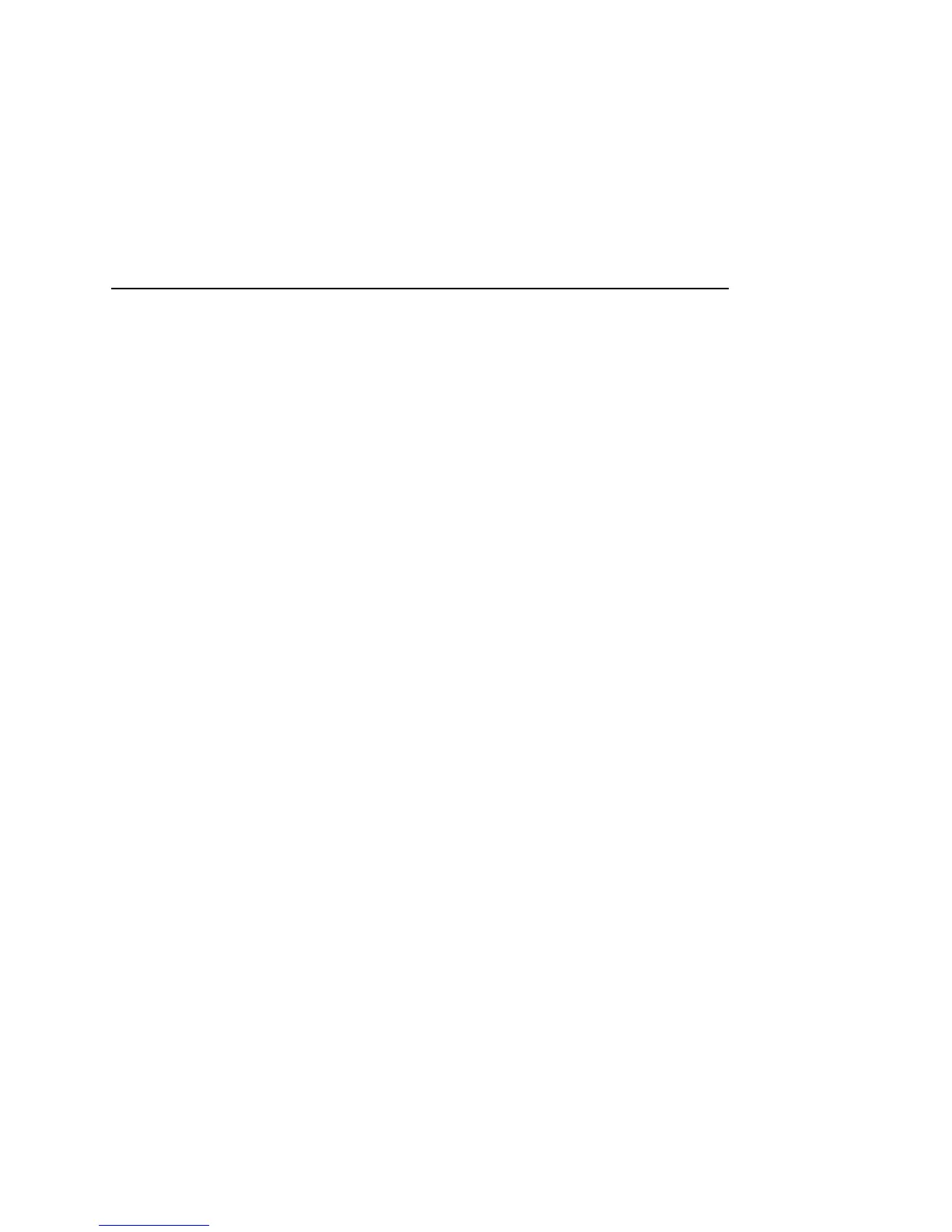Gallery 265
T-Mobile G2 User’s Guide
The application you selected opens with the video attached to a
new message. If you selected YouTube, you’re prompted to enter
details about the video to upload. For more information, see the
section on that application.
Important If you are sharing one or more videos via Gmail, do not delete the originals
before the message is completely sent (that is, it has the Sent label, not the
Outbox label), or the attached videos will not be sent.
To delete a video
1 While viewing an album, press Menu twice.
2 Check the videos or pictures to delete.
3 Touch Delete.
4 Touch Confirm Delete.