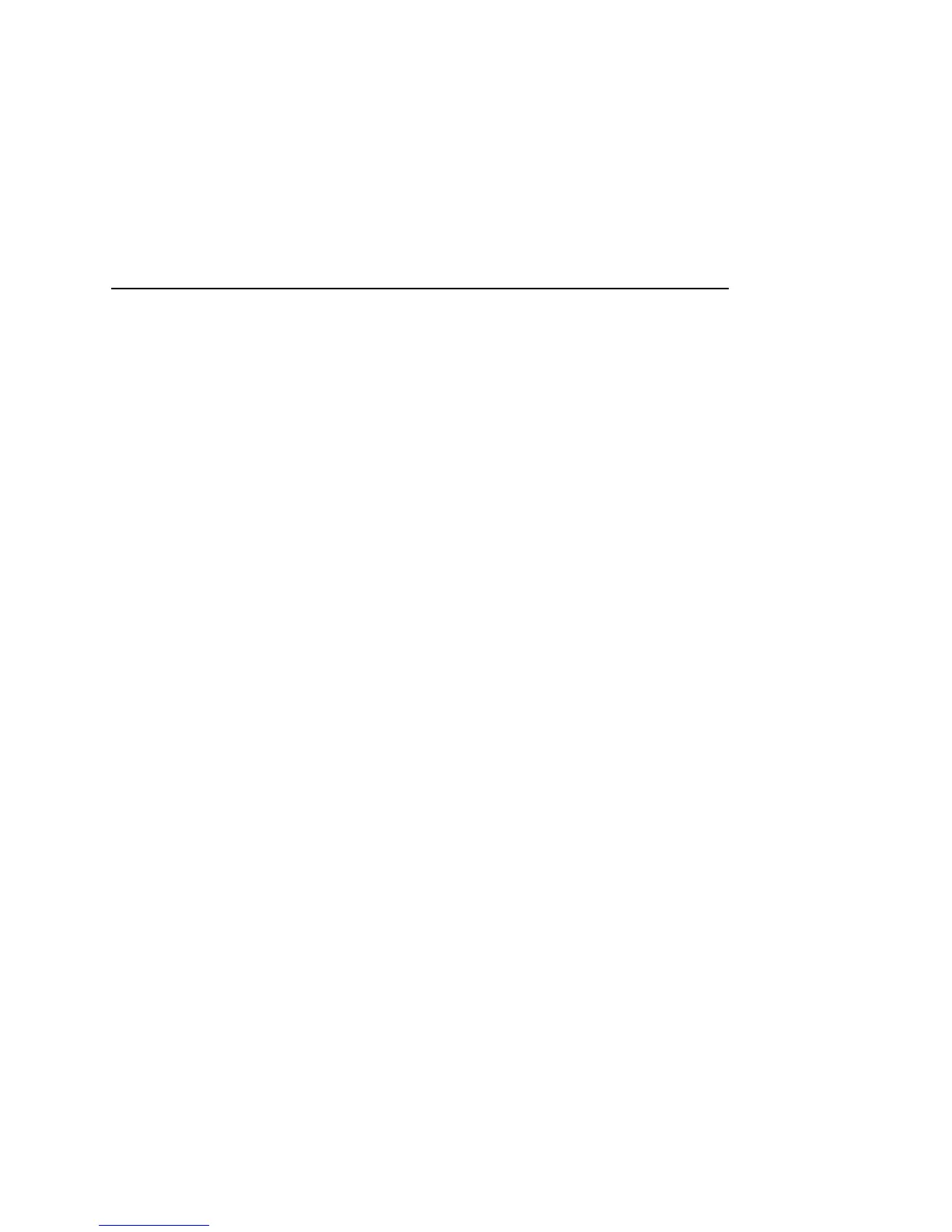338 Settings
User’s Guide T-Mobile G2
Accessibility settings
You use the Accessibility settings to configure any accessibility plug-
ins you have installed on your phone. If your phone doesn’t have any
accessibility plug-ins, you are promptly guided to connect to Android
Market to download and install these accessibility plug-ins.
Accessibility
Check to enable all installed accessibility plug-ins.
KickBack
Check to have the phone vibrate briefly as feedback as you navigate
the user interface, press buttons, and so on.
TalkBack
Check to have an installed speech synthesizer speak the labels or
names of items as you navigate the phone’s user interface.
SoundBack
Check to play a sound as you navigate the phone’s user interface.