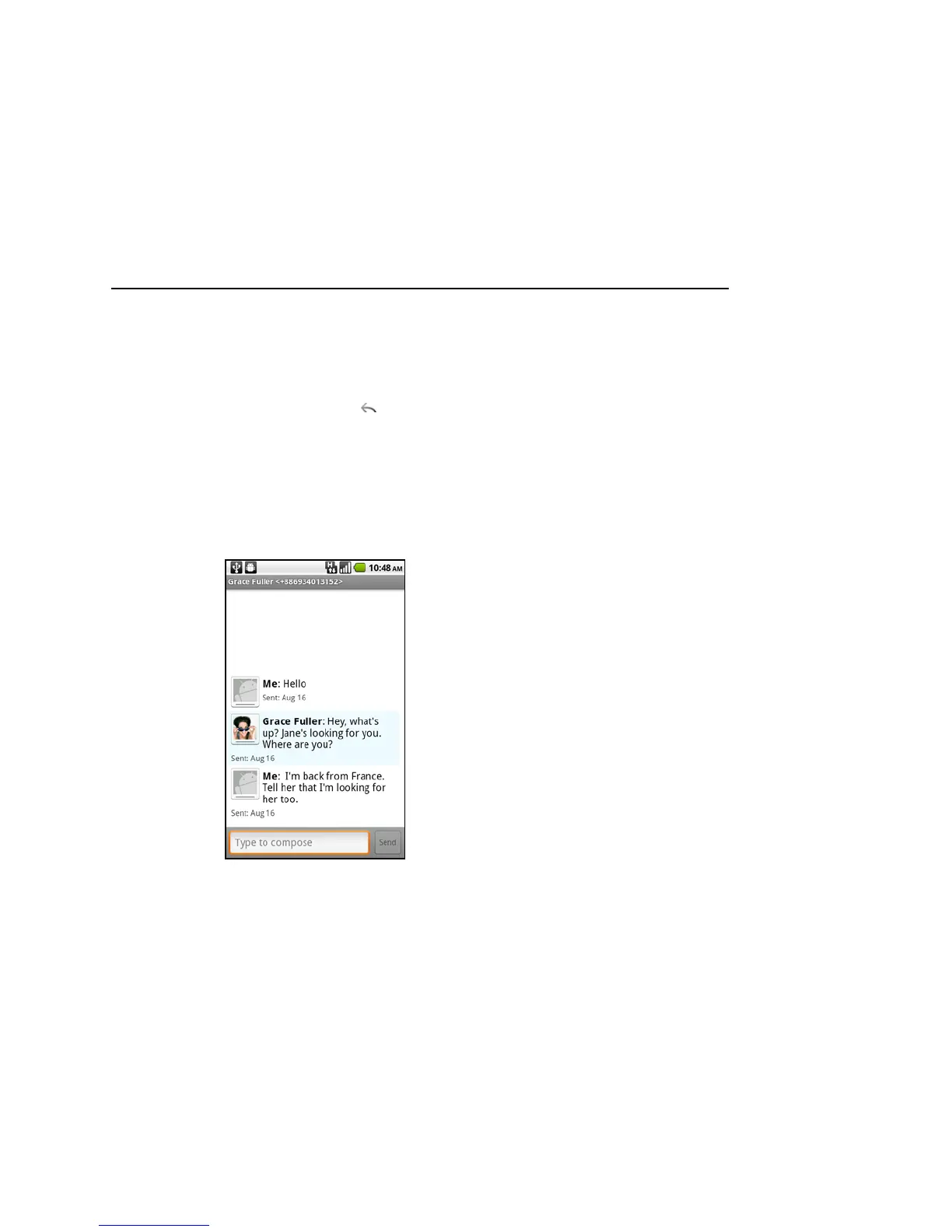198 Messaging
User’s Guide T-Mobile G2
As you near the 160-character limit, a counter appears in the top
right corner of the text box to tell you how many characters are
left. If you go over that limit, a new message is created, which is
joined with the previous message when received.
If you press Back while composing a message, it’s saved as a
draft in your Messaging window. Touch the message to resume
composing it.
4 Touch Send.
The Message window opens, with your message after your name.
Responses appear in the window. As you view and send additional
messages, a message thread is created.
To create and send a multimedia message
1 On the Messaging screen, touch New message.
2 Enter a mobile phone number or email address in the To field.
As you type, matching contacts appear. You can touch a
suggested contact or continue typing.
You can also enter the name of a contact with a mobile number.
3 Touch the composition text box to start entering your message.
4 Press Menu and touch Add subject to add a message subject.