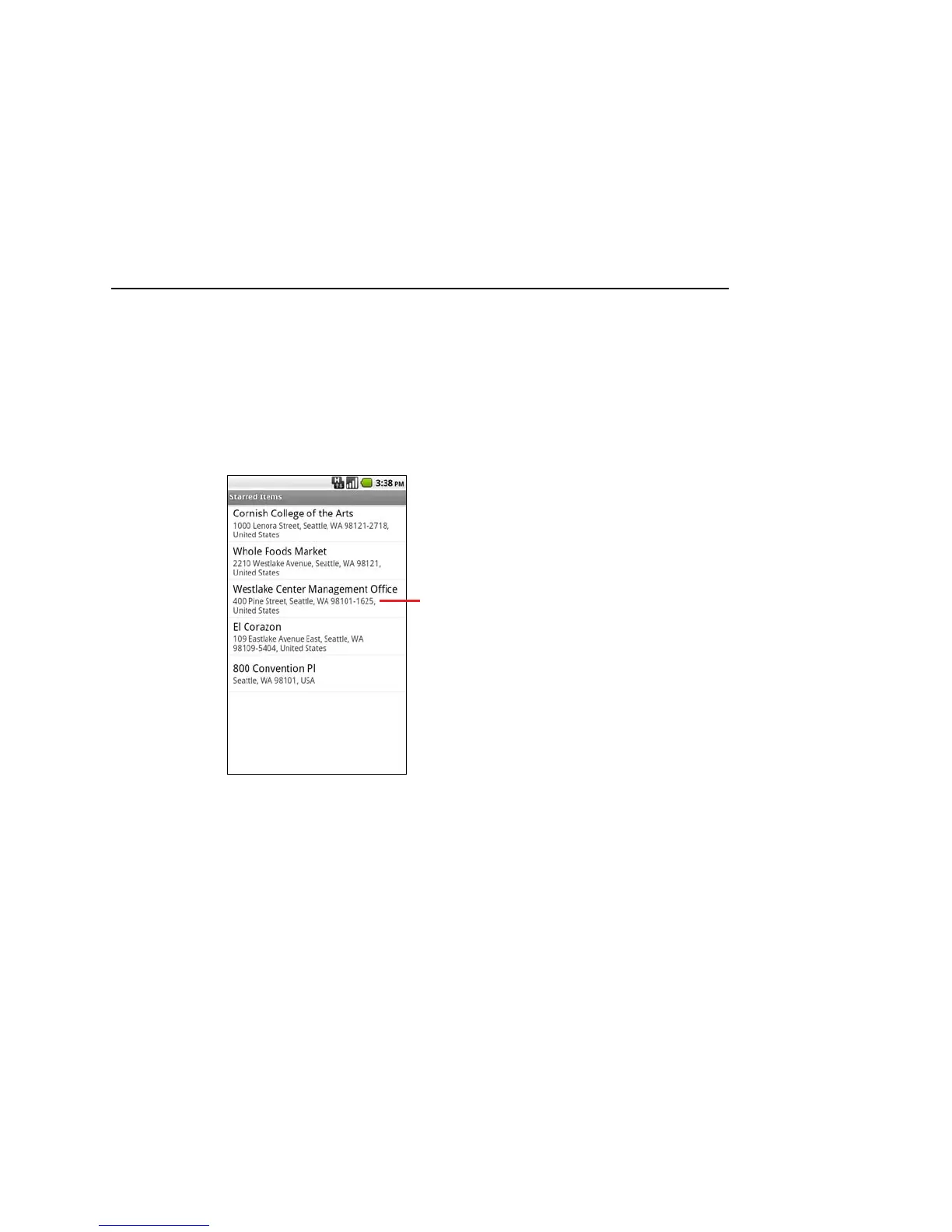Maps 227
T-Mobile G2 User’s Guide
To view a list of starred items
You can open a list of your starred locations, so you can quickly go to
a starred location on the map. The list includes locations you’ve
starred when signed into Maps on the phone or the web.
S While viewing a map, press Menu and touch More > Starred Items.
The list of your starred items and their addresses opens.
S Touch a location in the list to view it on a map.
S Press Menu and touch Refresh to update the list.
Touch a location to view it on a map.