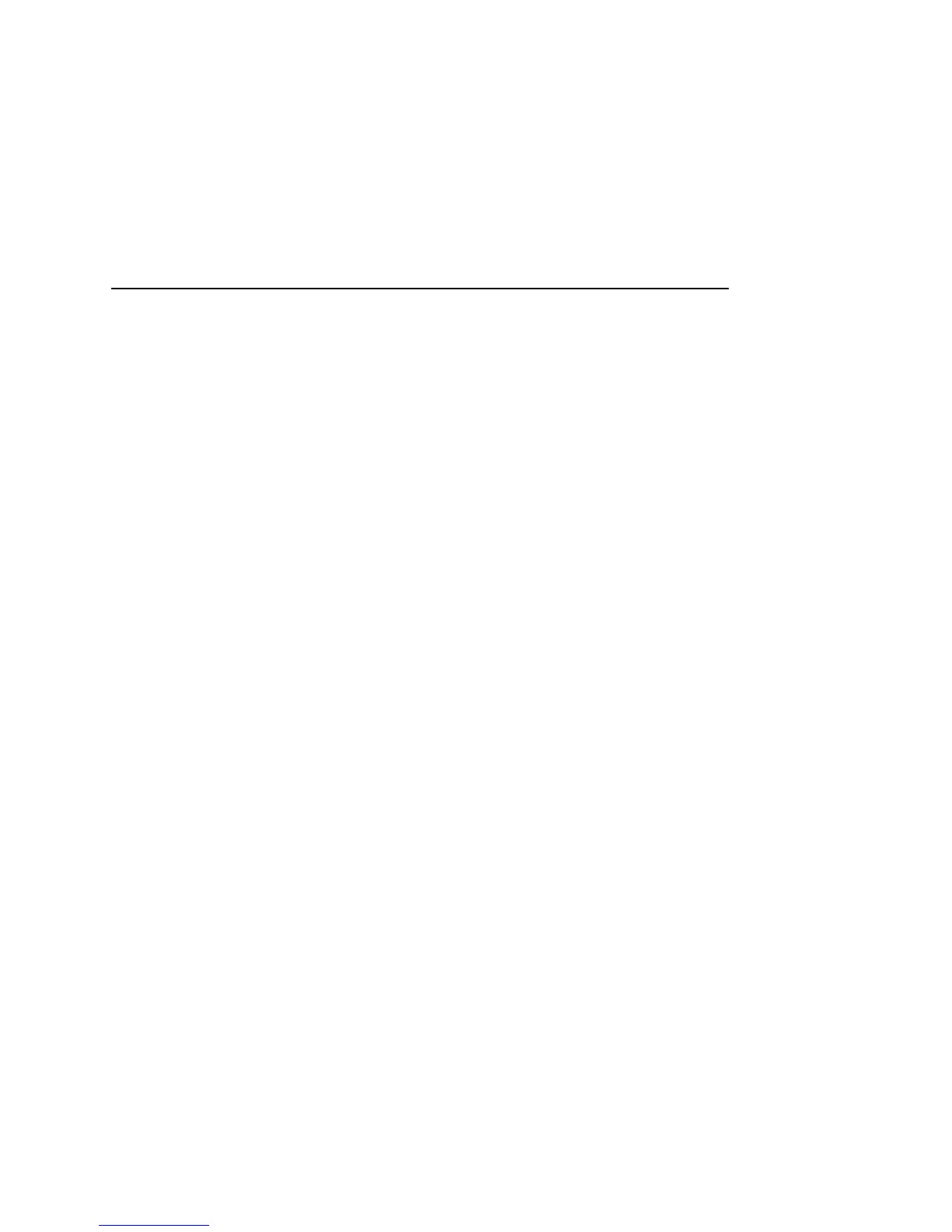Android basics 27
T-Mobile G2 User’s Guide
For information about navigating the touchscreen and entering text,
see “Using the touchscreen” on page 35 and “Using the onscreen
keyboard” on page 44.
If you have an enterprise Gmail account through your company or
other organization, your IT department may have special instructions
on how to sign into that account.
When you sign in, your contacts, Gmail messages, Calendar events,
and other information from these applications and services on the
web are synchronized with your phone.
If you have a Google Account but have forgotten your password, you
must reset it before you can sign in. On your computer, go to http://
www.google.com, click Sign In, click “Can’t access your account?” in
the sign-in box, and then follow the instructions for resetting your
password.