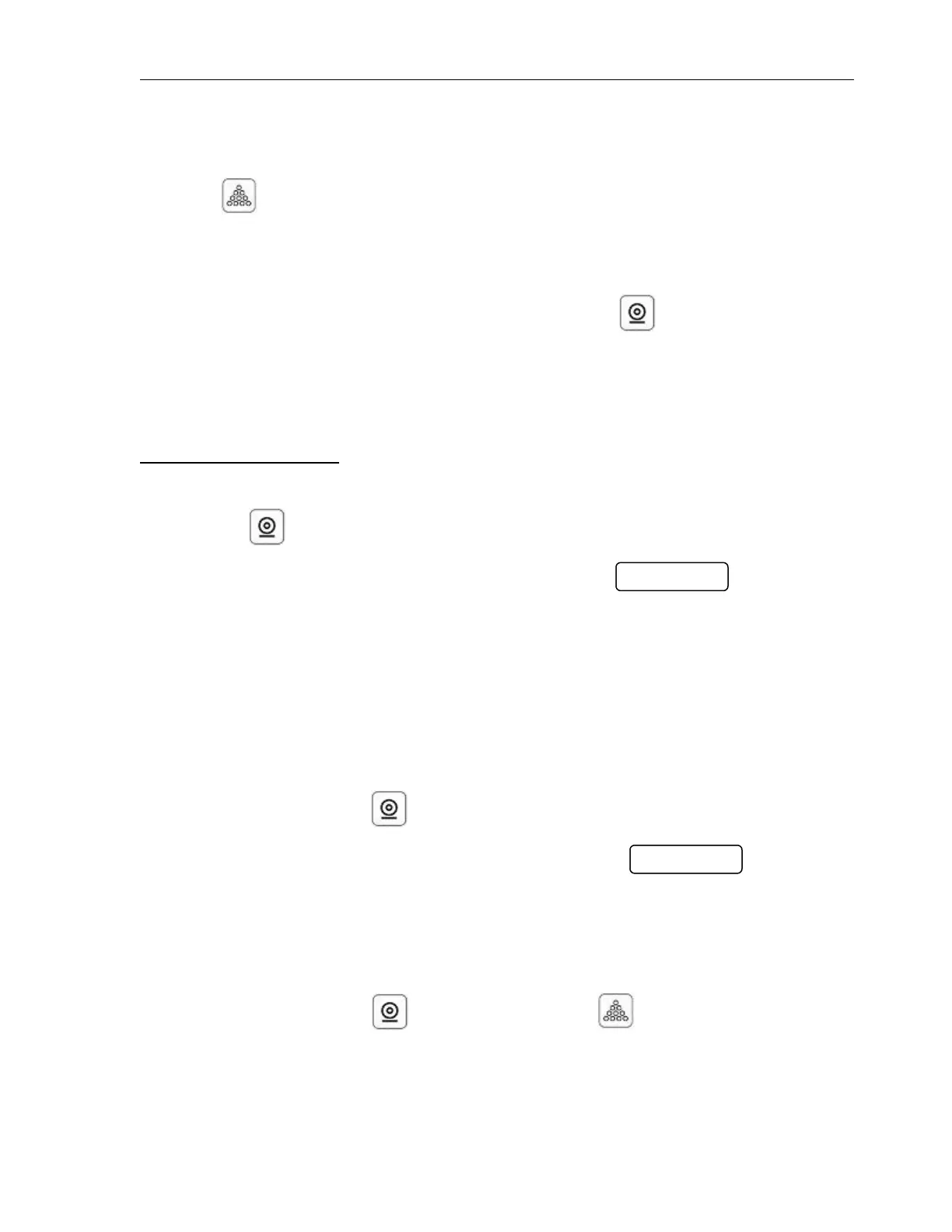NB/NHB Series Technical Manual
Then can add goods on the platform, display will update the parts quantity
automatically
Press key to change normal mode, when in counting mode.
6.7 Accumulation
The scale can be set to accumulate manually by pressing key.
Before operation scale should be stable and return to zero, accumulation available
only when weight more than 20d
To enable accumulation function, select parameter
sale m
>
sale n
Accumulation Operation
Place the load on the platform.
Press key, when displayed STABLE indication.
then will be show the total saved value. These displays will be shown only three
seconds. If the optional RS-232 interface is installed the weight data will be
send to printer.
Remove the weight from the pan.
When display get zero and stable then place the second weight.
It can continue until the memory gets fully.
6.7.1 Memory Recall
To recall the memory press key.
Display will be show
(X: Total number of accumulation) then will be show the total saved value. These
displays will be shown only three seconds.
6.7.2. Memory Clear
To clear the memory, press key to view and press key during the
accumulation displayed. Display will be show normal display , all accumulation
memory cleared from the memory
