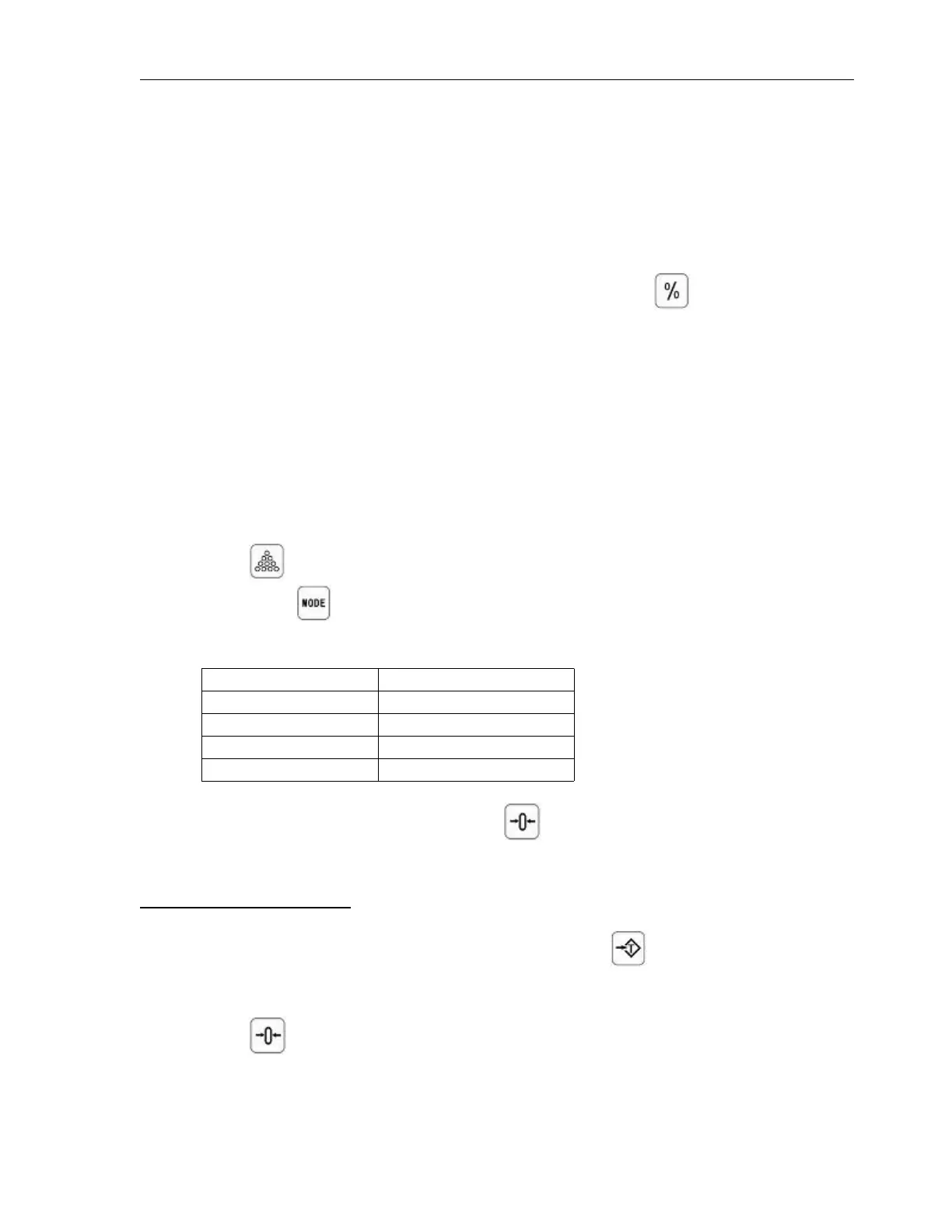NB/NHB Series Technical Manual
6.5 Percent Weighing
The scale can set a sample weight to be shown as 100%. Then any other
weights place on the scale, it will be displayed as a percentage of the original
sample.
For example:
350g weight place on the scale and follow by press the key is pressed the
display will show 100.00%.
Remove the weight, and ensure display is zero
Place 300g weight on the platform, display will be show 85.71 % as per the
percentage of 350g (100%)
The weighing may be amended on the basis of greater numbers of samples,
improves the accuracy of percentage large quantities.
Parts Counting
Press key enter the parts counting mode and select the counting options
by pressing .
Display will be shown
Select the counting option and press to confirm.
Then can add more weight display will be show the number of parts.
Parts Counting Operation
If necessary place a container on the platform and press to make zero.
Select the parts quantity as per the option
Place the load on the platform
Press key to confirm, display will be shown ---- then will show the
quantity
