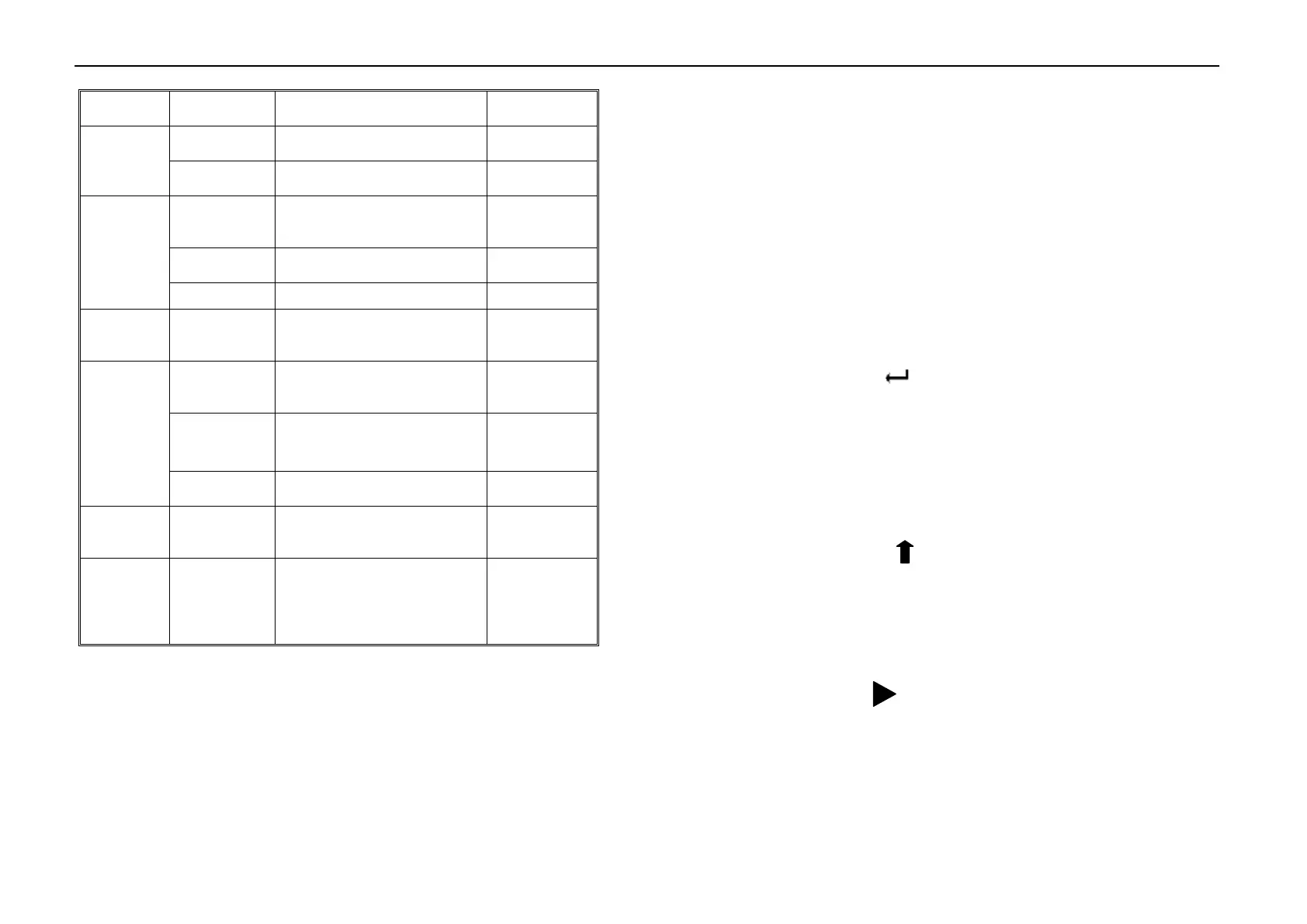ROW weighing scales operation manual REV: C1, June 2015 ROW weighing scales operation manual
9. FUNCTION MENU SETTINGS
*ROW only have F4 parameter.
-8-
1. INTRODUCTION
The ROW series of weighing scales provides an accurate, fast and
versatile series of general purpose indicator with unit conversion and
animal scale functions.
All units include automatic zero tracking, unit conversion, tare, and
an accumulation facility that allows the individual weights to be stored
and recalled as an accumulated total.
Wireless transmission and the distance is farther than 100 meters
2. KEY DESCRIPTIONS
Zero
Set the zero point for all subsequent weighing. The display shows
zero.
A secondary function
, of "Enter" key when setting parameters or
other functions.
Tare
Tares the scale. Stores the current weight in memory as a tare value,
subtracts the tare value from the weight and shows the results. This is
the net weight. Entering a value using the keypad will store that value as
the tare value.
A secondary function , of incrementing the active digit when
setting a value for parameters or other functions.
G/N
Press the key , the scale can to select gross weight or net weight
after you tare a weight.
Secondary function , In the setting mode, this key used to move
active digits right.
M+
To print the results to a PC or printer using the optional RS-232
interface. It also adds the value to the accumulation memory if the
-1-
DESCRIPTION
Set a value for the Low
limit.
Set a value for the High
Limit.
Clears the accumulation
memory without printing
the results.
Clear memory and print
the total data
Only print the total data
Sets the displayed unit of
weight. Select kg, g, Lb
or oz.
kg
CLK of
Set the backlight to be on,
automatic or off,
EL on, EL Au, EL off
Set the check weighing
mode
Set the printer mode, see
the technical manual for
details
Enter the programming
and calibration menus by
entering the correct
password. See details in
