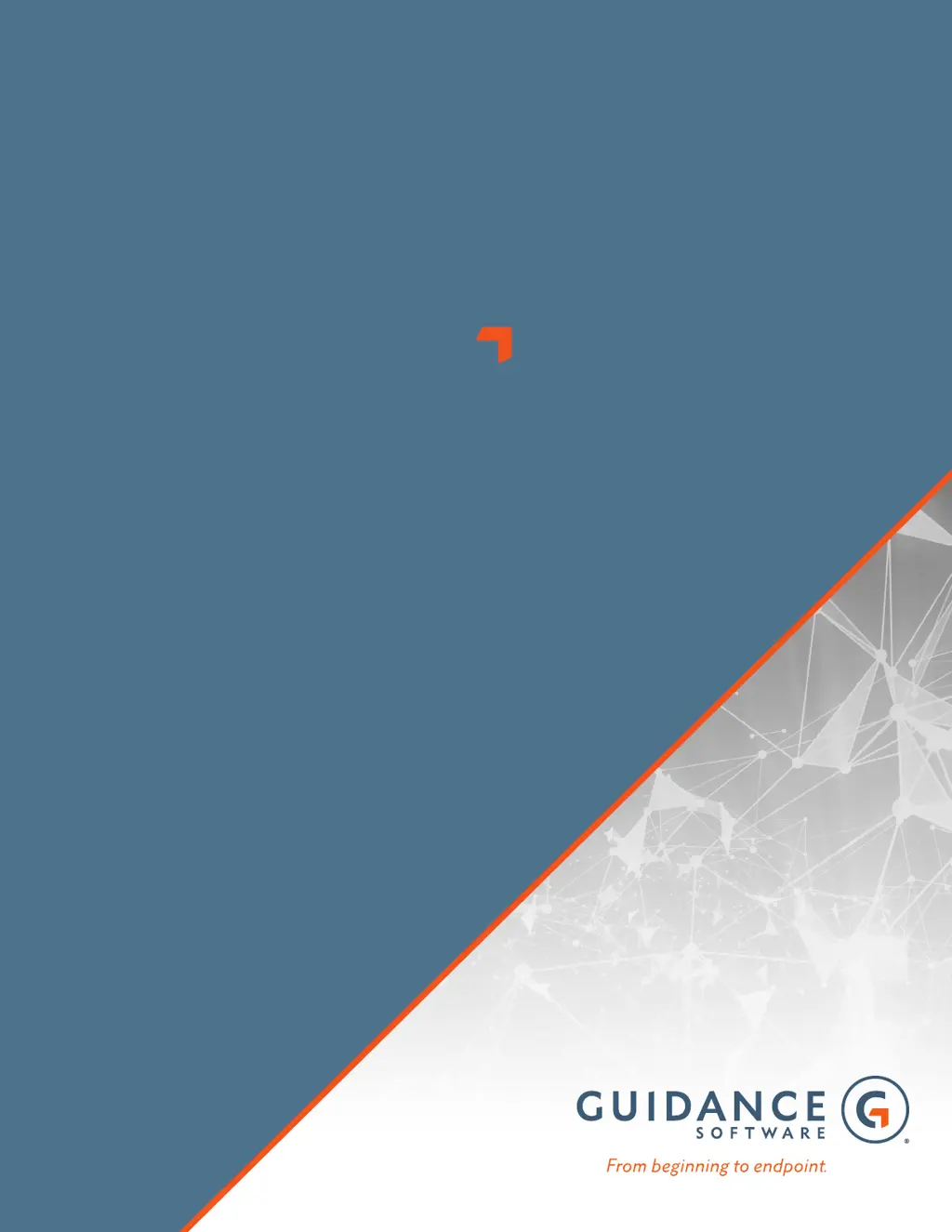How do I replace the backup battery for the real-time clock in the Tableau TD2u?
- JJesse AndersonJul 30, 2025
Disconnect all the power supply and all cables from the Tableau Disc Duplicator (TD2u) before opening the TD2u case. Never connect the power supply or operate the TD2u with the case open. After replacing the battery, reattach the case: Carefully place the bottom plastic section of the enclosure straight down on top of the PCB, while aligning the screw openings with the appropriate connectors on the PCB. Ensure that the case and main circuit board are aligned and replace the four case screws. The four screws that hold the TD2u case together also secure the main circuit board. After replacing the four case screws, inspect the TD2u to ensure the case is tightly secured.