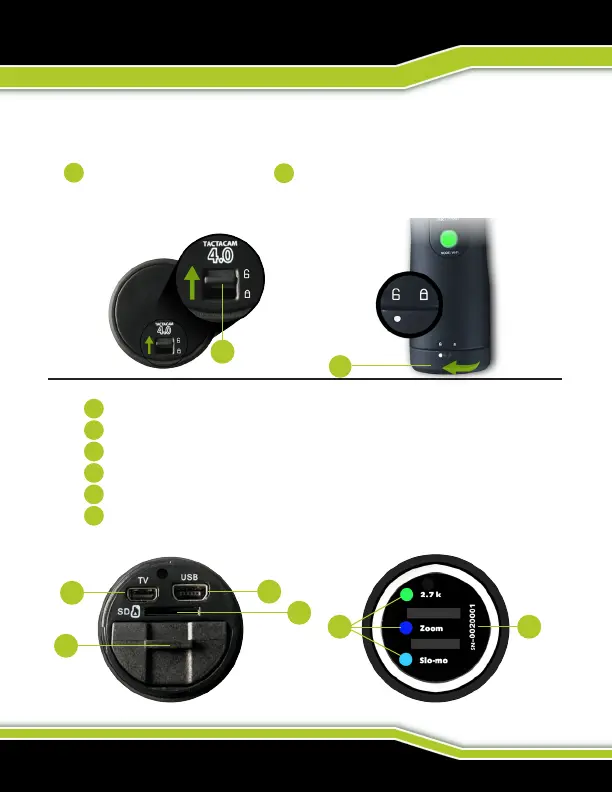TACTACAM.COM
4.0 , 3.0 AND 2.0
TACTACAM QUICK START GUIDE
Before you start lming, charge your Tactacam completely and select the proper
SD Card: The included 8GB micro SD card is not compatible with 2.7k
No damage occurs to the camera or battery if used before being fully charged.
Unlock the back cap and then twist counter-clockwise to access the rear
of the camera.
(Tactacam 2.0 Unscrew the back cap.)
You should see the Following.
SD card slot and SD Card (Included 8GB SD Card not compatible with 2.7k mode)
USB port (Charging and Downloading)
Removable battery (Up to 2.5 hours continuous recording time)
Mini HDMI output (4.0 and 3.0 Only)
List of the preset modes for your camera (4.0 and 3.0 Only)
Your Tactacam’s serial number.
(Note Tactacam 2.0’s serial number is located in the Waterproof cap only.)
1
2
1
2
5 6
4
3
1
2
1
2
3
4
5
6
3