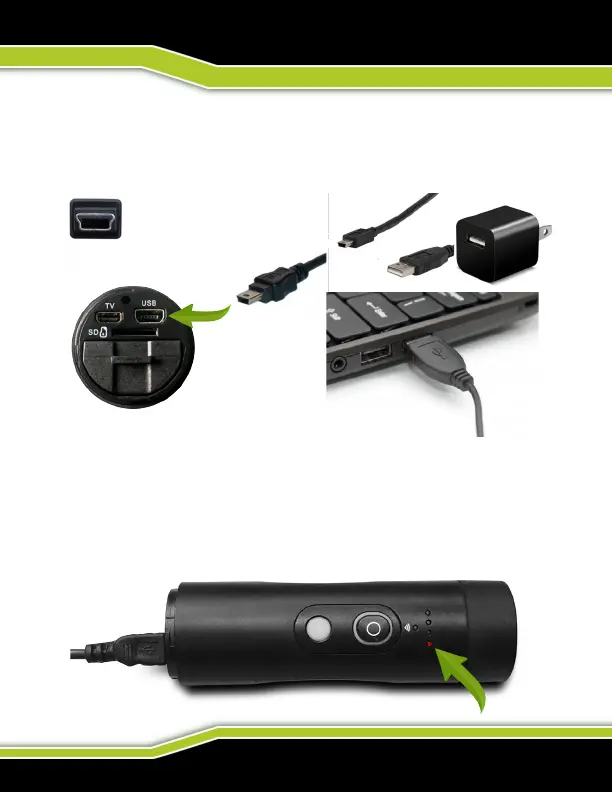(844) 482-2822
CHARGE YOUR TACTACAM
To Charge, plug the supplied USB cord into your Tactacam USB port after
plugging the supplied charger into a wall socket. The camera charge status
light (red) turns on during charging and turns off when charging is complete.
When charging the camera with a computer, be sure that the computer is
connected to a power source then plug the supplied USB cord into one of
your computer’s USB ports. If the camera status lights (red) do not turn on to
indicate charging, use a different USB port.
For more battery information, visit tactacam.com/support
Mini USB
4