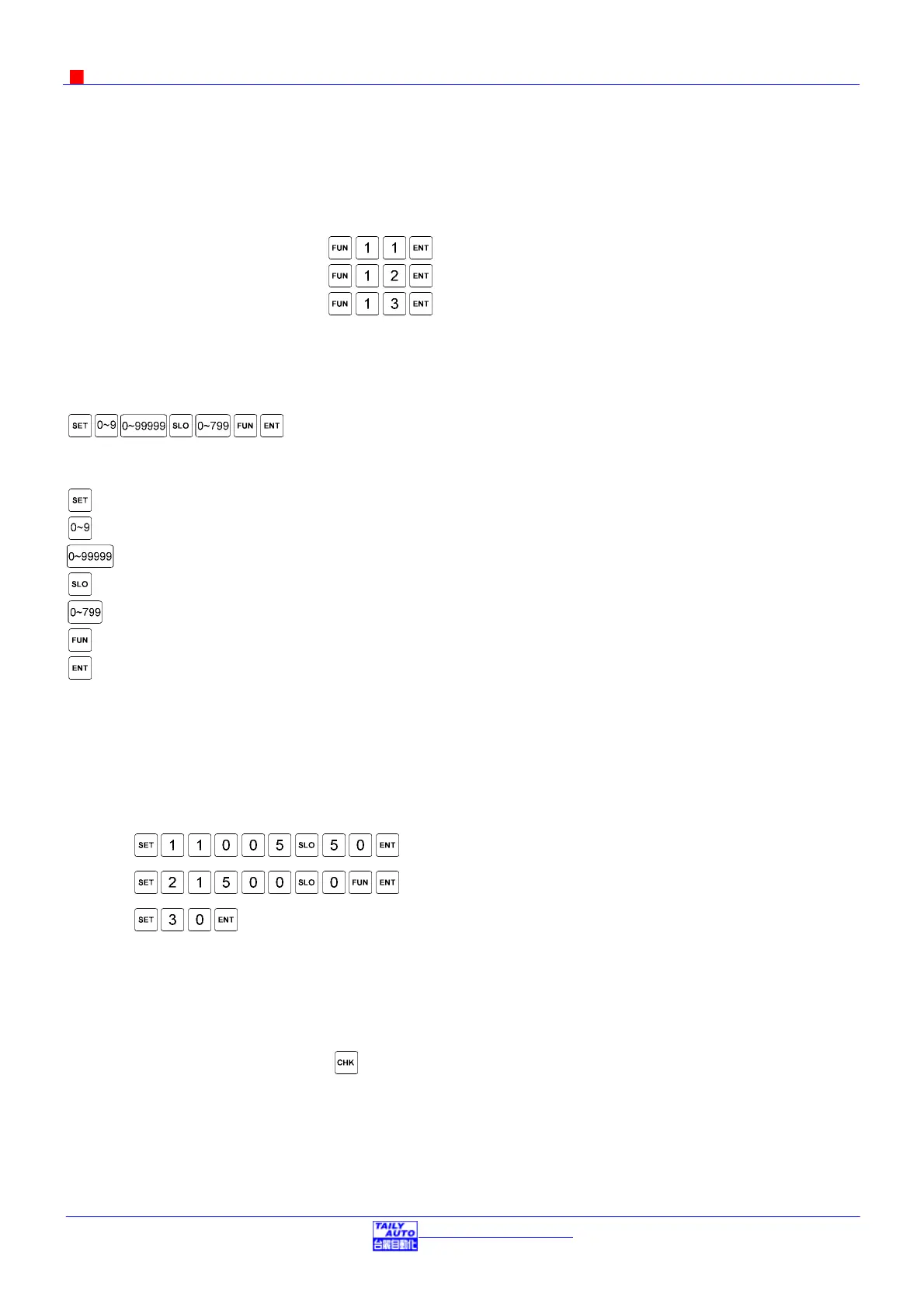CNC-110A Series C-03/C-13 User's manual
4
έᚊཝҋજѣࢨΦ
TAILY AUTOMATION CO.,LTD.
4. MEMORY GROUP SELECTION
The controller has three groups of memory. To selection the memory group is as follow. After
specifying the group, setting and winding can be done in this group, all un-selected group will
retain their original contents and unmodified.
Select first group
:
.
Select second group
:
.
Select third group
:
.
5. WINDING PARAMETERS SETTING
In READY mode, press the following keys combination, to set the winding parameters:
.
Description
:
:
Enter into PARAMETER SETTING mode
.
:
Select STEP number. [Setting range 0~nine, 10 steps].
:
Total number of turns to be wound. [Setting range 0~99999 turns or 0.0~9999.9 turns].
:
Setting SLOW STOP TURNS.
:
Number of SLOW STOP TURNS. [Setting range 0~79.9 turns].
:
Select winding direction.
:
Saving the data to the memory, and finish the setting procedure.
For example:
(The counting unit for this example are 0.1).
When you want setting two winding STEPS, 100.5 turns including 5 slow stop turns in clockwise
as first STEP, and 150 turns without slow stop turns in counter-clockwise as second STEP, the
setting sequence is as follow:
,
,
.
You can have ten STEP marked from
0
to
9
for each group,
1
as the first STEP, 0
as the final
STEP. If you not use all ten STEPS, the one that has 0.0 turns will be the END STEP.
5.1. Checked winding parameters
While in READY mode, press key, the display will automatically shows all the winding
parameter from FIRST STEP to END STEP.
