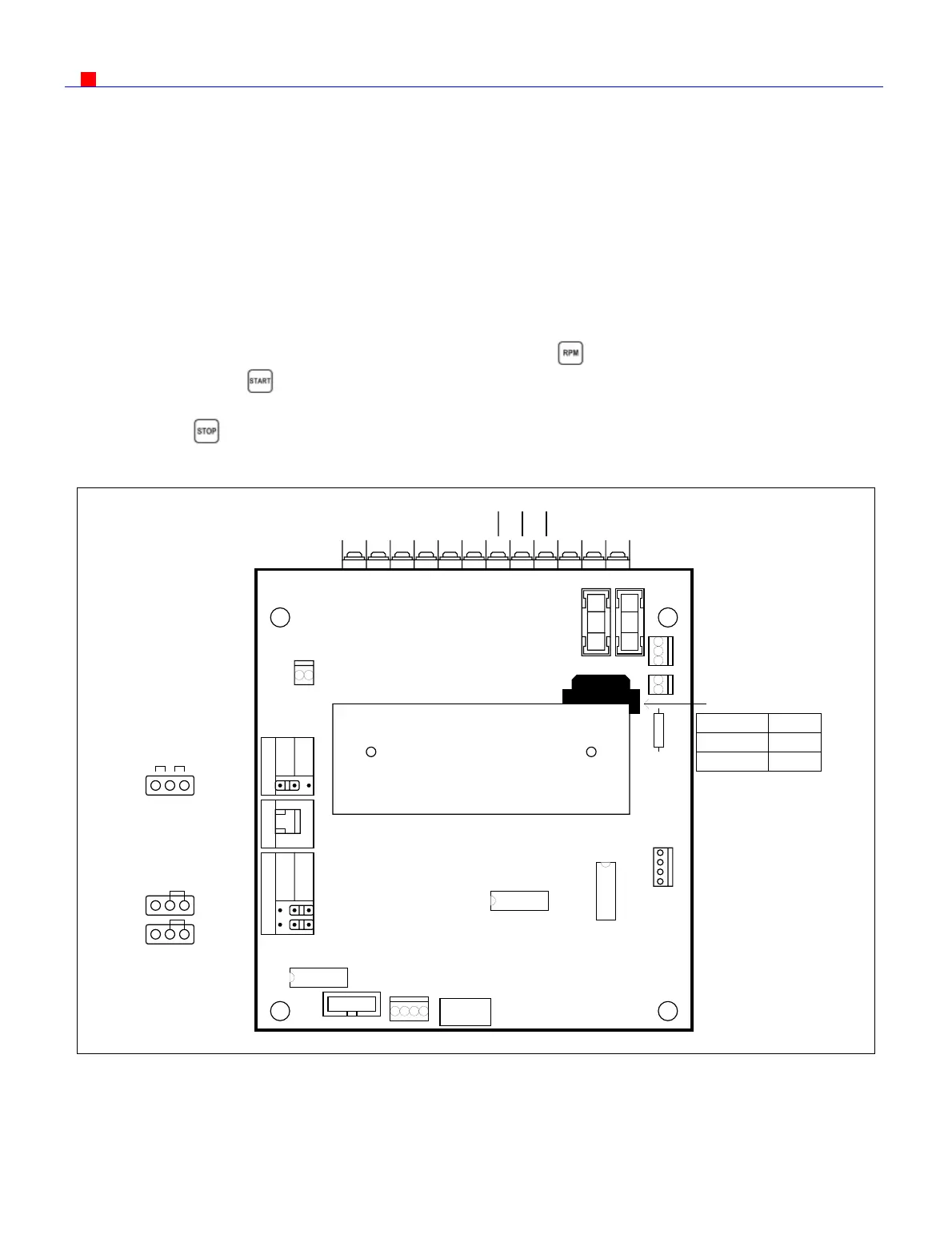CNC-210A Series H6681 User manual
Page
16
of 20
έᚊཝҋજѣࢨΦ
TAILY AUTOMATION CO.,LTD.
9.2. Adjustments for CNC-210AE
Speed Mode selection
To select the speed signal output mode for winding driver.
Selected by JP1.
1. V-out mode
:
Represents the speed signal with DC 0~10v output.
2. H/L mode
:
Represents the speed signal with HI/LOW lever output.
Hi speed with HI lever, low speed with LOW lever.
V-out adjust
1. Set the winding parameter H.S., L.S. in 99, and press key to change the DISPLAY shows
RPM. Then press key to start winding.
2. Rotate V-out potentiometer to make the winding speed (RPM) as you want.
Then press key to stop winding.
3. This function only worked in Vout mode.
FUSE2
T1
210A-EXDID:XXXXXX
TAILY
AUTO
FUSE1
CN1CN2
CN3
CN4
CN5
R32
T1
Speed Mode
Vout
H/L
JP1
Vout ADJ.
HL
VR1
Control Mode
RUN_F/R
CW_CCW
JP2 JP3
AC POWER
AC 100~120V
AC 220~240V
T1
TF808C1
TF808C2
CN6
COM
Vout
H/L
123456789101112
TB1
123
JP1 JP2 JP3
Vout
H/L
RUN
CW
F/R
CCW
CCW
F/R
CW
RUN