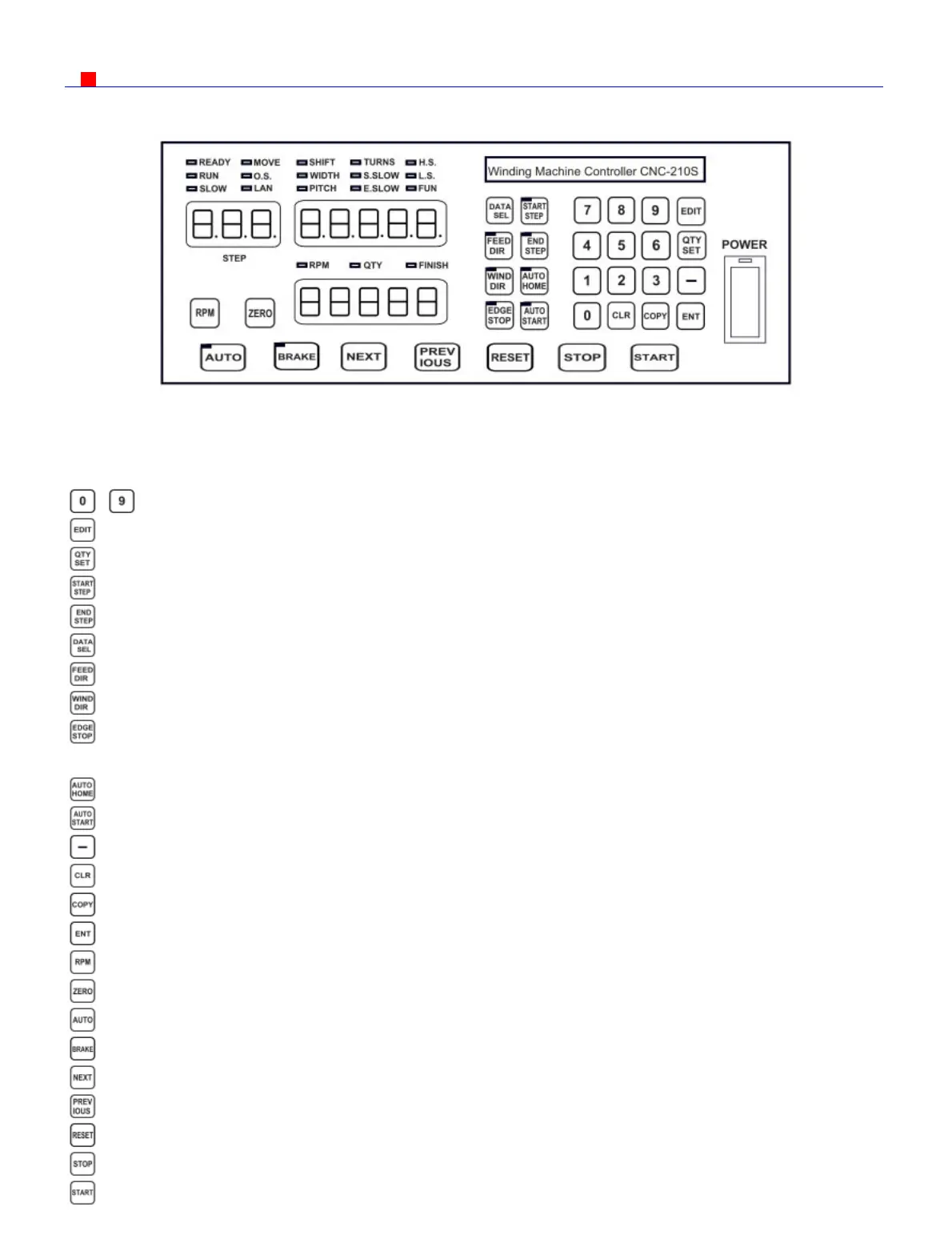CNC-210A Series H6681 User manual
Page
3
of 20
έᚊཝҋજѣࢨΦ
TAILY AUTOMATION CO.,LTD.
3. FRONT PANEL DESCRIPTION
3.1. Power switch
Power supplier equipped, controls the AC power to the controller.
3.2. Key pads
~
:
10 key, for entering numerical values.
:
Enter into EDIT mode.
:
Specify target production quantity.
:
Specify starting step in memory.
:
Specify ending step in memory.
:
Select parameter to be programmed, or to switch display mode.
:
Select guiding direction for each step.
:
Select winding direction for each step.
:
To specify whether to suspend winding, during the guiding traverse moving to the edge of
the width.
:
Select whether to have auto-positioning function for each step.
:
Select whether to have auto-starting function for each step.
:
Reduce step number by one, or reduce PIECE COUNTER by one.
:
During programming, clear current data to zero.
:
Copy the data of previous step into current step.
:
Write data into memory.
:
Switch display to shows PIECE COUNT or RPM.
:
Hold down this key for two seconds to reset PIECE COUNTER to zero.
:
To switch between AUTO and NON-AUTO mode.
:
Switch whether brake will be applied to the win spindle during stopping.
:
Skip current step and go to the next step.
:
Discard current step and go to the previous step
:
At any time, discontinues current operation and return to ready mode.
:
Pause during winding.
:
Restart during pause, or pause during winding.