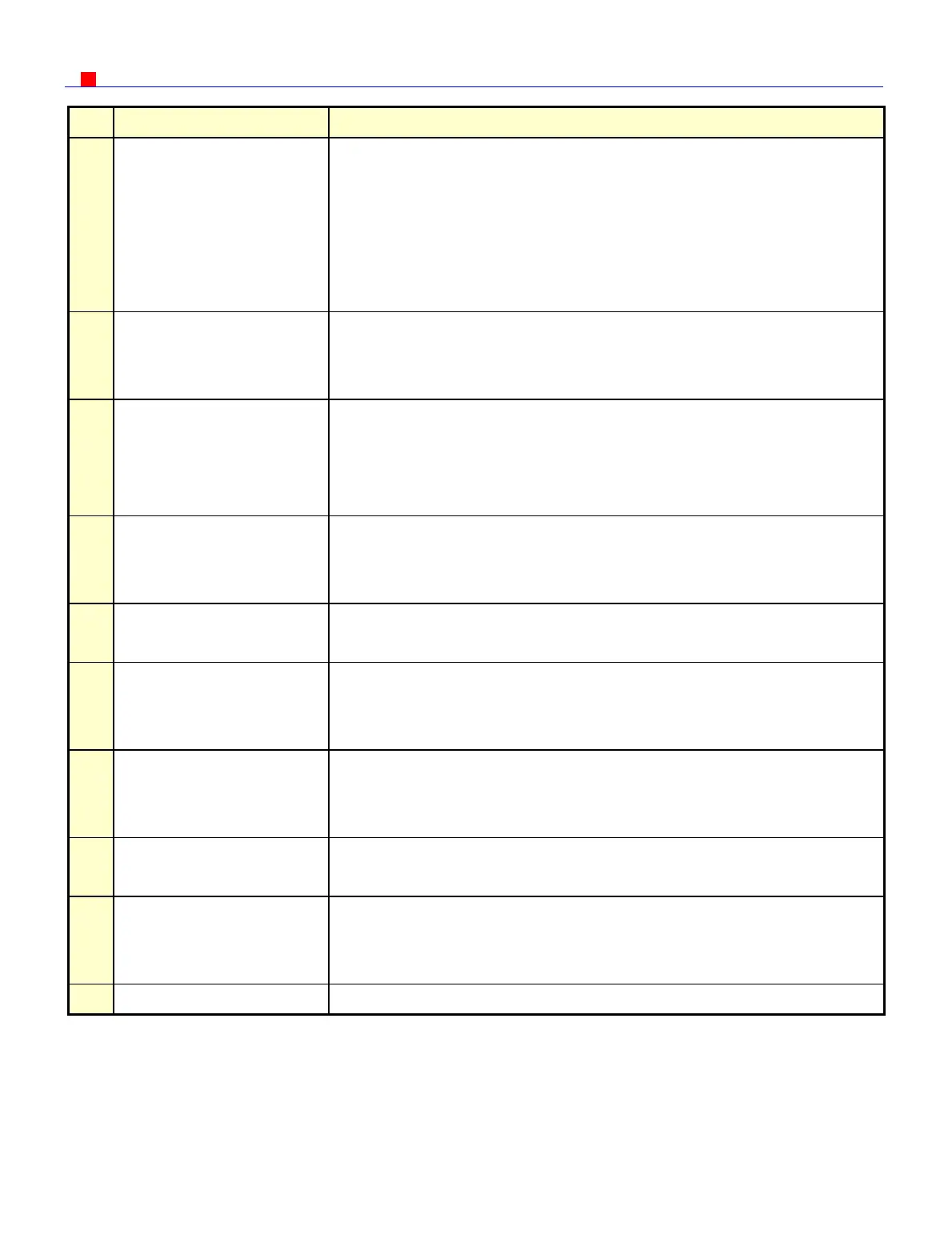CNC-210A Series H6681 User manual
Page
19
of 20
έᚊཝҋજѣࢨΦ
TAILY AUTOMATION CO.,LTD.
NO Fault Description Correctives Action
5
Cannot edit parameters.
Check the READY LED lamp if not lit, do procedures number 3
and 4.
Key in four numbers password before edit, if the password has
been set before.
Replace 210-KBD.
Replace 210A-CPU.
6
Display shows Err-0,
then reset, and get into
READY mode.
Replace 210A-CPU.
7
Display shows
Err-1/Err-2 then reset
and get into READY
mode.
a. Check winding parameters
『
SHIFT
』
and
『
WIDTH
』
setting value.
b. Check configurations
『
TRAVEL LIMIT
』
setting value.
8
Display shows Err-3,
then reset, and get into
READY mode.
Check winding parameters
『
SHIFT
』
and
『
WIDTH
』
setting
value.
Replace HOME SENSOR.
9
Display shows Err-5. Check wire connection of RS-485 connection box.
Check wire connections between two stations.
10
Brake failure. Check wire connections of brake.
Replace brake.
Replace 210A-DVR.
11
Winding spindle can
not switching winding
direction.
Check configurations
『
Winding spindle control mode
selection
』
setting value.
Replace 210A-CPU.
12
Counting failure. Replace turns counter CNTB-03B.
Replace 210A-CPU.
13
Guiding traverse moves
half pitch or double
pitch.
Check Configurations
『
Moving increment
』
setting value.