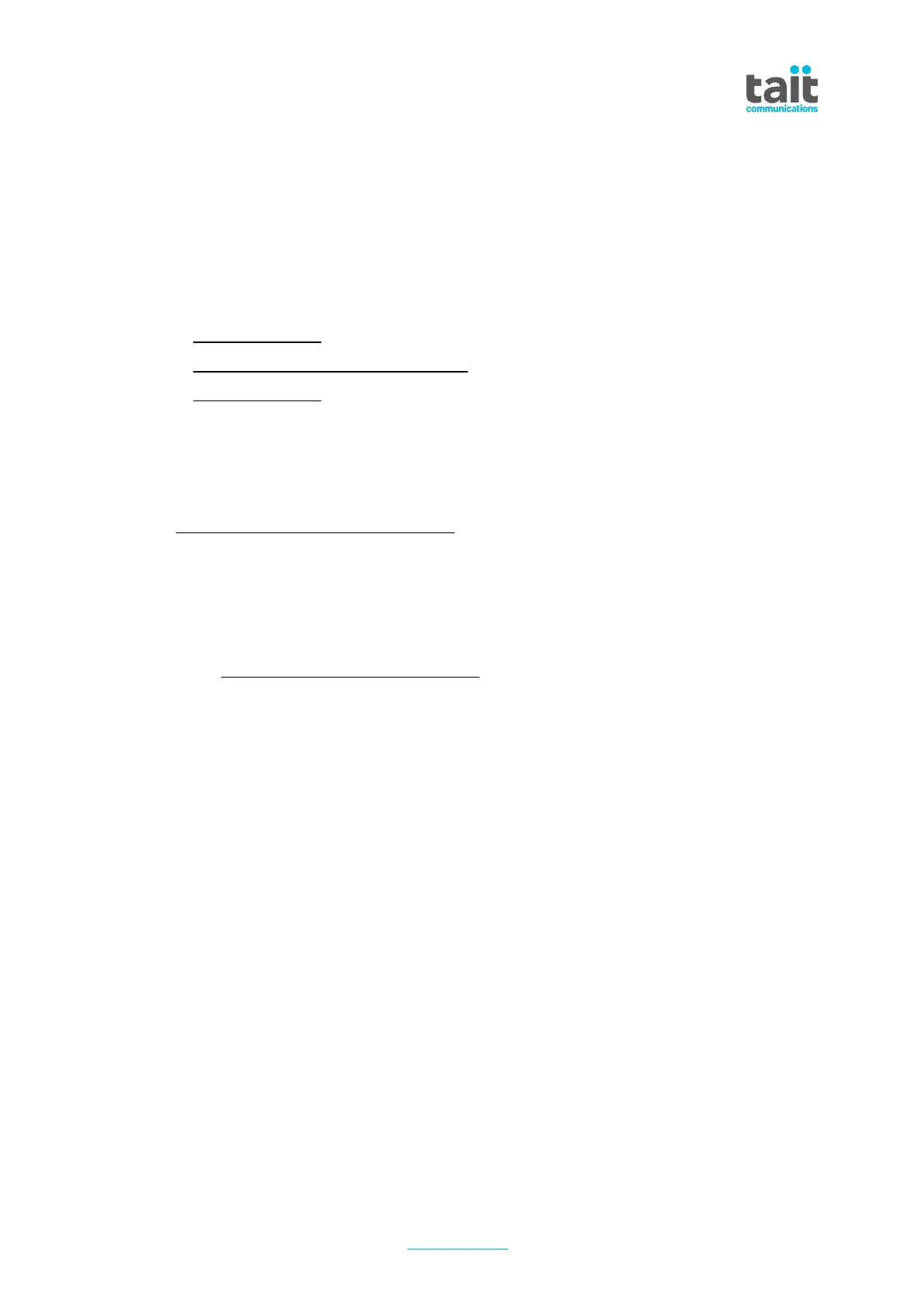TN-2817c-AN www.taitradio.com Page 4 of 14
• Global > PTT > Programmable/Bluetooth® PTT or VOX > Audio Source as ‘Bluetooth® Mic’
• Function Key 2 (F2) Primary Action as ‘Programmable PTT’
• Function Key 4 (F4) Primary Action as ‘Bluetooth Devices Connect’
• Function Key 4 (F4) Long Press as “Bluetooth Devices Disconnect’
• Conventional > Conventional Menu > Bluetooth items enabled
• In Global > Bluetooth® enable ‘Use Multi-Device UI’
• In Global > Bluetooth® > Power-On Action select ‘Reconnect to Last BT Devices’
• In Global > Bluetooth® enable ‘Attempt Automatic Reconnection’
1.4.2 TP3350
On Radio A and B:
• Edit > Specifications > Accessories > BT as ‘Selected’
• Function Key 3 (F3) as ‘Bluetooth Headset Audio Switch’
Please note different manufacturers may choose to operate their Bluetooth® headsets with PTT and
function key buttons with different commands. For some Bluetooth® devices, additional settings may
be required on the radio to enable the PTT and functional buttons to work. These radio configurations
can be found at Global > Bluetooth® > Button Profiles.
The Button Profile table lists the incoming Bluetooth® messages and associated them with functions
on the radio e.g., if the radio receives a Bluetooth string “+PTT=P”, it will understand this as a PTT
press. We expect this message from Savox and Aina Bluetooth® devices.
