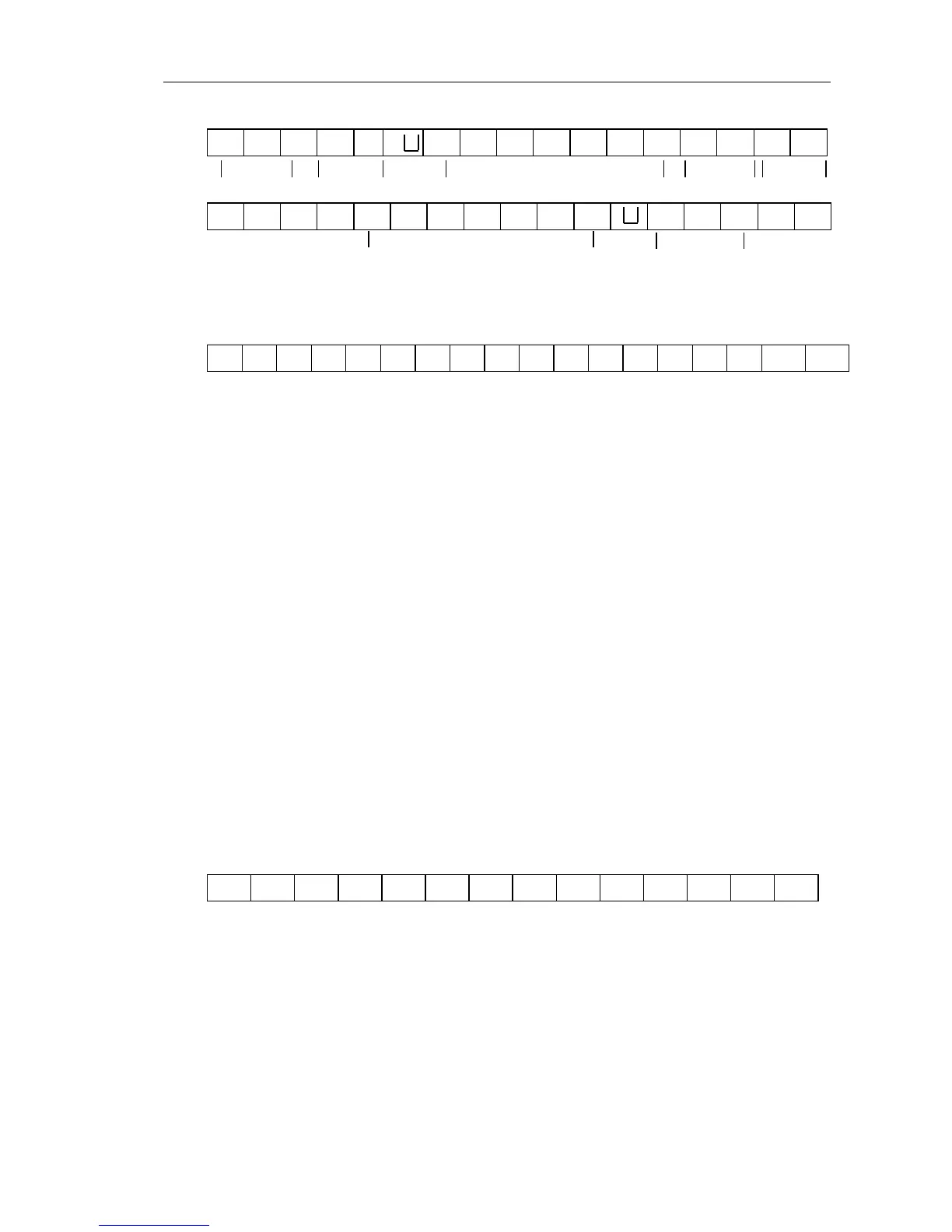T2200P serial weighing indicator user’s manual
- 13 -
-QTY UNIT-
9. 3 continuously output protocol
con1: weighing mode
, -/
k g CR LF
-HEADER1-- - HEADER2- --- WEIGHT DATA --
con1: counting mode
P C S
:
p c s CR LF
HEADER1: ST=STABLE, US=UNSTABLE
HEADER2: NT=NET, GS=GROSS
Con2:
Head
er0
Head
er1
Head
er2
Head
er3
Weig
ht1
Weig
ht2
Weig
ht3
Weig
ht4
Weig
ht5
Weig
ht6
Tare1 Tare2 Tare3 Tare4 Tare5 Tare6
Ter min a
tor1
Ter min a
tor2
Header0=02H
Header1 follow decimal point
Decimal point=0, header1=22H
Decimal point=1, header1=23H
Decimal point=2, header1=24H
Decimal point=3, header1=25H
Decimal point=4, header1=26H
Header2 follow weigh status, default value=20H
If in net mode (tare value not 0), header2=header2|01H
If gross weight “-“, header2=header2|02H
If overload or gross weight “-“, header2=header2|04H
If unstable, header2=header2|08H
If weighing unit=kg, header2=header2|10H
Header3 follow weighing unit
If weighing unit=g, header3=21H
If weighing unit=oz, header3=23H
Weight1~weight6: weighing data
Tare1~tare6: tare value
Terminator1: 0DH
Terminator2: 0AH
Con3:
Header
0
Header
1
Weight
1
Weight
2
Weight
3
Weight
4
Weight
5
Weight
6
Weight
7
Unit1 Unit2 Status
Ter min a
tor1
Ter min a
tor2
Header0=01H
Header1 follow weight “+” or “-“
When weight “+”, header1=”+”, when weight “-“, header=”-“
Weight1~weight7: weight data (include decimal point)
Unit1~unit2: weight unit
Status: when stable, status=0, when unstable, status=1
Terminator1: 0DH
Terminator2: 0AH
-WEIGHT UNIT-
TERMINATOR
- QTY -
