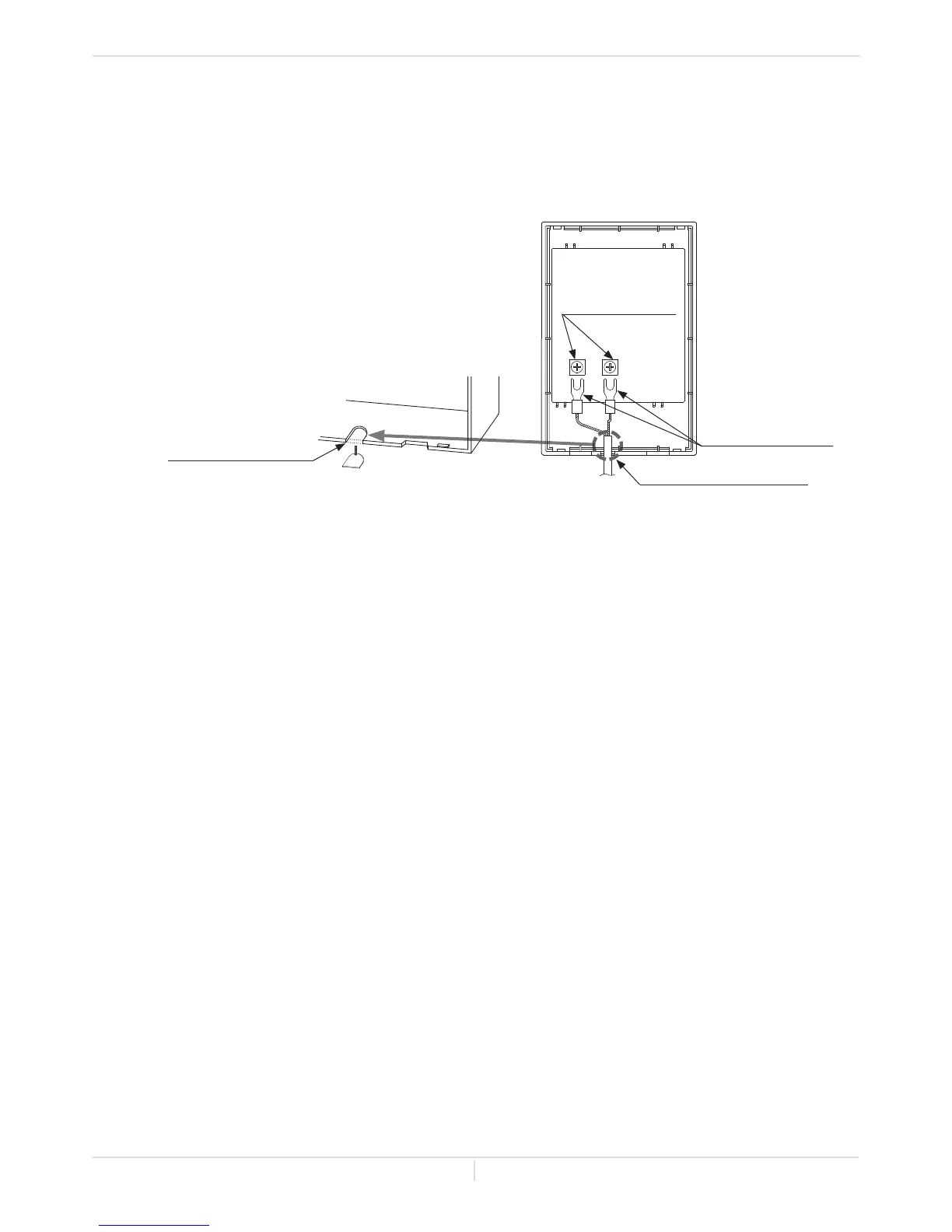30 Page
3. Tightenthetwo"Fork terminals" beneath the two "Remote controller terminal" screws on
the back of the main body. (Fig. C-1)
4. Cut out the inlet for the remote controller cable from the bottom of the main body. (Fig. C-2)
5. Placethe“Main body”backonthe"Back plate", with the "Remote controller cable" running
out of the bottom inlet.
<Howtoconnecttheremotecontrollertothewaterheater>
1. Disconnectpowersupplyfromthewaterheater.
2. Takeoffthewaterheater’sfrontcover.
3. Locatetheremotecontrollerterminals,picturedtothenextpage(locatedaroundthelower
right-hand side of the computer board).
4. Takeoffthebackplatefromtheremotecontroller,andthenattachthetwoforkterminalsto
connector base on the backside of the remote controller with two screws. Make sure the
terminals are firmly fixed.
5. Pulltheremote’swiresthroughtheholeatthebottomofthewaterheater’scasing.
6. Properlyattachtheremote’swirestotheremotecontrollerterminalonthecomputerboard
(No polarity).
* Do NOT jump or short-circuit the wires, or computer will be damaged.
7. ReplaceFrontCoversecurely.
8. Wiresusedfortheremotecontrollerconnectionmustbe:
• Minimum 20 gauge wire (No polarity)
• Maximum 400 ft. (122 m) long
Remotecontroller
terminals
Fig. C-1
Two fork terminals
Remote controller cable
Inlet for the remote
controller cable
Cut out
Fig. C-2
Installa on
Installa on Manual