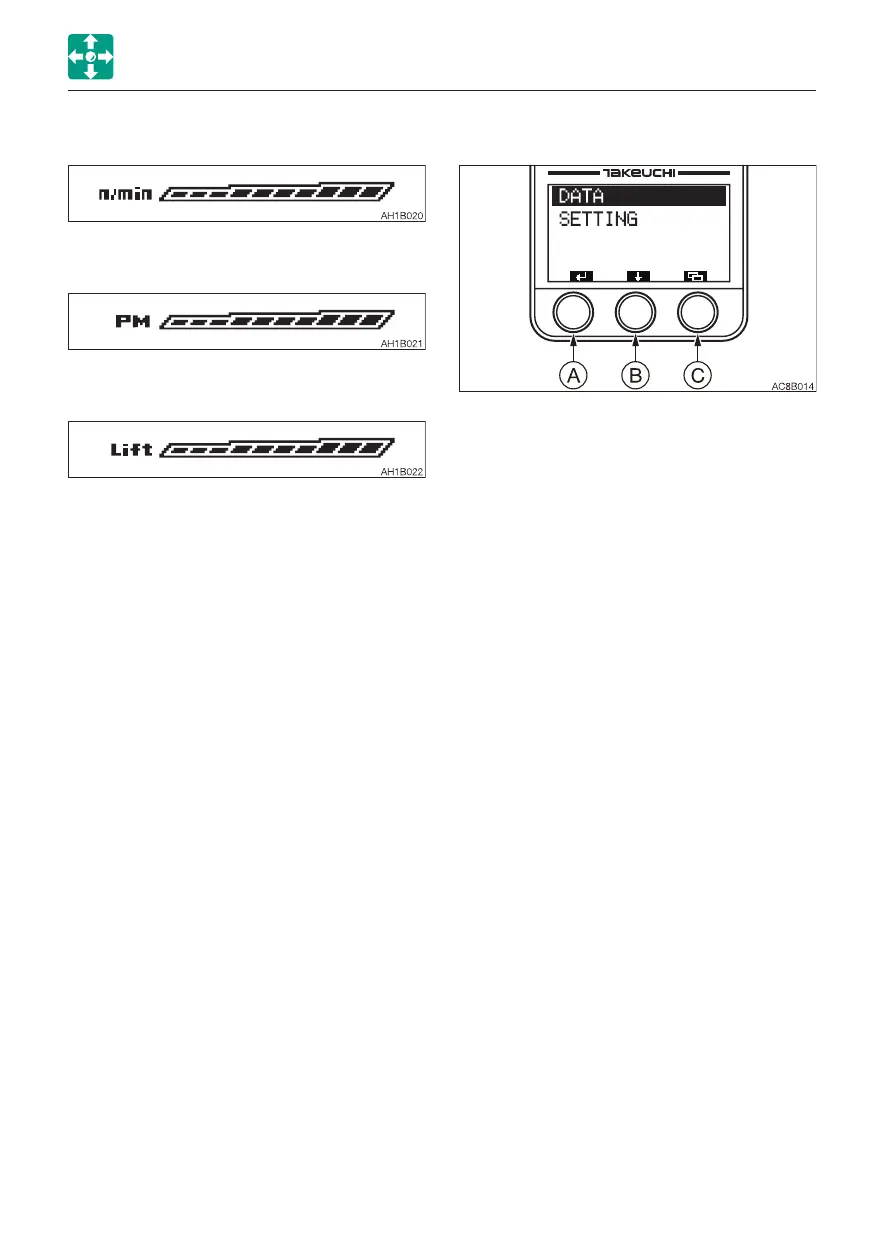2-35
CONTROLS
INSTRUMENT CLUSTER
1. Tachometer
2. PM accumulation rate
4. Return to the engine RPM.
C. Menu/trip meter reset
· Pressing the (C) key switches to the
Menu screen.
· Pressing and holding the (C) key for
three seconds or more while the trip
meter is displayed returns the trip meter
to “0”.
MENU SCREEN
Press the (A) key to proceed to the screen
selected by the bar.
Press the (B) key to move the selection bar.
Press the (C) key to return to the Home
screen.
• DATA
The trip meter for maintenance, battery
and auxiliary circuits can be checked.
Unlike the trip meter displayed on the Main
screen, data items on the engine oil filter,
hydraulic oil filter and fuel filter are included
so that you can use them as a guideline for
replacement.
• SETTING
Time, alarm and contrast can be set.
3. Lift load factor